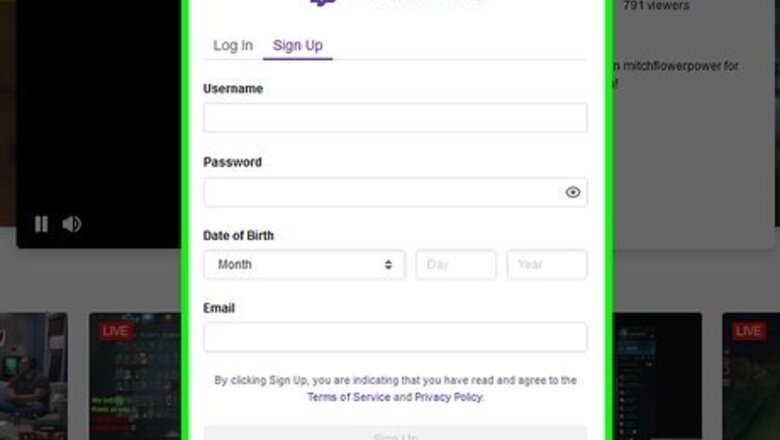
views
Getting Set Up
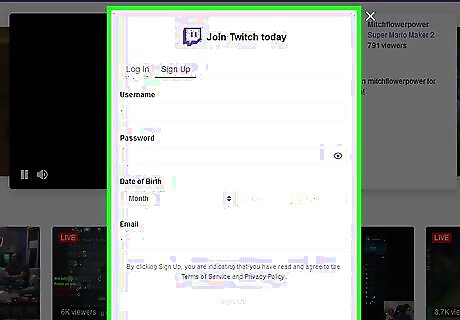
Sign up for a Twitch account. Head over to Twitch.tv and select the “Sign Up” option in the upper righthand corner of the screen. Create a custom username and password, then provide your date of birth and a valid email address to complete the registration process and receive your 6-digit stream key. Once you’re registered, you can log on and begin exploring the site’s many ongoing streams and features. Alternatively, you can connect through your Facebook account to input your personal information automatically. A user account on Twitch is completely free, so you won’t have to bother putting in your payment info unless you decide to make an on-site purchase later on.Tip: If you’re serious about making it as a streamer, consider signing up for Twitch Prime, which is the paid premium version of Twitch. With Twitch Prime, you’ll be able to take advantage of a host of additional perks, including ad-free broadcasts, exclusive emojis and color schemes for your chat feed, and exclusive in-game content.
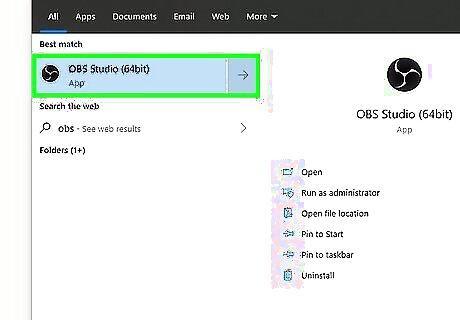
Download the necessary streaming software. There are a handful of programs that Twitch streamers can use to broadcast their gaming sessions to the online video game community, including Open Broadcasting Software (OBS), XSplit, Gameshow Live, Wirecast, and Bebo. One of these programs will make it possible to showcase the titles you’re currently playing, and your mad skills, to the world. Each piece of streaming software has its own unique interface, as well as its own set of strengths and weaknesses. It’s a good idea to try out several different programs (almost all of the big ones are free to use) to see which one you like best. When you fire up your streaming software for the first time, you’ll be prompted to specify the inputs for the audio-visual devices you’re working with. After that, going live is as easy as logging in to your Twitch account and choosing the option to start a new stream!
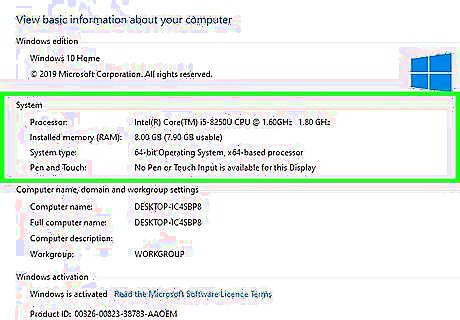
Make sure your computer can handle the demands of streaming. In order to run all of your streaming and gaming equipment at once, you’ll need a computer that can keep up with the output. The tech experts at Twitch recommend a rig that offers at least an Intel Core i5-4670 processor, with a minimum of 8GB of RAM and Windows 7 or later (or its macOS equivalent—you can stream on Apple devices, too). If you don’t own a personal computer, you also have the option of streaming directly from your preferred gaming console. If you’re on an Xbox One or PS4, all you need is the Twitch app. To stream from a Nintendo Switch, you’ll need to purchase and plug in a capture card, which you can buy for around $150. When it comes to providing a seamless streaming experience, two computers are better than one. This is especially true if you plan on featuring fast paced games or those with hyper-realistic graphics.
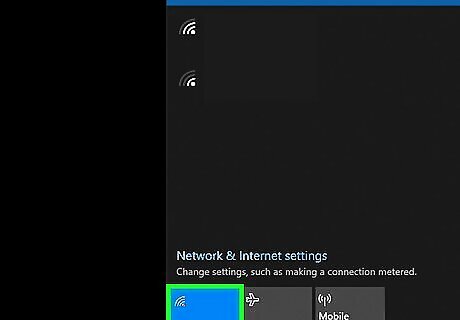
Hook your computer up to a broadband Internet connection. Between each of the components needed to successfully broadcast a live gaming sessions, streamers deal with a lot of data. The faster your Internet speeds are, therefore, the better your stream will run on both ends. For most users, an upload rate of at least 3MB per second will suffice. This is about the same speed as most standard home connections. You can speed up your Internet connection by relocating your modem to a spot with clearer reception, limiting the number of devices on your network, and eliminating interference from other wireless devices and appliances. A shaky connection could result in irritating issues like freezing, lagging, or audio-visual interference.
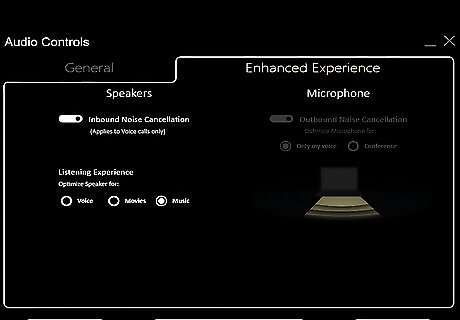
Invest in a quality microphone and webcam. Your microphone will allow you to add your own commentary and chat with your viewers directly. If you want them to be able to see you while you play, you’ll also need to connect a webcam to your computer. Some good audio/video equipment will make your viewers feel like they’re hanging out with a close friend rather than just watching an anonymous player run through levels and unlock achievements without a word. Don’t worry if a new microphone just isn’t in your budget. You can get by just fine using an ordinary gaming headset, though the audio quality may not be quite as crisp as a standalone mic. While a webcam isn’t a strict necessity, it will help you better engage with your audience, which is critical if you’re hoping to build a dedicated following or make yourself attractive to sponsors.
Growing Your Audience
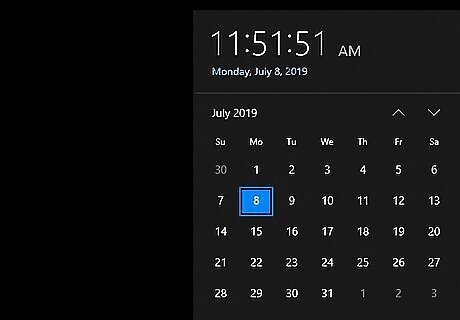
Commit to a regular streaming schedule. Make it a point to go on at the same time every day, or whenever you have time to sit down at your PC. You’ll be most visible to your followers if they can tune in at a certain time to catch your feed, much like they do with their favorite TV shows. Once you’ve made up your mind about when and how often you want to go on, stick to your schedule. To determine the best time to stream, it can help to think about when you do most of your gaming. If you usually snatch an hour or two before work, get in the habit of signing on first thing in the morning. If you prefer to unwind after a long day, take an “after dark” approach to keep the night owls company. Be sure to remind your audience what time you go live at the beginning or end of each and every broadcast. That way, first-time viewers will know when they can expect to see you next.Warning: If you go live at random times, your followers won’t know when to head to your channel, and your viewership will be severely limited as a result.
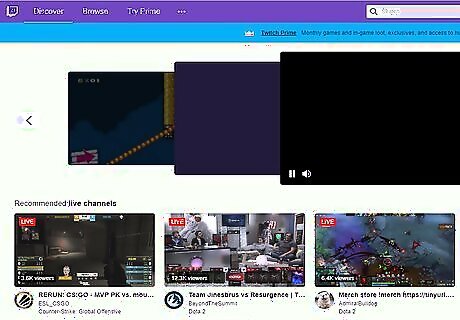
Focus on a single game or series until you pick up a consistent following. Many casual gaming enthusiasts browse Twitch looking for content related to a specific game. For this reason, choosing just one or two titles can be a good way to build a strong fanbase when you’re first starting out. As you get more eyes on your channel, you can begin venturing into other series or genres to mix things up and give your viewers something different. Streaming gameplay of new and popular franchises like Fortnite, Forza Horizon 4, or Call of Duty is guaranteed to attract legions of viewers both young and old. If your reason for getting into streaming is to put your skills on display, go with the game that you’re best at. Otherwise, pick the title that will allow you to have the most fun. This will be more interesting for both you and your audience.
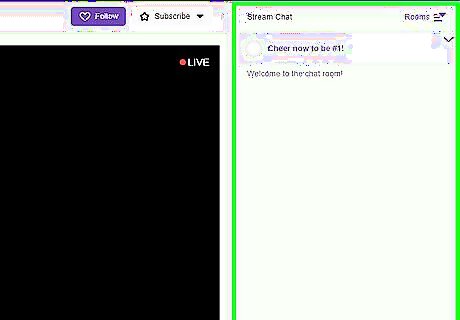
Do something to distinguish yourself from other streamers. The fact that Twitch is a free and open platform means that there’s a lot of active channels. To avoid getting lost in the crowd and convince new viewers to hang around and see what you bring to the table, you’ll need to learn to think like an entertainer. You might talk in a funny voice, make bad puns, or dress up as your favorite character from the game you’re playing. The most important thing is that you’re doing something that no one else does. You don’t have to be a master of impressions or an award-winning cosplay artist to separate yourself from the pack. Making yourself more recognizable can be as easy as having a unique hairstyle or situating an eye-grabbing object behind you on-screen. No matter what sort of quirks you work into your broadcasts, your gimmick shouldn’t be so distracting that your audience has a hard time appreciating what’s happening in the game.
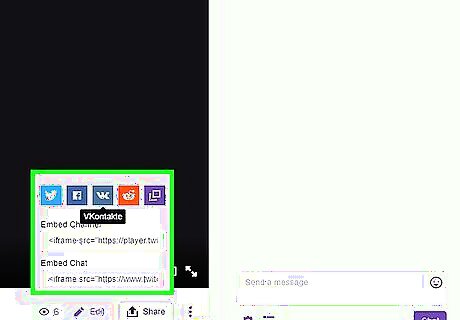
Interact with your audience. One of Twitch’s coolest features is the live chat window, which is built right your user interface. This little box lets viewers who are watching your broadcast leave text comments, which you can read in real time as you’re playing. Every now and then, scan your chat window and take the time to respond to a few of the comments there. Your followers will appreciate it, and so will you when your viewer numbers go up. Getting to know your audience also gives you the chance to make new friends. This is a benefit in itself, of course, but it’s also guaranteed to help other users find out about your channel via word-of-mouth promotion. Another way to get your viewers involved with your channel is to do things that motivate them to take action, such as asking questions, trading fan theories, or even holding giveaways.
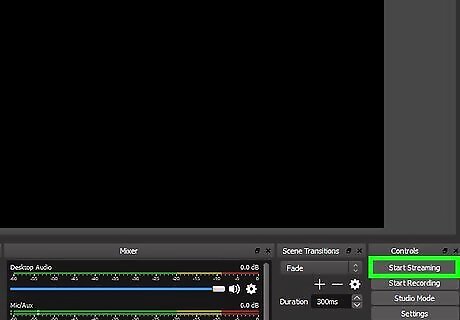
Use social media to promote yourself. Like it or not, social media is without a doubt the best way to reach a lot of people in a short time. Take to Facebook, Instagram, and Twitter to advertise your channel and tell your followers when you’ll be going live. By doing so, you can extend your reach In addition to your personal social media accounts, you might consider uploading impressive in-game moments, outtakes, and other “best of” moments to YouTube. Social media can also be useful for dropping reminders and special announcements, such as collaborations and playthroughs of obscure or unusual games.

Be yourself. Fans may come to Twitch for the games, but they often stay for the personalities. It’s no coincidence that the most-followed streamers also tend to be the most charismatic. It won’t even matter what you’re playing anymore after you reach a certain level of notability—people will flock to your channel just to see you be you. If you have a boisterous, extroverted personality, feel free to be silly, crack jokes, and treat your viewers to some zany antics along the way. If you’re more the quiet type, lead off with some thought-provoking topics for discussion in your chat, or simply let your in-game achievements do the talking.
Have fun! No one will want to watch you do your thing if you don’t look like you’re enjoying yourself. Gaming can be nerve-wracking, especially when you have hundreds or thousands of strangers scrutinizing your every move, but try not to take it too seriously. At the end of the day, you’re streaming for the same reason you started playing video games in the first place—to have a good time. Even the most high-profile streamers take a day off every now and then. If your heart just isn’t in it, pick out a less difficult title for some casual play, or host another user’s channel on your feed to take the attention off of yourself and give your friends more exposure. Remember, if you’re not enjoying yourself, no one else will be either.










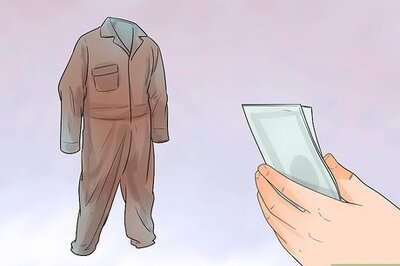


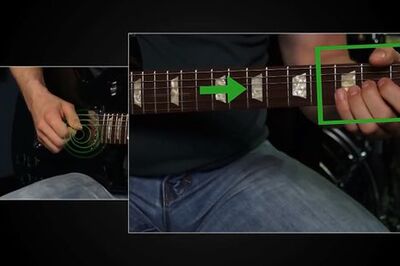

Comments
0 comment