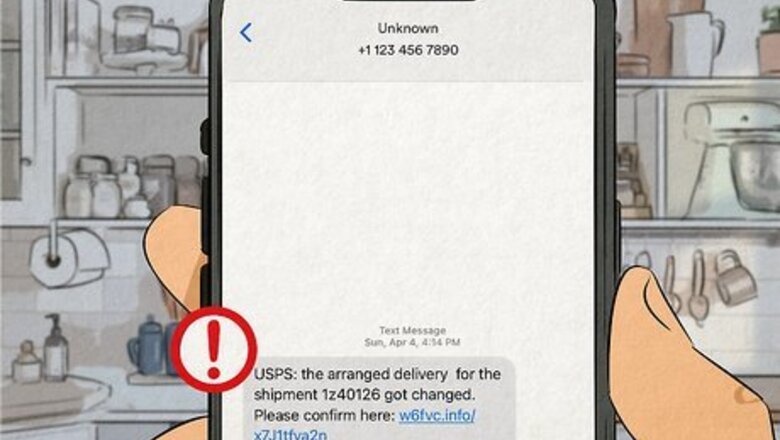
views
- Use the USPS tracking number lookup website to determine if a tracking number is real or not.
- USPS will never ask for payment or personal information over text.
- Report any suspicious USPS-based text messages to [email protected].
How to Identify a Fake USPS Tracking Number

There are a few ways to identify a fake USPS tracking number. Scammers try to make these tracking numbers look as legitimate as possible, and unfortunately, they keep finding new ways to make convincing scams. However, there are a few steps you can take to identify a fake tracking number: Look up the tracking number on USPS's website. USPS has a website that lets you look up a tracking number. Without clicking on the link in the text message, type the tracking number into the USPS website and search for it. If the tracking number doesn't exist, it's fake. Check the sender's phone number. While the USPS will never initiate a text message to you regarding your package delivery status, if you do get messages from USPS, they will be from a 5-digit phone number. If the message sent to you is from a regular phone number or email address, this is a major indicator that the message is a scam attempt. Look at the URL of the link sent, if there is one. If the sender sent you a URL to click, check the link for anything odd. Scammers will spoof domains by adding extra words before or after the URL to make it look legitimate, and they often create legit-looking landing pages for these scammy URLs. If the link doesn't say usps.com, avoid clicking on it. The sender is asking for money or personal information. USPS will never ask you to pay for a package redelivery, nor will they ask for personal information over a text message. If the sender asks you for your credit card number, address, or name, or is asking you to pay for something, do not provide the information or payment. The sender is claiming to be USPS. USPS will never initiate a text message conversation with you about your package. If the sender is claiming to be the USPS, this indicates that the text message is a scam attempt, not a legitimate message from USPS, and that the tracking number is fake. The tracking number looks strange or is invalid. Sometimes, scammers will include the fake tracking number in their text message. If the tracking number doesn't look right (such as being too short or too long), it's a scam. Also, you may get a legit-looking tracking number, but when you look it up, USPS states it's not valid—this is another sign that the tracking number is fake and you should not interact with the sender. The tracking number is legitimate, but the delivery information doesn't line up. Sometimes, scammers will send real tracking numbers to try to appear legitimate, but these tracking numbers are from previous deliveries that were already completed. If you look up the tracking number and the information about the delivery doesn't seem correct (such as the delivery date or delivery location), it's likely a scam.
How to Avoid Smishing Scams
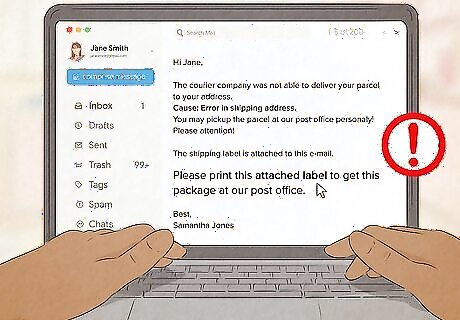
Don't click on suspicious links. If you are sent a link from someone you don't know or trust, don't click on it—the likelihood that it's a scam or phishing message is very high. Take a moment to look at the message, sender's name, and link URL to determine whether this is a legitimate message. Does the message seem strange or have a lot of grammatical errors? If USPS texts you, the message will be professional without spelling or grammar issues. If the message has bad grammar or seems too casual, it's likely a scam. Was the message sent from a 5-digit marketing number? USPS will always use a 5-digit number when contacting you via text. If the number is a regular phone number or an email address, it's likely a scam. Is the domain of the URL usps.com? If not, it's likely a scam. Even if the URL has the word "USPS" in it but includes other words before or after it, it's more than likely a spoofed URL created by the scammer to scrape your information.
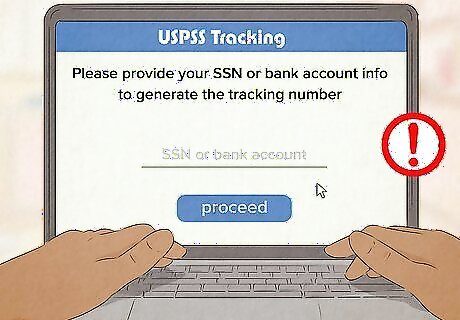
Don't send money or personal info regarding your package delivery via text or email. USPS will never charge you for package redelivery and will not ask you to send personal information over a text message.

Shop with trusted, legitimate online stores. Many fake USPS tracking number scams succeed because people spend more time shopping online. Scammers will create fake online shops and sell items (usually at a deep discount) that don't actually exist. When it comes time to send the item, they'll send you a fake tracking number to make it appear like your item shipped, but instead, no package has been sent. To determine if an online store is legit, look it up on the Better Business Bureau website. You can also google [store name] legit to see if other users have complained about whether the store is legitimate or not.
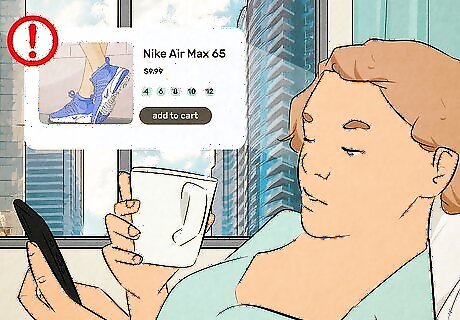
Avoid deals that seem "too good to be true." While a heavily discounted item is a tempting purchase, if a price is unreasonably low for the item you're buying, it's more than likely a scam. Scammers will try to tempt people into buying something at an incredibly low price, especially for big-ticket items like electronics or designer goods.
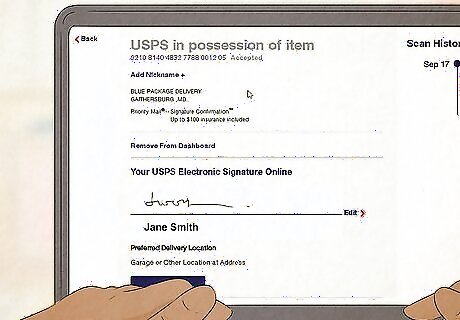
Use USPS Informed Delivery and Electronic Signature Online. USPS has two helpful tools: Informed Delivery and Electronic Signature Online. Informed Delivery will notify you what mail and packages you are getting for the day, and Electronic Signature Online allows you to electronically sign for mail and packages that are insured for less than $500. These two services can help you stay on top of what mail and packages you're receiving. This can help you determine if a tracking number that's texted to you is a smishing scam.
What to Do if You've Been Scammed

Attempt to contact the seller to ask for help or clarification. If the seller is truly a scammer, they likely won't reply to you. However, this step is important as it gives you evidence to provide to the proper authorities later on. Make sure to screenshot or save any and all interactions you have with the seller.

Contact your bank or payment processor. Each bank, credit card company, or payment processor (such as PayPal) has different policies for recovering scammed funds. Start by calling or submitting a support ticket to your payment processor, and note that you are contacting them about a scam/fraudulent activity.
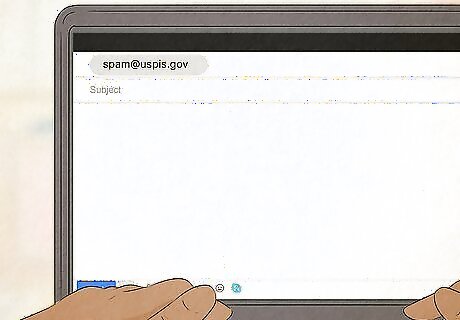
Report the smishing activity to the United States Postal Inspection Service. To do so, send an email to [email protected] with the following information: Your name. A screenshot of the text message with the sender's phone number and message date visible. The body of the suspicious text message. Copy the text of the message without clicking on the link. You can do this on both iPhone and Android by long-pressing on the text and selecting the Copy option from the pop-up menu. You can then paste the text into your email message by long pressing and selecting Paste. Any additional details, such as if you clicked the link, lost money, gave out personal information, and/or if your credit score or personal life were impacted by the message.

Forward the smishing message to 7726. Per the USPIS, this helps with reporting the scam phone number.














Comments
0 comment