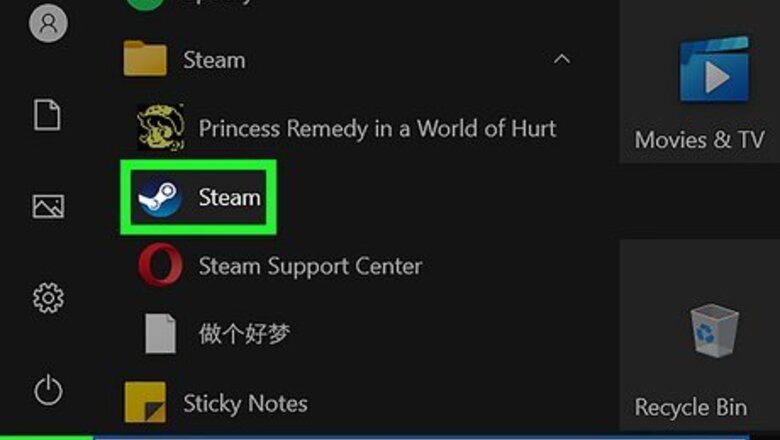
views
- The "Invisible" status lets you appear offline to other users. You'll still be able to chat and play games on Steam.
- Launch Steam and click "Friends" → "Invisible". To turn off Invisible, select "Online" or "Away".
- Alternatively, open the Friends List. Click the arrow next to your username and click "Invisible".
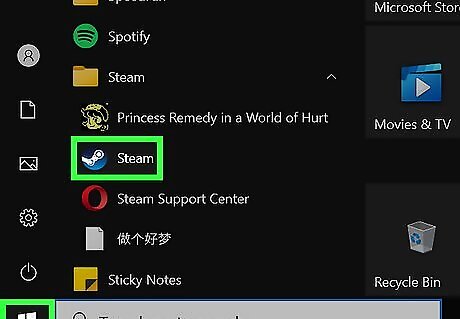
Launch the Steam app. Steam is available to download on Windows, Mac, and Linux. If you aren't already logged into your account, enter your username and password to do so now. You can change your password if needed. Use this method to appear "Invisible" to all users on Steam. This is different from "Offline", which logs you out of the Steam community completely.
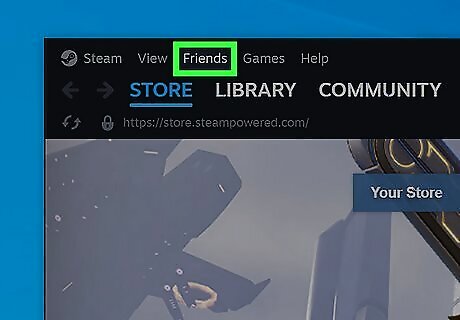
Click Friends. This is at the top-left corner of the Steam window, between View and Games. On Mac, this will be in the menu bar. A drop-down menu will open.
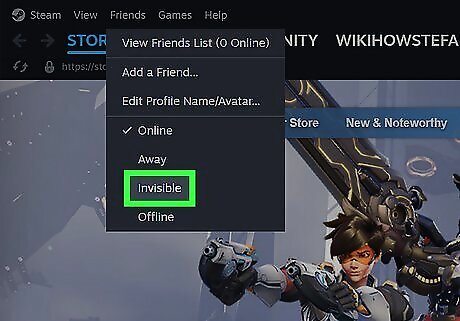
Click Invisible. You will now be invisible to your Steam friends and other users. If you want to appear online again, click Friends → Online or Away. Your Steam activity, such as the hours played on a specific game, will still show on your profile. You can hide this activity in your settings.
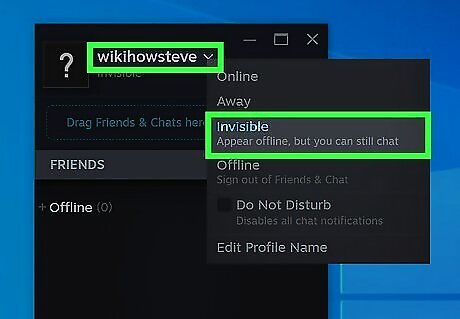
Use the Friends List (optional). If you have Steam running in the background of your computer, you can use your Friends List to quickly change your status. Do the following: Open your computer's system tray. Click the Steam icon. Click Friends. Click the arrow next to your username. Click Invisible.













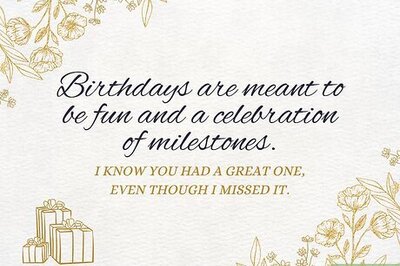

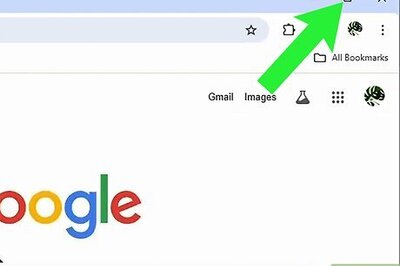
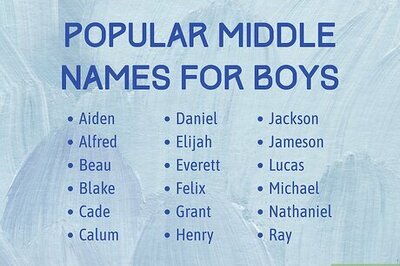
Comments
0 comment