
views
Is Gang Beasts cross platform?
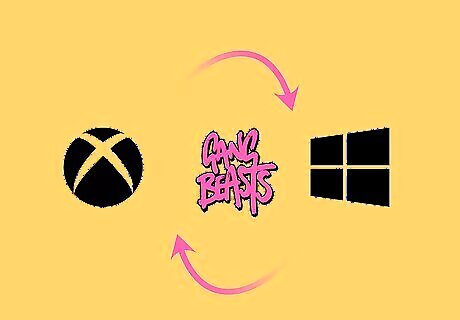
Gang Beasts only supports crossplay between Xbox consoles and Windows. Since Xbox is owned by Microsoft, it's easier to integrate crossplay between Xbox consoles and the Microsoft Store (Xbox app). To play with friends, you'll just need to add them as a friend and invite them to a session. While you can purchase and play Gang Beasts on Steam, PlayStation 4 and 5, and Nintendo Switch, there's no crossplay currently offered for these platforms.
Using Crossplay

Launch Gang Beasts. Currently, crossplay is only supported on Xbox Series S and X, and Windows (Xbox App). Using Steam on Windows is unsupported. If you're using Windows, make sure you're logged into your Xbox Live account.
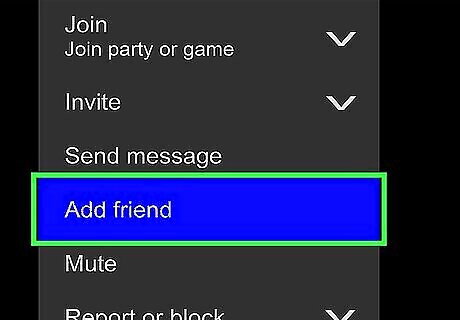
Add your friend to your friend list. This will vary depending on the platform. Xbox App on Windows: Open the Xbox app. Select the Friends tab. Enter their gamertag. Right-click the profile and select Open Profile. Select Add Friend. Xbox: Press the Xbox button. Scroll to the People tab. Select Find someone. Enter their gamertag. Select the user. Select Add friend. Select Friend and select Submit.
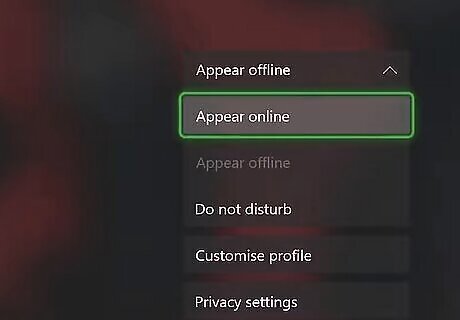
Start an online session. You can select Online from the starting menu screen.
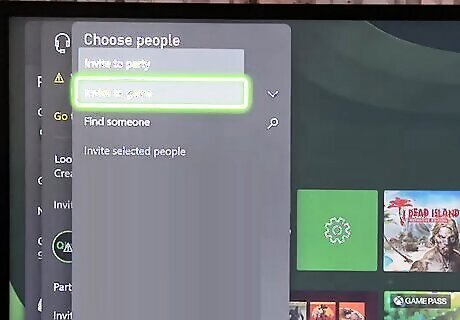
Send an invitation. Similar to normal sessions, you'll need to open your friend list to invite others. Xbox app for Windows: Open the Xbox app. Select the Friends tab. Select a friend. Xbox consoles: Press the Xbox button. Navigate to the People tab. Select a friend. Select Invite. Select Invite to game. Once your friend accepts, they'll be added to your party.


















Comments
0 comment