
views
- You can build a website by coding it by hand, using a content management system, a website builder application, or hiring a professional.
- Building a website by hand requires knowledge of HTML, CSS, and possibly JavaScript, PHP, and other languages.
- To publish your website, you'll need to create an account with a web hosting provider.
Planning Your Website

Take inventory of your skills. To make a website by yourself from scratch, you will need to be skilled in HTML and CSS. Depending on how advanced you want your website to be, you may also need to learn JavaScript, PHP, and MySQL. If you don't have these skills, you can still create a website but need some help. You can hire a professional, use a content management system (CMS), or hire a website builder.

Get inspired. Look at websites with great designs. Think about why they're great designs. It usually comes down to the information, resources, links, and ease of use. To get ideas about how to design your site, look at sites that do similar things to get ideas. Ease of access is the most important thing. If you don't have a certain piece of information easily visible, make sure that getting to that information is very logical. Keep your design simple. The fewer clicks a user has to make, the better it will be. One of the key areas to the website planning stage is developing a clear vision for your website. What purpose will it serve? Is it to advertise and generate leads for your professional services, run an eCommerce site, or automate bookings online? Remember to be clear on your first page. If a visitor cannot distinguish clearly what your business is about within seconds of visiting your website, you need to simplify it. Visitors should immediately know who you are and what you offer, or you risk losing potential customers who may navigate off your page from frustration over not being able to figure it out.
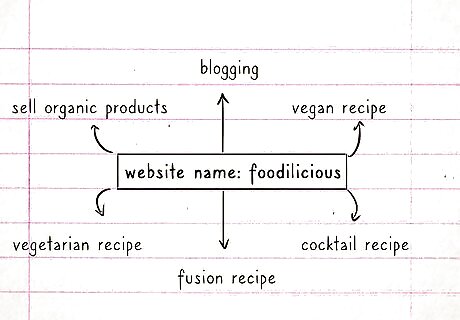
Choose a topic and purpose. If you already have a good idea about what your website will focus on, skip this step. If not, here are some things to help you figure that out. First, understand that billions of people are on the internet, and a large percentage have websites. If you limit yourself to something that hasn't been done, you'll never get started. When you think "The Internet," what is the first thing that comes to your mind? E-commerce? Music? News? Social media? Blogging? Those are all good places to start. You could create a website that's dedicated to your favorite band and have a web forum where people can discuss it. You can build a page for your family, but be careful about things like this. The internet is full of unsavory characters, and information you put up about your family could be used against you. Consider adding password protection to your personal family website. If you're a news junkie, or want something less filtered than traditional media, build a website and get publicly available feeds from news providers such as Reuters, BBC, AP, and others. Build your customized news aggregator (what used to go by the quaint name of "newspaper"), then see and show all the news that's fit to digitize. If you're good at writing, you can start a blog to write about anything you want. If you get enough readers, you can monetize it and earn some money.
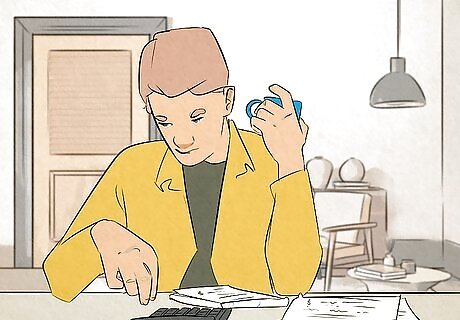
Set a budget. While you can build a simple website for free, you'll need to spend money to design a commercially successful website. It will cost money to get web hosting and a domain name. You may also need to purchase plug-ins and add-on software. If you hire a professional, you'll need to set a budget for that. Figure out how much money you can afford to spend.

Make a plan. Building your website will take time and possibly money, so set a limit on both and then dig in. The plan doesn't have to be a big, complicated spreadsheet or a fancy graphic presentation, but at the very least, you will want to consider what it will do for you and the visitors, what you'll put on the website, and what goes where on the webpages.

Gather the content. There are many types of content, and many have their own considerations. You'll need to decide what's best for your website and needs. Updated, informative content is essential, as search engines love it. If you want to be indexed by Google and have your customers return repeatedly, keep your content fresh and exciting. Some things to consider including: Webstore: If you want to sell things, you'll need to figure out how you want the items to be available. If you have relatively few things to sell, consider having a store with a hosting service. Etsy, Amazon, and CafePress are well-established store hosts that let you sell items and set your own prices. Media: These days, you can easily create a YouTube channel or SoundCloud account and upload your music and videos. You can embed your videos or music on your website. Images: If you are an artist or photographer, image hosting websites like Flickr and Imgur will host your pictures for you. You can also upload images and host them yourself. Widgets and add-ons: These are mini-programs that run on your website. You can also find widgets for booking appointments, displaying a calendar or a Google Map, displaying social media posts, hosting a web forum, etc. Look into what might be useful for you. Just make sure the widget comes from a reputable source). Contact information: Do you want to have contact information on your webpage? For your safety, you should be careful about what information you have available. You should never display things like your home address or home phone number, as information like this can be used to steal your identity. You may want to set up a P.O. box or a special email address for people to contact you if you don't have a business address. EXPERT TIP Melissa McDermott Melissa McDermott Designer & Social Media Manager Melissa McDermott is a Musician and accomplished Social Media Manager at coBranding Studio based in New York City. She has over seven years of experience teaching piano and music theory, she currently works as a Piano Instructor at O DiBella Music Inc. Additionally, she specializes in creating meaningful, informative, and quality social media content for health and wellness brands and musicians. Melissa received her B.A. in popular music studies from William Paterson University. Melissa McDermott Melissa McDermott Designer & Social Media Manager A direct booking website needs easy scheduling tools. To make direct bookings simple on a website, use user-friendly scheduling tools like Calendly or Acuity. Platforms like Wix make it easy to integrate these. The goal is to have a smooth, intuitive booking process so potential clients can easily make appointments without hassle. This improves the website experience and makes the service more efficient.
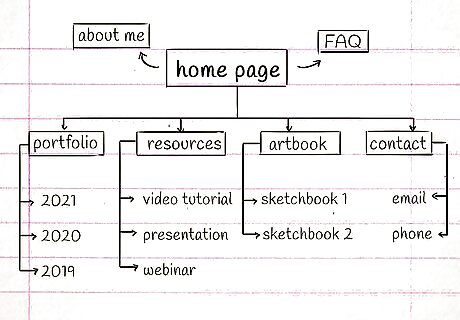
Draw a flowchart. This is a chart that displays how users get from one page to another. For most people, the website starts on the home page. This is the page that everybody sees when they first go to your website's URL. What pages do they do your home page link to? What pages do those pages link to? If you spend some time thinking about how people might interact with your site, you'll have a much easier time when making navigation buttons and links.

Plan for user devices and situations. Smartphones and tablets have become the most popular devices used to access websites, so design your website with these devices in mind. If you really want to make a website that will stand the test of time and be accessible to the largest number of viewers, you'll need to use responsive web design or create different versions of your website for mobile and desktop users.
Building Your Website

Decide what method or tool you'll use to build it. When you have the basic idea down and plan for how it will be laid out, the next thing to think about is how you will build it. The following are a few options you have for building a website: Build it yourself: If you know HTML, CSS, JavaScript, PHP, and possibly other programming languages, you can build a website yourself.Make a Website Step 8 Version 5.jpg Pros: Building a website is the cheapest option. All you need to get started is a simple text editing program like Notepad or TextEdit. It will also give you the most freedom to design your website the way you want it. Cons: If you have not taken classes, you will need to take the time to learn various programming languages. It can also be time-consuming to code and test web pages all by yourself. Use Web Design Software: Software like Adobe Dreamweaver can simplify the programming process so you don't have to code everything by hand. Many web design programs can link to your web host FTP server and update your website in real time. Pros: These programs can make the programming process go a little faster. They can also help you if you don't know HTML, CSS, or Javascript. You can also use templates with these programs and see your website's appearance in real-time. Cons: If you don't know how to code, you won't have as much freedom as you would coding the website by hand. You'll be limited to the design tools the program has. These programs may also have a subscription cost or purchase fee. Use a content management system (CMS): A content management system is a program that allows you to quickly create and manage content on a website without much coding or technical knowledge. They allow you to manage your website from anywhere with an internet connection. WordPress is the most popular content management system. Nearly 43% of websites are designed with WordPress. Drupal and Joomla are other great CMS options. Make a Website Step 9 Version 5.jpg Pros: Content management systems are fairly easy to learn how to use and customize. They also have many themes and add-ons you can download and add to your website. Since the CMS is uploaded to your web host, you can easily save the content and migrate to another web host. Cons: While using a CMS is easier than making a website by hand, you still need to learn how to use and install the CMS. You are also limited to the styles, templates, and add-ons the CMS has available. Not all add-ons and plug-ins are free. Use a website builder: Website builders offer an all-in-one solution for building a website easily. You can create new content by dragging and dropping. Many website builders will also host your website, eliminating the need to find a web host. Popular website builders include SquareSpace and Wix. Pros: Website builders offer the easiest way to build a website all by yourself with little to no technical knowledge. Many website builder companies will host your website and help you register a domain name. This is the best solution if you are designing a personal website for your hobbies, portfolio, photography, or music, and the quickest way to build a website. Cons: Website builders generally have monthly subscription fees. You will be limited to the look, templates, and third-party plugins the website builder hosting company supports. If the website builder is hosting your website, you may not be able to migrate to a different company without rebuilding your entire website. Hire a professional: If you want the freedom you would get from coding a website by hand but don't want to learn the technical skills necessary, hiring a professional may be the best option. Before you hire, ask them to see a portfolio of their work and check their references carefully. Pros: A professional will work closely with you to give you exactly what you want. They will have the skills to design your website professionally and make sure it has all the up-to-date security features it needs. Cons: This will probably be the most costly option. A professional web designer will want to be well-compensated for their time. Their service won't end after the website is built. They will also need to be on-call to update your website and provide maintenance.

Sign up for a web hosting plan. The web host is the server that your website is stored on. The company that owns the server is the one providing web hosting. When searching for web hosting, consider your budget, how much storage space you need, amount of visitors, anticipated growth, security needs, and customer support. The bandwidth you will need is determined by how many monthly visitors you get. If the number of visitors exceeds your allotted bandwidth, your website may load slowly or shut down completely. Types of web hosting: There are different types of web hosting you can choose from. The following are a few examples: Shared Hosting: Shared hosting is when you share a server and its resources with other websites. This is the most cost-effective option. This is a great option for smaller websites or personal websites. It is also a great option for beginner web designers who want to play around and practice their skills. Virtual Private Server (VPS) Hosting: With VPS hosting, you still share a server with other users but get your own dedicated partition with dedicated resources. This gives you a little more control over the server settings. You may also be allowed to install your own server software. Dedicated Hosting: Dedicated hosting is when you have your very own server all to yourself. This gives you the most control over the server and the most dedicated resources. Cloud Hosting: Cloud hosting allows your website to run on multiple servers. This is a great option if you do not want your website to experience downtime. If one server goes down, another can pick up the slack. The downside is that it's more expensive, and you don't have as much control over the server settings.
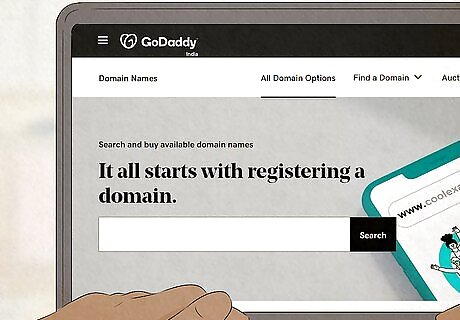
Register your domain name. A domain name is a unique URL that users will enter into their web browser to reach your website. You will need to register a domain name. There are many websites you can visit to register a domain name, including Domain.com, Register.com, GoDaddy.com, and Network Solutions. If you’re on a budget, there are strategies for buying a cheap domain name. Many web hosts, such as WordPress, let you use a website address that's tagged with their domain (i.e., mywebsite.wordpress.com) for free. If the name you choose is also available as a ".com," they will let you know when you sign up. Check social media to see if your domain name is available on various social media platforms as well. You will likely be using social media to promote your website. A domain name matching your social media profiles will benefit you and your customers.
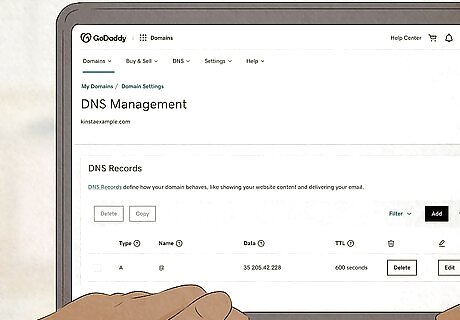
Connect your domain name to your web host. You will need the name of your web host's server or IP address to do so. You can get this information by asking your web hosting provider. Then, you can register your domain name with your web server. Use the following steps to do so: Log in to the website you use to register your domain name. Go to the "DNS" or "Nameserver" settings. Select the option to add a new record. Select an "A" type record. Add the server name or IP address to the domain name. Save the record.

Start building your website. If you are coding your website by hand, you can start writing your HTML pages. If you are using a CMS, you can install it locally on your computer and start writing content for your website. When your website is finished, you can start uploading it to your server so that you can go live.
Test Driving Your Website and Going Live
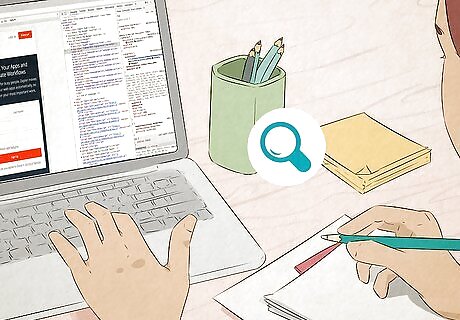
Inspect your website. Before you post your site, it's wise to test it thoroughly. Most web design software has a way to test your site without taking it online. Look for missing tags, broken links, search engine optimization, and website design flaws. These are all factors that may affect your website's traffic and revenues. You may also generate a free, full-functioning site map to submit to search engines like Google in minutes.

Test your website. When you finish your website, do usability testing. You can ask friends or family members to try it out. Give them a specific task like "edit your profile" or "buy an alpaca sweater from the bargains page." Sit behind them and watch them navigate—do not help them. You will likely find areas where you need to improve navigation or clarify instructions. Alternately, you can use something like zurb.com to user test on specific demographics for different types of engagement. When testing a website in 2024, it's important to keep the platform in mind and ensure it is usable on smartphones, tablets, and computers. Keep a list of things you notice that seem difficult or non-intuitive for the user.
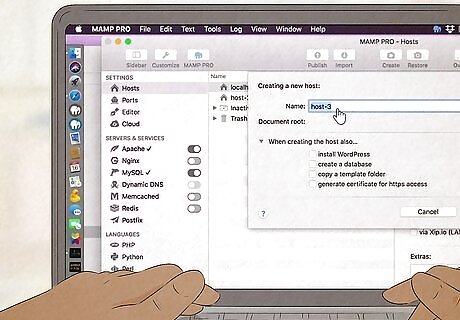
Upload the website to your web host. Your web host may have an FTP feature, or you can download your own FTP program like FileZilla or CyberDuck to upload your HTML files. You can also upload your HTML files manually using a web browser. If you use a CMS such as WordPress, you'll need to Install it on your server.
Website Considerations
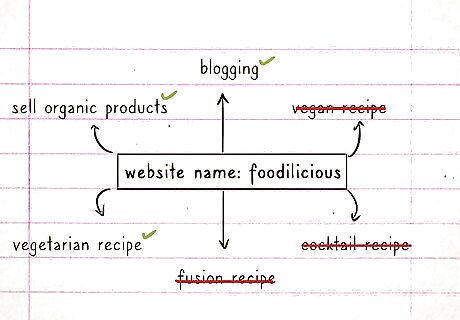
Narrow down your concept. If you're doing this for money, which ideas stand to make the most profit? Which ideas require the most commitment? Which ideas look like they'd be fun to pursue? You will be spending time working on your website, so choose the idea you are most passionate about (that is also profitable and practical for you).

Define your goals and work to achieve them. The website you create may be for fun, it may be for profit, or some combination of the two. Knowing your expectations makes it much easier to design your website and track and make sense of the results.

Be ready for competition. Content sites require less investment but face more competition since anyone can start a content site. To make money from this kind of site, you provide information and generate income from the traffic you receive through advertising, such as through Google AdSense. To optimize AdSense, you will have to write your content purposefully and make it interesting so that people come to your site. Use specific keywords directed at people searching for specific terms, too; just don't get carried away with this aspect, or the content may suffer, and readers won't like it.
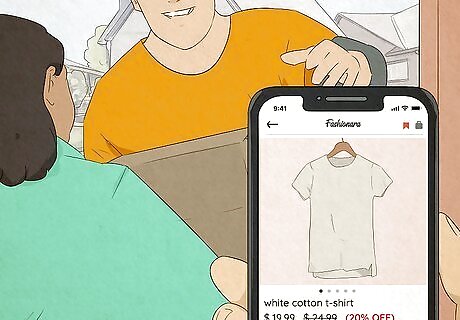
Be ready for responsibility. eCommerce sites that sell products will need more maintenance and attention. You will need to think about shipping, sales, taxes, SSL, inventory updates, and everything that a person with a brick-and-mortar storefront would have to manage. A system for prompt answering of questions and dealing with complaints is essential when selling products online; many companies also offer phone help, which you can outsource offshore if need be. If the goal is to add a stream of income, you can also sell other people's products through affiliate programs, letting you earn money without investing in a product or worrying about shipping.

Know the audience or market you want to reach. Which kinds of people will your website serve? Conduct market research to figure out more about your audience. Things to know or find out include: What do they do? How old are they? What are their other interests? All of this information can help make your website much more useful. However, be careful of assuming that your site is only targeting one group––always watch for trends that show other types of people becoming interested so that you can cater to their interests too and make the most of new opportunities.
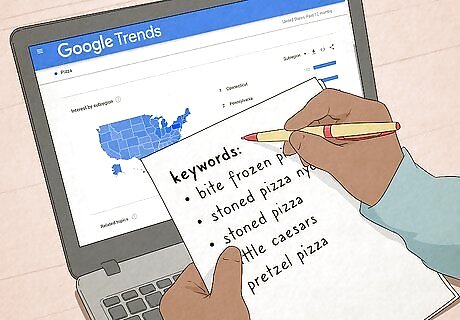
Do keyword research. This is necessary to determine whether people are searching for relevant topics to your site and can be useful for learning more about your potential clients. Making a conscious effort to incorporate in-demand keywords into the site can also help you get a better search engine ranking. Tools from Google (ex. google.com/trends/ and google.com/insights/search/#), Overture, and third-party software developers can make the keyword research process easier. Sprinkle the keywords you've chosen throughout your text, but not insofar as it hurts the quality of your content. Creating pages that are optimized for the search engines will help you get your site found, which is more important than design. What good is a site that no one sees?

Advertise. Now that it's out there, you want people to come, so let them know! You'll need to advertise and promote yourself. Submit your site to major search engines. Some sites will do this for you, or you can do it yourself. Tell your friends. Tweet about it—constantly! Add it to your Facebook status updates, post pictures of it on Flickr, and add it to your LinkedIn account—anywhere and everywhere is the key here. The more people coming to your site, the better. Use an e-mail address with your domain. Visit other websites that complement (not compete with) yours and offer to exchange links or guest blog/write. Post constructively on blogs and forums, and put your URL in your signature. Use article marketing. Creating SEO-optimized articles and posting them to other sites is sometimes useful for creating back-links to your website. This might help boost your website’s search engine ranking, but always keep abreast of search engine updates that often impact SEO strategies and can render them less helpful or even downgrade your site's ranking.
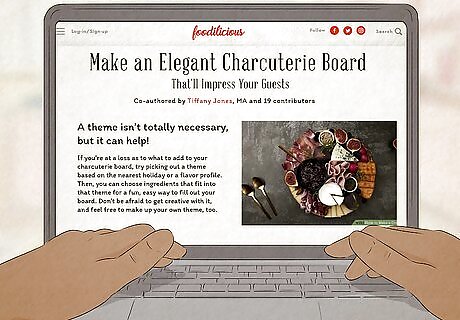
Provide quality content and service. Most of all, listen to your readers and customers and learn from their experience with your website. Take constructive comments seriously. Other band members, fans, and friends may have easier navigation ideas. Consider your target market or audience: their needs, frustrations, and circumstances. As much as possible, seek to make their lives easier or more informed.













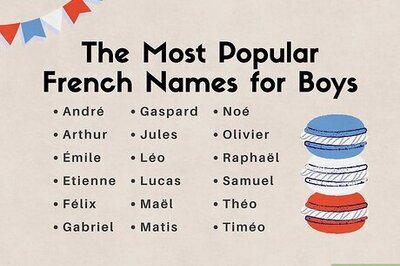
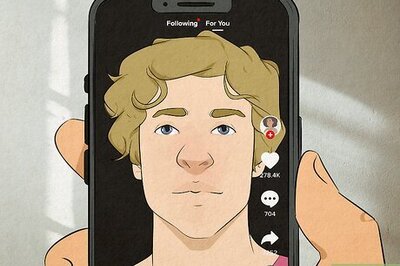
Comments
0 comment