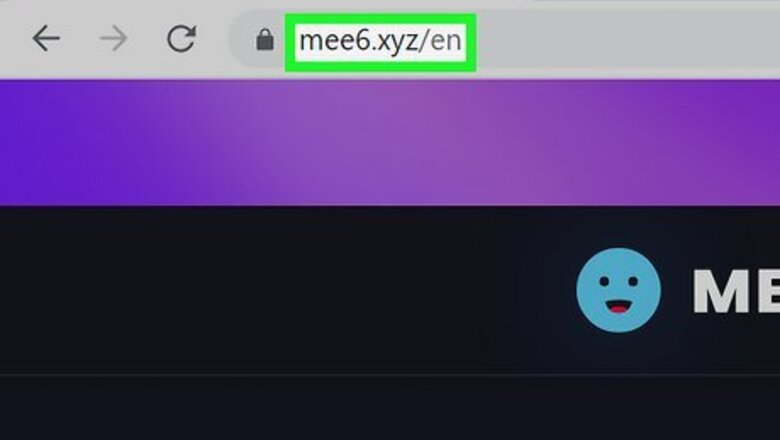
views
- Log into https://www.mee6.xyz/ to access your dashboard.
- Click the server you want to edit. In the left panel, click "Levels".
- Click the drop-down menu, select "Custom Channel", and select a new channel.
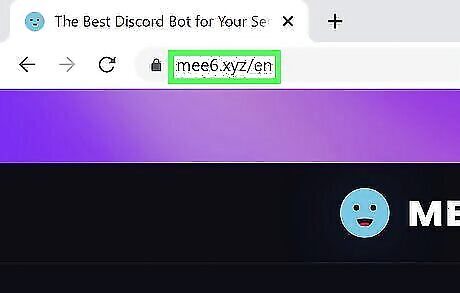
Go to https://www.mee6.xyz/ in a web browser. MEE6 is a bot you can add to your Discord server. It can perform automated tasks, create rules, and help moderate servers. If you aren't already logged in, click Login with Discord to do so now. You'll be taken to your MEE6 dashboard.
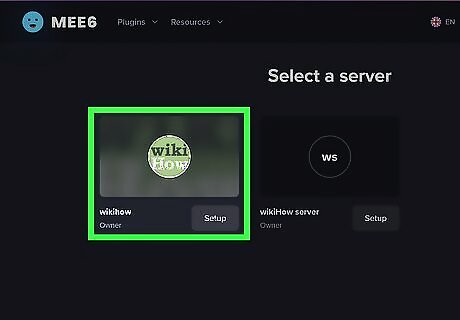
Click the server you want to edit. Make sure you select the correct server. You can also start a new server.
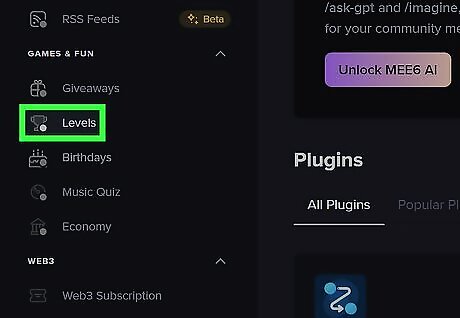
In the left panel, click Levels. You may need to scroll down to find this option. It will be underneath Engagement & Fun.
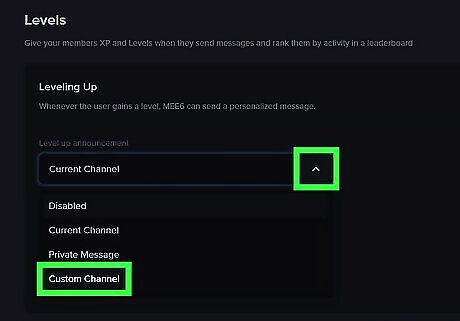
Click the drop-down menu and select Custom Channel. The drop-down menu will have Current Channel by default. After selecting Custom Channel, a new menu will appear.
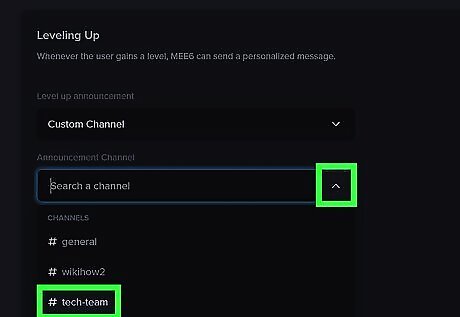
Select a new channel. Click the drop-down menu and click the channel where you'd like the Level Up announcements. If needed, you can create a new channel as a dedicated Level Up channel. You'll see a notice of your changes at the bottom of the window.
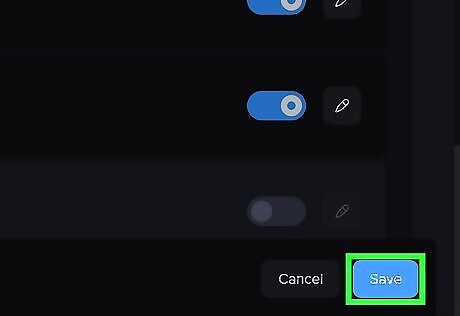
Click Save. MEE6 will now announce Level Up notifications in the selected channel. MEE6 can encourage engagement and reward loyal members, so be sure to add friends who enjoy unique reward systems.













Comments
0 comment