
views
- If you have an X16, press the "Info" and "Home" buttons for about 5 seconds, then press the "Power" button, then "Last" and "Volume Down."
- If you have a remote without a "Setup" button, press the triangle and diamond buttons for 5 seconds, then enter "9 + 8 + 1."
- If your remote has a "Setup" button, press and hold "Setup," then press "9 + 8 + 1."
XR16

Press and hold the i button. It's on the right side of the remote below an asterisk symbol.
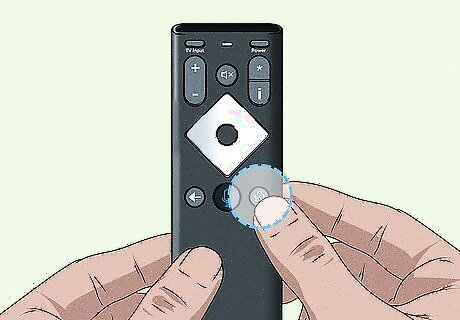
Press and hold the Home button. You'll see it with the icon of a house next to the microphone button near the middle of the remote.

Hold for 5 seconds. Keep i and the Home button pressed for about five seconds.

Release the buttons when the status light blinks. The status light is near the top of the remote between the Power and TV Input buttons.
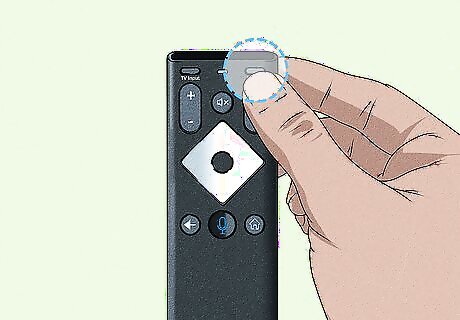
Press the Power button. It's in the top right corner of your remote.
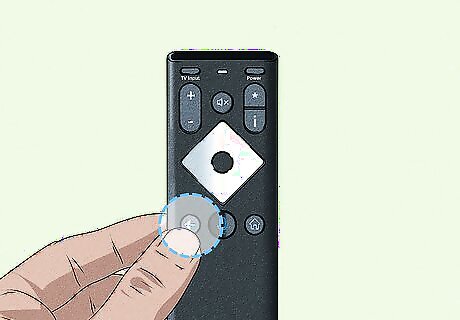
Press the Last button. The Last button looks like an arrow pointing backward that is to the left of the microphone button.
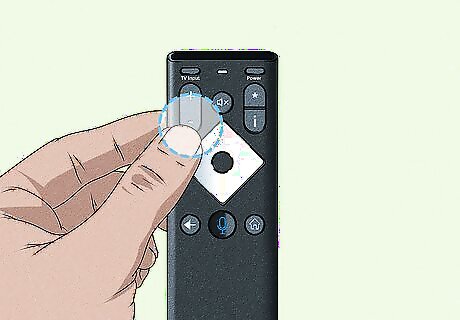
Press the Volume down button. You'll see this button near the top-left of your remote, and below a + icon. Once you've pressed this sequence of buttons, you'll complete the reset process and can Pair it.
XR15 and Remotes without the Setup Button

Press and hold the A button (it also looks like a triangle). Keep it pressed while you move to the next step.

Press and hold the D button (it also looks like a diamond). These buttons are near the middle of your remote and around a navigational pad.

Hold for 5 seconds. Keep A and D pressed for about five seconds.
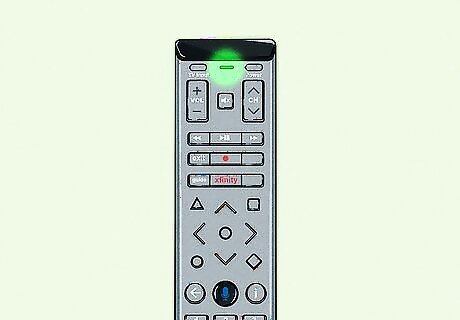
Release the buttons when the status light on your remote changes from red to green. You'll see the status LED near the top of the remote.
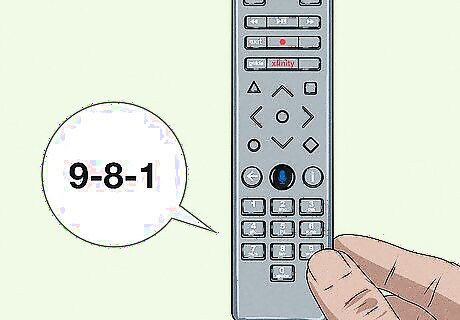
Press 9+8+1. This completes the reset process and you can pair it.
XR11 and Remotes with the Setup Button
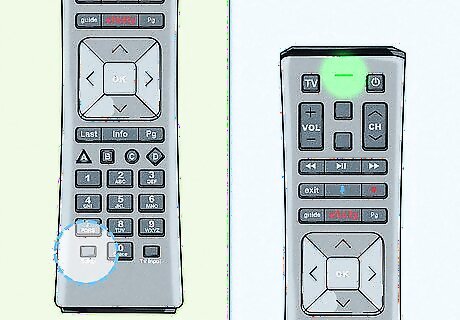
Press and hold the Setup button until the light changes from red to green. The status light is at the very top of the remote and the Setup button is at the very bottom, to the left.

Press 9+8+1. The status LED will blink green twice to indicate the remote was successfully reset.










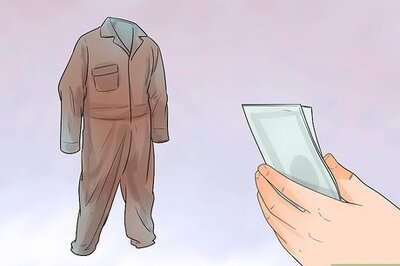

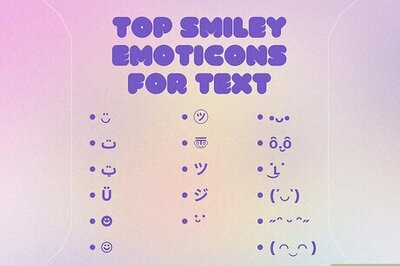

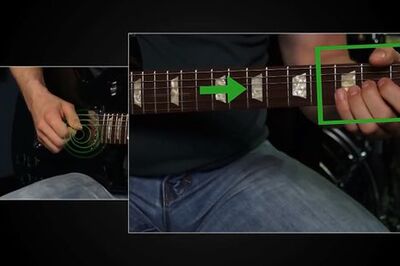

Comments
0 comment