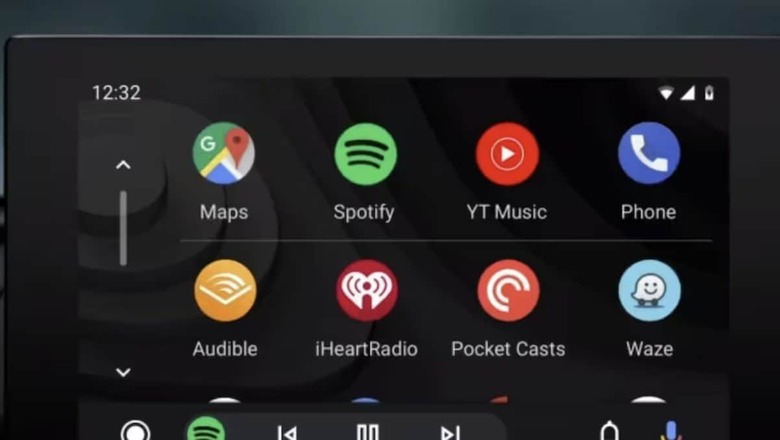
views
Android Auto is a version of Google’s Android mobile operating system that is specifically designed for use in a car via the vehicle’s infotainment screen.
Sometimes it’s difficult to find your parked car, especially in crowded parking lots or unfamiliar areas. Fortunately, there’s a handy feature in Android Auto that makes this task much simpler. Thanks to its many intuitive features, Google’s in-car interface, Android Auto, keeps getting better at driving.
To make it easier for customers to locate their car’s parking space, the company recently added the option to conveniently save the parking location. Android Auto is a version of Google’s Android mobile operating system that is specifically designed for use in a car via the vehicle’s infotainment screen.
With the new feature, Android Auto now alerts users when they arrive at their destination to save their parking location in Google Maps. The feature seems simple, but it can be useful in complex parking situations, such as community parking lots or malls.
Android Auto: How To Use Parking Spot Saving Feature
– Connect your smartphone to Android Auto, either via wired or wireless means. Creating a link between your gadget and the in-car interface opens up several features that improve your driving experience.
– Open Google Maps in the Android Auto interface. This powerful combination allows you to navigate in real time, ensuring that you arrive at your destination as quickly as possible. Android Auto’s intuitive design allows you to interact with Maps without distraction.
– Drive with assurance since Android Auto uses the Google Maps interface to direct you to your location. Take advantage of useful features like traffic updates, turn-by-turn directions, and other features that make driving easier.
– Once you arrive at your destination, use Android Auto’s user-friendly interface to find a parking spot. Finding parking becomes a simple task, whether you’re exploring a bustling city or a quiet neighbourhood.
– Android Auto sees what you need before you do. It automatically brings up a handy toggle for saving parking. Saving your parking location is as easy as tapping thanks to this thoughtful feature that removes the need for manual intervention.
– Once your car is safely parked, all it takes is a quick tap of the switch on the Android Auto screen to save your parking spot. This action causes the system to record the location so you can easily retrieve it when needed.
– Open Google Maps and search for the unique yellow parking pin when it’s time to find your car. Finding your parked car is made easier with the help of this visual indicator and the saved location.
This Android Auto feature allows you to perform a variety of tasks, including monitoring your smart home devices, automatically resuming media, answering phone calls, and asking Google Assistant to initiate an action using voice commands.














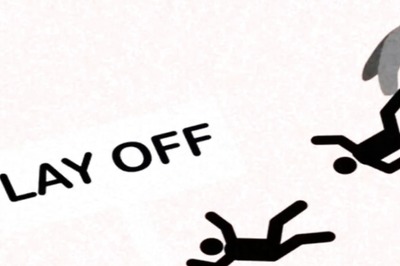

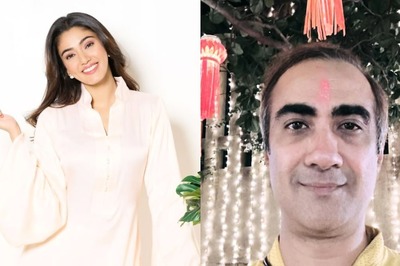



Comments
0 comment