
views
Twitter today announced that the company is rolling out Topics in India in both Hindi and English language. With Twitter Topics, users can find tweets of their interest from experts and other users directly on the timeline. Additionally, tweets within Topics on the micro-blogging platform is accessible via a dedicated section, and users can follow multiple subjects (technology, Bollywood, cricket) the same way they follow other users. Twitter Topics is available to use on both web and app version of the platform, and Android and iOS users are advised to get its latest version from Apple App Store and Google Play Store, respectively in case of its unavailability.
But if you’re wondering how to use Twitter Topics and its exact functioning, we have got you covered. Moreover, it is important to note that Hindi Topics on Twitter would appear to only those users whose device language is set to Hindi.
In order to follow a Twitter Topic on the Android and iOS app, users would first need to open the app and then select the sidebar icon at the top left represented by three horizontal lines. Tap on ‘Topics,’ and you will see a list of ‘Suggested Topics.’ Click the ‘Follow’ button on the ones you find interesting, and you can explore a wider list of Topics and sub-Topics by selecting ‘More Topics’ option. Similarly, to unfollow the topic, go to the same page via the app and select ‘Unfollow’ those Topics you don’t want to appear on your timeline. To use Twitter Topics on the web version, users would need to open the website on the browser and then select the icon with three dots at the left side of the screen. Tap ‘Topics’ and ‘follow’ from the suggestion list. You can unfollow Topics on Twitter with the same method.
Twitter says that Topics can also be shared with other users on the platform. However, it appears that the option is currently limited to a small percentage of users, and the complete rollout is expected in the next few days. To check its availability, Android and iOS users of Twitter need to go to the Topics section and find the new share icon under the particular subject. It will let you send a link to the Topic in a tweet, direct message (DM), or outside of Twitter.
In a series of tweets on Thursday, Twitter says with Topics, users will find it easier to navigate tweets about their favourite band, sports team, city or activity. Similarly, users can follow Hindi topics like Agra (आगरा), Patna (पटना) and Pune (पुणे), animals (जानवर), horoscope (राशिफल), poetry (कविता), technology (प्रौद्योगिकी), sports (खेल) teams, and more. The feature was first introduced by the company in November 2019.
Read all the Latest News and Breaking News here










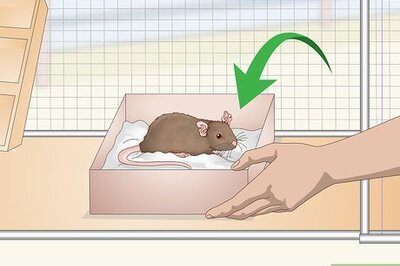







Comments
0 comment