
views
Telegram is used by millions across the globe but a new security issue poses major risk to their data and access to the device. The new issue has been discovered in Telegram for Android which can allow hackers to transfer harmful files that can infect their device.
Security researchers have found a zero-day security issue that will be a worry for Telegram users especially when it would be hard to track down such issues when they are chatting with other people.
Telegram Zero-Day Security Issue – What We Know
ESET team has discovered the issue which they are calling ‘EvilVideo’. The flaw is serious enough to let hackers compromise your device and gain access to it just by sending a harmful file, video through chat on Telegram. The flaw is majorly affecting the older Telegram version before 10.14.5 which means all the users on the platform need to update the app right away.
So, how did the researchers at ESET discover the issue in the first place? One of their researchers named Lukas Stefanko found it while investigating another issue. The online forums were brimming with information about the flaw and showing people how EvilVideo can be used to attack people on Telegram through chats.
Telegram also has channels and supports large file transfers which makes the flaw equally dangerous especially when the hackers can mask their files as harmless through the Telegram API to avoid attention.
The messaging platform was informed about the flaw by ESET on June 26 but Telegram took over a week to first acknowledge and then start working on a fix for the problem. The new version of Telegram 10.14.5 has the fix for the exploit and everyone is advised to update the app to this version from the Play Store right away. You can head over to Telegram – Settings – About to check the version running on the device and update to the new version when it pops up on the screen.











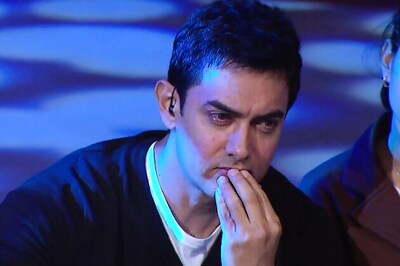


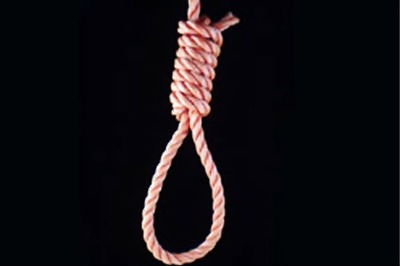


Comments
0 comment