
views
OnePlus 7T Pro and OnePlus 7T smartphones are finally getting the stable Android 11-based OxygenOS 11 update that brings system improvements, camera updates, and an optimised user interface. The software update also carries February 2021 Android security patch. The update comes days after the mid-budget OnePlus Nord received the stable Android 11 version. As always, the over-the-air update is rolling out in a staged manner, meaning only a small number of users are receiving it today. The broader rollout will take place in a few days after the Chinese tech company makes sure there aren’t any critical bugs with the system update.
The Android 11-based OxygenOS 11 is rolling out to OnePlus 7T Pro and OnePlus 7T users globally. Users can check availability by heading to Settings > System > System Updates. In case users are facing issues after installing the update, they can report the bug via the OnePlus Community app. OnePlus notes that the Google Mobile Services (GMS) package on the OnePlus 7T Pro and OnePlus 7T is getting upgraded to January 2021. Users must note that since this is the upgrade of the Android 11 version with many new features, the upgrade time may be longer. Using VPN to download this build might not work as the rollout is not based on regions and is randomly pushed out to a limited number of devices.
Coming to features, OnePlus 7T Pro and OnePlus 7T users can now enjoy a new UI visual design that brings a more “comfortable experience” with various optimisations. The stability of some third-party applications has also been improved. The camera app is getting a new UI and HEVC codec to reduce video storage size. Users can also use the quick access to recording mode by pressing and holding the shutter button and by sliding the button. The ambient display is getting a Canvas feature that can automatically draw a wireframe picture based on a lock screen photo on your phone. There’s a short cut key for dark mode and gaming tools box for convenient switches of Fnatic mode. The Gallery app now supports the Story function, to form weekly videos with photos and video in storage automatically.
Read all the Latest News, Breaking News and Coronavirus News here











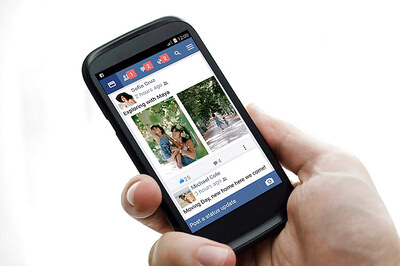





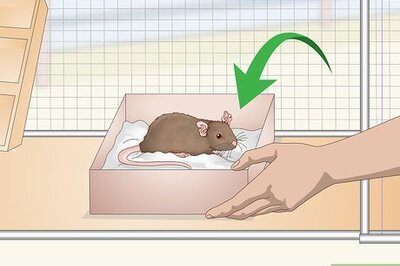


Comments
0 comment