
views
If you happen to own a pair of Apple AirPods, there’s a good chance that you might have misplaced them within your home, office, or even at the gym at least once. Truth be told, locating these small earbuds can be quite a challenge. Fortunately, if you use them paired with an iPhone, you are just one step away from easily finding them.
Yes, with your iPhone, you have the capability to play a chirpy sound through your AirPods, making it a breeze to locate them. In this example, we’re using the first-generation AirPods Pro for demonstration, so playing the sound is not possible while they are in the case. However, if you have AirPods Pro 2, you can make them emit a sound even when they are in their charging case.
Here are the steps you must follow to play a sound from your pair of AirPods:
1. On your iPhone, head to the Find My app.
2. Next, at the bottom, look for ‘Devices.’
3. Here, you will find the list of all the devices you have linked to your Apple ID. In this list, your AirPods should be there too.
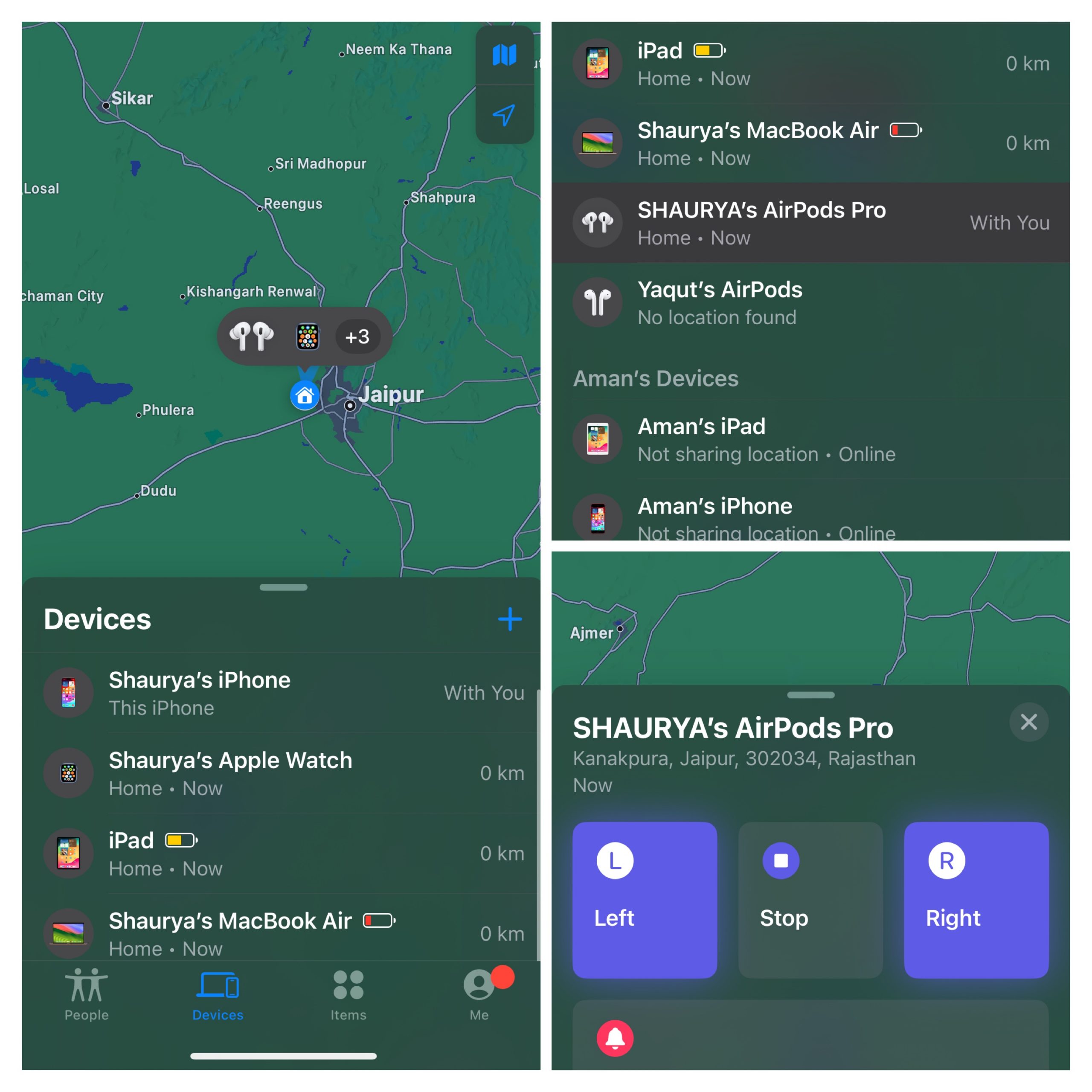
4. Once you spot them, tap on them. This is where you will find the option to ‘Play Sound’ and even locate them using their signal.
5. Once you tap on Play Sound, your AirPods will start making a chirping sound wherever they are.
6. Now all you have to do is pay attention to where the sound is coming from and locate them.
You can perform the same action on a Mac, an Apple Watch, and even on iCloud.com, but using your iPhone is the most convenient of all these options.

















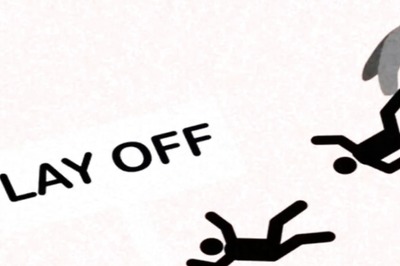


Comments
0 comment