
views
The Windows 10 January 2021 update that started rolling out earlier this month is causing troubles for some users. As spotted by Windows Latest, some users are unable to download the update version KB4598242 due to installation failure error, while others who managed to download the software update (or the version KB4598229), are now facing an endless “boot loop” problem. At the moment, Microsoft is yet to address the issue formally, while users still await for a proper fix. However, some users on Reddit have figured a workaround, that may help those affected.
Starting with the boot loop error, limited users claim that their devices start in ‘automatic repair’ mode after applying Windows 10 KB4598242 and KB4598229 update. A user on Reddit user ‘Jenmsft’ with AMD-powered Lenovo ThinkPad T14 laptop says, “I got an ‘Automatic Repair’ boot loop issue with this update on Lenovo T14 AMD. I have tracked down the issue to update KB4598229. Immediate boot failure and reset without any BSOD or any other error. It just boots me into the recovery environment after failing the last boot.” Others on Microsoft Community forum echoed similar concerns. Other posts on the forum suggest that some users are facing the Blue Screen of Death (BSoD) bug with ‘bad pool caller’ error, following the January 2021 Windows 10 update. The BSoD is a blue-colour error screen that indicates a system crash in which the operating system has reached a condition where it can no longer operate safely.
Meanwhile, another Reddit user ‘Numitron‘ says that affected users might find a solution by running the Deployment Image Servicing and Management (DISM) tool to roll back to the previous Windows version manually. Users can try ” /Image:C:\ /Cleanup-Image /RevertPendingActions ” or “sfc /scannow” commands.
Some users of Reddit also claim that they are unable to download the Windows 10 (KB4598242) update altogether. In most cases, the installation failure is due to missing files error, and users are seeing the text which reads: “Some update files are missing or have problems. We’ll try to download the update again later. Error code: (0x8007000d).”
However, impacted users can fix it with the Media Creation Tool to manually redownload the previous update (December 2020 Update) and install the January patch again.
Read all the Latest News, Breaking News and Coronavirus News here











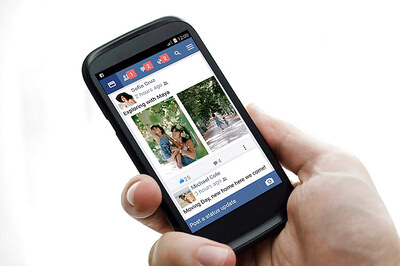





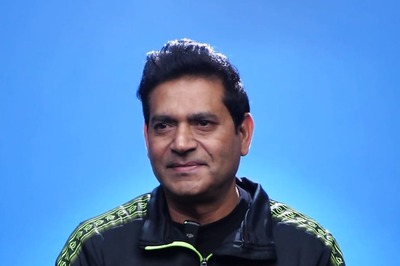
Comments
0 comment