
views
Google and AI have become a common note in the news recently and now it is time for the AI-powered features to make their way to Photos. Google feels that millions of its users have a stacked up photo library that could use some cleanup and what better way than this to make AI do the heavy work smartly and quickly.
The company’s latest AI use looks to declutter the photos and videos and group them into one folder. Similarly, if you have documents or screenshots in the library, AI will guide them into another safe place. The whole purpose of this AI cleanup is to simplify your search on Google Photos and reduce the time you spend on scrolling for the right content. Photo Stacks is the biggest AI upgrade for Photos users who can now have one folder with all the photos you have clicked around the same time.
So, instead of seeing the shots repeat in the gallery, you can search for them in a single folder. Google also uses AI tech to place the best image at the top of the pile, which again makes it easy to spot the best pick.
The good bit about the feature is that you can manually select another photo as a top pick if you don’t like what the AI has chosen for you. It is important to know that Google is not using AI to remove images for decluttering but just help you clean up the space in the app.
Besides photos, Google will also make it easy to look for screenshots and documents like your personal IDs in an album named ‘ID’ but that’s not all, Photos can also get details about your flight date and time and add it to your calendar, so that you don’t have to do it for all the events and travel plans. The new AI-powered features on Photos are coming to Android and iOS users over the next few weeks.

















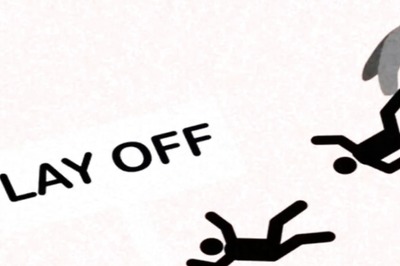


Comments
0 comment