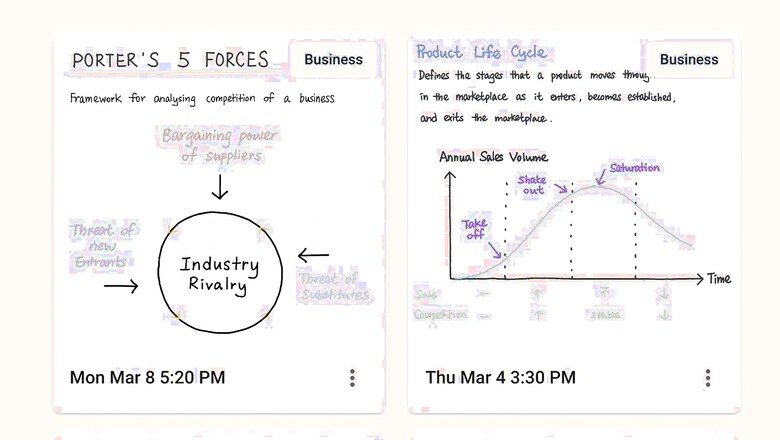
views
Google has launched a new app named ?Cursive? for Chrome OS that allows users create, edit, or organise handwritten notes. The Google Cursive app is debuting with HP?s Chromebook X2 11 and will be pre-installed on other stylus-enabled Chromebooks later this year. It comes as a Progressive Web App (PWA), similar to Google?s drawing-focused ?Canvas? app. The app uses gestures powered by on-device handwriting recognition including circling to move, scribbling/ crossing out to delete, and drawing a line across the page to add more space.
The Cursive PWA from Google opens on a homepage that has a blue ?New Note? button in the top-left corner of the screen, followed by a carousel of notebook covers that let users file and categorise notes. There are default folder for All and Unified Notes and users can create custom folders and set colours according to their preference. Everything on the Google Cursive app for Chromebooks is backed up on the cloud for cross-device access. Below the folders is a grid of ?All Notes? with each note presented to the user as a card. A preview appears at the top and title below, while the label is displayed in the corner.
When users are in a note, there is a bar on the top of the screen for them to access different tools like pen, highlighter, eraser, select, image insert, and more. Users can also adjust colours, and pen width, and the undo/ redo options are given on the right.
Read all the Latest News, Breaking News and Coronavirus News here.










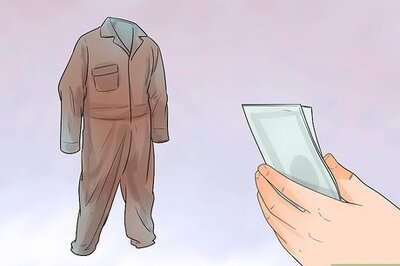
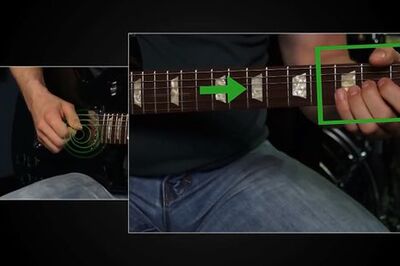



Comments
0 comment