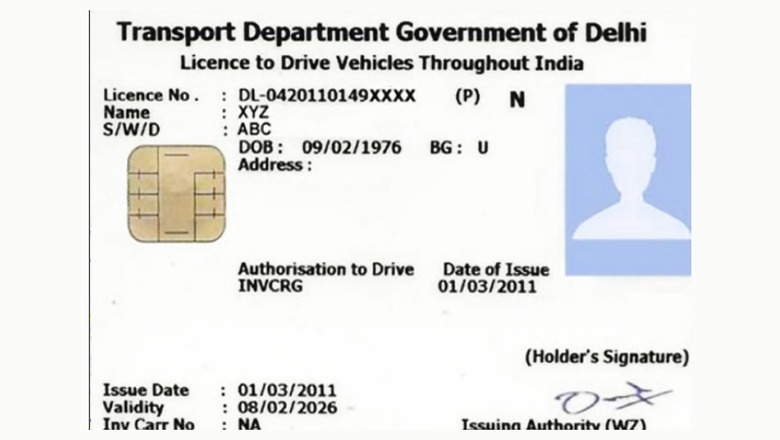
views
A driving license is a permit issued by the government to its citizens that allows them to drive any motor vehicle like a motorbike, car, or truck on public roads. In India, no individual is allowed to drive a motor vehicle in a public place without a driving license. The permit is issued by the Regional Transport Authority (RTA) or Regional Transport Office (RTO) of the state. However, it must be noted that a permanent driving license is not given right away. It is issued after 30 days of issue of the learner’s license, followed by a driving test conducted by the Regional Traffic Office (RTO). The individuals seeking a driving license need to submit the application to the concerned department.
Making the process a little easy, the Ministry of Road Transport and Highways has introduced an online website for applying and receiving a driving license in Delhi. Know about the eligibility criteria, required documents, and how to apply below:
Types of driving licenses in Delhi:
There are three types of driving licenses issued in the Delhi-National Capital Region:
1. Driving license for a motorcycle without gear
2. Driving license issued for light motor vehicles
3. Driving license issued for transport vehicles
Eligibility Criteria for a Driving License in Delhi:
1. The minimum age must be 18 years or above.
2. Need to be aware of the basic traffic rules to clear the test and should have a valid learner’s license of 30 days.
Documents Required To Apply For Driving License In Delhi:
The applicants need to have a Aadhaar card, address proof (ration card, pan card, electricity bill), age proof (10th mark sheet, birth certificate), passport size photo, signature, learning license number and a mobile number
How To Apply Online For A Driving License In Delhi:
Step 1: Go to the official portal of the Ministry of Road Transport and Highways at parivahan.gov.in
STEP 2: Click on the ‘Online Service’ available on the top right corner of the homepage and go to ‘Driving licence related services’
STEP 3: Select your state and city from the drop-down menu
STEP 4: Next, click on the link to ‘Apply for Driving License’
STEP 5: Choose any of the options among ‘Submit without Aadhaar Authentication’ or ‘Without Aadhaar’
Step 6: Enter a valid mobile number and generate OTP
Step 7: Fill all the required details and upload the documents including photograph, signature, Aadhaar card and others
Step 8: Schedule your test drive and submit it.
While going for a test drive, the candidates must carry a valid photo ID proof for authentication.
Read all the Latest News , Breaking News and IPL 2022 Live Updates here.










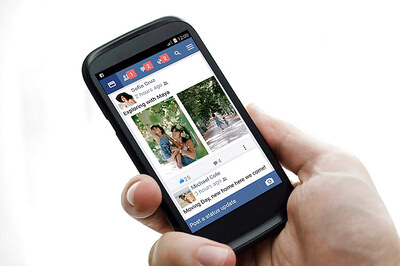








Comments
0 comment