
views
With Christmas and New Year just around the corner, there are a bunch of sales and offers everywhere to commemorate the year-end festive season. Since shopping can get increasingly hassled during festive seasons, given that the amount of options out there almost always get overwhelming, technology steps in to ease this problem that it has played a big part in developing. Google has now announced a few features for its web browser Google Chrome that will make shopping easier for users – helping them keep a track of what they want to buy and ordering it. These features have only been released in the US, and mostly on Android smartphones. Google says that iOS users will get the features in the coming weeks. Let us take a look at all these new features coming to Google Chrome.
Feature For Tracking Price Drops – A New Feature in Chrome on Android will show an item’s updated price right in the open tabs grid so users can easily see if and when the price has dropped. This feature is only available for Android users in the US currently, and will be rolled out to iOS users in the coming weeks, Google said.
Search For Offline Things, Online – There is a new feature where if you are out Windows shopping, you can just pop out your Android smartphone and open Chrome. From the address bar, you can tap the camera icon to open Google Lens and search for whatever has caught your attention.
Keep Track Of What’s In Your Cart, Everywhere – A new “Your Carts” card will appear on a new tab where users can see any site that they have added items to a shopping cart. This feature is available on Windows and Mac in the US.
Create Passwords Automatically – A new feature will also allow Chrome to create unique, secure passwords and save their login details for future visits.
Simple Checkout – Google Chrome will also simplify the checkout process by saving your address and payment information with Autofill. At the time of checkout, the company will automatically fill your billing and shipping details. When you enter info in a new form, Chrome will ask if you’d like to save it.
Read all the Latest Tech News here










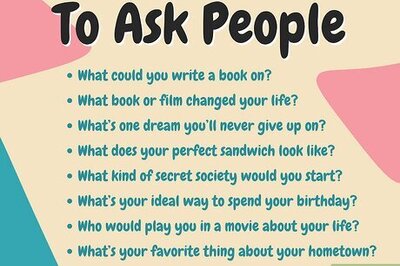







Comments
0 comment