
views
WhatsApp Update: In good news for WhatsApp users around the world, the Meta-owned popular instant messaging application is working on camera mode for quickly recording videos. According to a report, WhatsApp is planning to bring the ability to switch between a camera and video mode.
Thanks to this feature, it will possible to switch to a different mode in order to record quickly. This feature has already been released on a previous version of WhatsApp beta for Android. The camera mode is under development on WhatsApp beta for iOS and it will be released in a future update, WABetaInfo, a website that tracks WhatsApp, reported.
At the moment, you need to tap and hold to record a video which is a complicated process when you have to record a long video, but you will finally be able to switch to video mode with just a tap in the future, making it more convenient to capture videos. With this feature, WhatsApp users will be able to record videos in a simple and easier way.
WhatsApp is also working on a block shortcut feature right within the notifications. With this feature, it will be easier to block contacts by using the shortcut available within the chat option.
The block shortcut feature on WhatsApp will be visible only when you receive a message from unknown and untrusted contacts.
As per the report, this limitation is needed as people may tap on the block action by accident when replying to notifications to their trusted contacts. The block shortcut will be added within notifications in a future update of the app.
Meanwhile, the Meta-owned messaging platform is also rolling out the ability to detect text within images in your conversations on iOS 16. However, only beta testers can use this new feature for now.
Beta testers can simply open an image that contains text and verify the presence of the text detection button. If the button is visible, you can begin extracting text from images within your conversations.
Read all the Latest Tech News here
















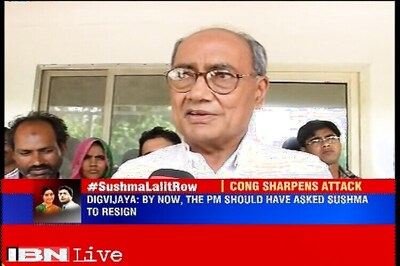


Comments
0 comment