
views
After receiving three WhatsApp text messages from international numbers asking her to pay $150 as ransom if she wished to retrieve her travel company’s Instagram account, a 33-year-old woman from Mumbai filed a police complaint against the unknown person.
Later, in a police complaint, the victim, who is from Mumbai’s Khar area, said that the hacker appeared to be aware of the account, which contained confidential client information as well as the company’s working profile that the cybercriminal threatened to sell to others.
Khar police are looking for information on the hacker’s IP address as well as the person who sent the text messages using those numbers.
The police have filed the case under IPC sections 384 (extortion), 511 (penalty for attempting to commit acts punishable with life imprisonment), and section 43 (A) of the IT Act (compensation for failure to protect data).
Things to do if your Instagram account is hacked
Instagram, which comes under the wide umbrella of the Meta platform, has a help centre where people can seek information on what to do in such situations.
Under the section “Hacked Accounts”, the platform provides 4 main options—
• I think that my Instagram account has been hacked.
• My Instagram account is posting unauthorised content.
• The email for my Instagram account was changed.
• What can I do if I’ve been phished on Instagram.
Inside all these options, Instagram gives an explanation of what could be the next step if such a situation occurs.
For example, in the case of hacking, the platform advises, “If you think that your account has been hacked or taken over, there are several actions that you may be able to take to secure your account. Some of these recovery steps may not be available to you depending on the type of account that you’re trying to recover, but we recommend trying them all.”
It also asks the victim to check the email for any update from Instagram regarding the account.
“If you received an email from [email protected] letting you know that your email address was changed, you may be able to undo this change by selecting revert this change in that message. If additional information was also changed (e.g. your password), and you’re unable to change your email address back, request a login link or security code from Instagram,” the advice says.
Then the platform also urges the user to seek a login link from Instagram “to help us confirm that you own the account”. After this, the user has to follow a few more steps.
If somehow even after following all the directed steps a person is unable to recover the account, “you may be able to request support from us”. The required support can be provided to both android and iPhone users.
For android:
• Select tap ‘get help logging in’ below ‘log in’ on the login screen
• Enter the username, email address or phone number associated with the account, then select ‘need more help?’. Keep in mind that if you have multiple Instagram accounts, you may need to first select the one you’re having difficulties getting into, then follow the on-screen instructions. Tap ‘need more help?’; then follow the on-screen instructions.
• Select either your email address or phone number, then tap ‘send security code’.
• If you don’t receive a security code, select ‘I can’t access this email address or phone number’ below ‘send the security code’, then follow the on-screen instructions.
For iPhone:
• From the login link screen, tap ‘need more help?’ below ‘send log in link’. Select either your email address or phone number, then tap ‘send security code’.
• If you don’t receive a security code, tap ‘I can’t access this email address or phone number’ below ‘send the security code’, then follow the on-screen instructions.
After submitting the request, Instagram will send an email with the next instructions.
Then another important step will come—identity verification—and the support team will inquire about your sign-up email address or phone number, as well as the type of device you used at the time of sign-up.
“If you request support for an account with photos of you, you’ll be asked to take a video selfie of you turning your head in different directions to help us check that you’re a real person and confirm your identity,” the details mention.
“If we weren’t able to confirm your identity from the video that you submitted, you can submit a new video and we’ll review it again,” it says.
Need more help?
Additionally, the Instagram help centre has added another advisory section for those people who think that the account is hacked or an attempt has been made but it is still accessible by the victim. The person should follow a few steps to ensure the security of the account.
These are:
• Change password or send yourself a password reset email.
• Turn on two-factor authentication.
• Confirm that phone number and email address in account settings are correct.
• Check Accounts Centre and remove any linked accounts that you don’t recognise.
• Revoke access to any suspicious third-party apps.
Read all the Latest Tech News and Breaking News here











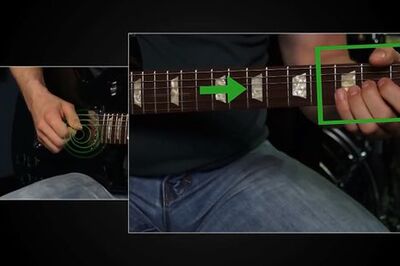
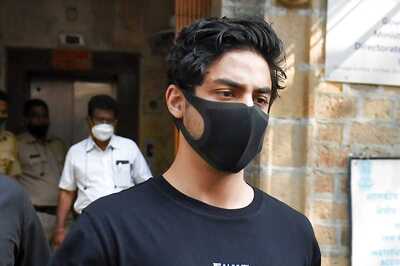



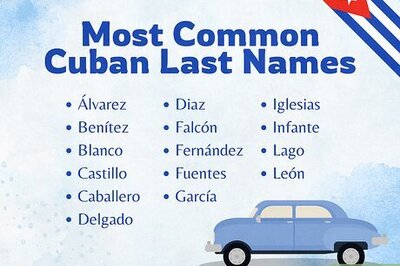
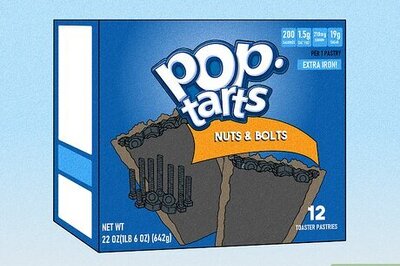


Comments
0 comment