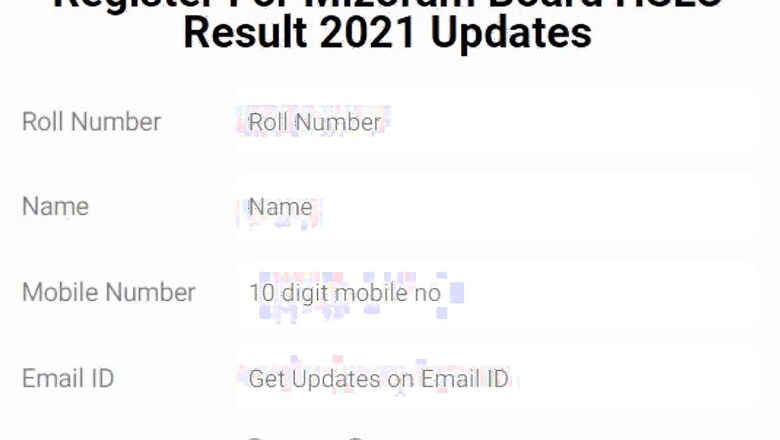
views
The Mizoram Board of School Education (MBSE) has announced the Class 10 result 2021. The MBSE HSLC results were released online at 12 pm and can be downloaded from the official website of Mizoram board, mbse.edu.in.
Several stated boards as well as CBSE, CISCE had cancelled the board the class 10 boards. However, Mizoram board had conducted the class 10 exams in April. While the theory papers were held from April 1 to April 20, the practical exams were held from April 16 to April 20.
MBSE Results 2021: Steps to Check
Step 1. Go to the official website of Mizoram Board.
Step 2. Click on the ‘Results’ link.
Step 3. Open the Class 10 MBSE result 2021 link. A login window will appear on the screen.
Step 4. Enter your roll number and registration number.
Step 5. Click on the ‘Find Results’ button.
Step 6. The MBSE HSLC result will appear on the screen. Download and save for future reference.
For students who have not been able to qualify for the exams, the class 10 supplementary exams will be conducted, the date of which will be announced later.
Most states including Telangana, Punjab and Chhattisgarh have cancelled the class 10 exams and have prepared the results on the basis of internal assessments and projects conducted throughout the academic session. The reason being the surge in coronavirus cases across the country.
Read all the Latest News, Breaking News and Coronavirus News here.










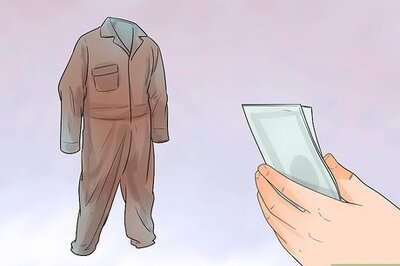
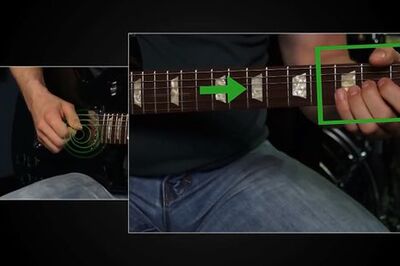



Comments
0 comment