
views
Indian cyber agency has issued a critical warning to Adobe Photoshop users in India. According to Computer Emergency Response Team (CERT-In), operating under the Ministry of Electronics and Information Technology, multiple vulnerabilities have been reported in Adobe products.
These vulnerabilities could be exploited by a remote attacker to cause memory leaks, bypass security restrictions, execute arbitrary code, escalate privileges and cause denial of service (DoS) condition on the targeted system, the agency said.
CERT-In explained that these vulnerabilities exist in Adobe due to use after free, out-of-bounds read, improper input validation, cross-site scripting, improper authorization, SQL injection, information exposure, uncontrolled resource consumption, server-side request forgery and access of uninitialised pointer issues.
According to CERT-In, Adobe Photoshop 2023 24.7 and earlier versions are affected. Adobe has already released an update for Photoshop for Windows and macOS. This update resolves a critical vulnerability.
Adobe recommends users update their installation to the newest version via the Creative Cloud desktop app’s update mechanism.
Here’s How To Update Your Creative Cloud Apps
Keep your apps updated automatically: The auto-update feature of the Creative Cloud desktop app helps to update your apps automatically as soon as new versions are released. If you’re installing the Creative Cloud desktop app for the first time, your apps are set to update automatically by default.
– You can open the Creative Cloud desktop app.
– Depending on your version of the Creative Cloud desktop app, select the Account icon in the upper right and then select Preferences.
– Next, select Apps in the left sidebar.
– To set automatic updates for specific apps, turn on Auto-update, and then set the toggle as needed for each individual app.
– Select Done.
To manually update your Creative Cloud apps, open the Creative Cloud desktop app. Depending on your version of the Creative Cloud desktop app, do one of the following to manually update your apps:
– From the left sidebar, select Updates.
– From the right sidebar, select Apps > Manage updates
Next, on the Updates screen, select Update to update the app you want. Now your app will be updated.










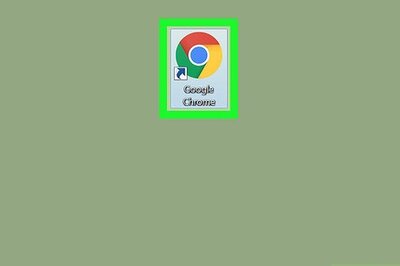



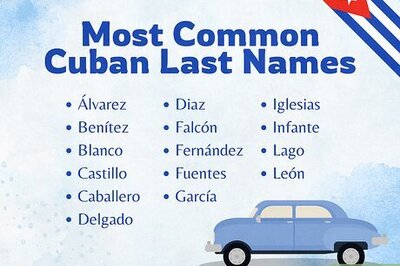



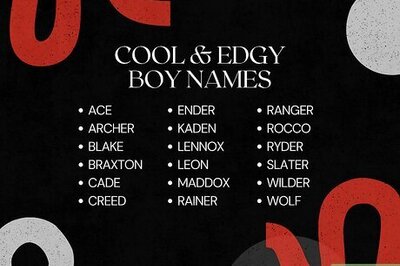
Comments
0 comment