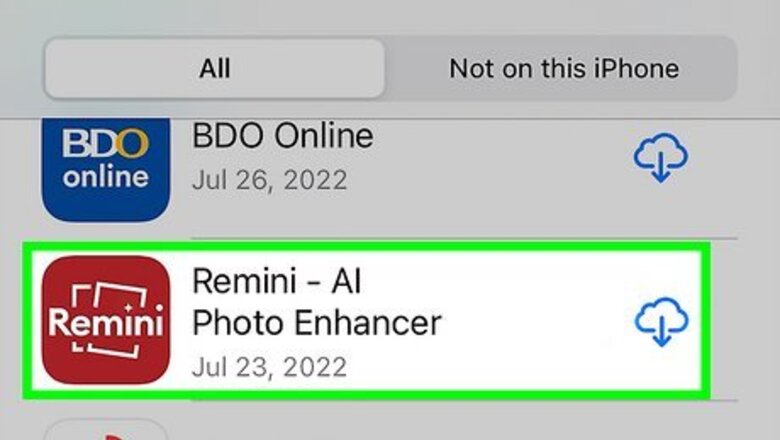
views
- Restoring purchases puts deleted purchases back on your device. This is helpful if you transferred devices or performed a factory reset.
- To restore a purchase on iOS, open the app used for the purchase. Locate the "Restore Purchase" button.
- If you want to get money back for a purchase, you'll need to request a refund instead.
What does Restore Purchase mean?
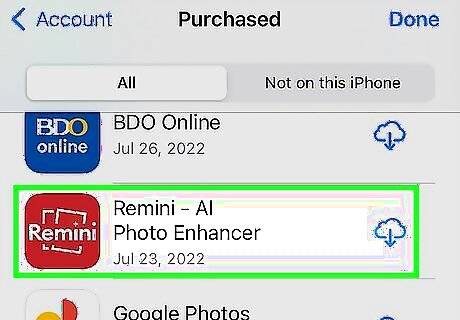
"Restore purchase" allows you to gain back access to previously purchased subscriptions and apps. If you recently switched iPhones, upgraded, or performed a factory reset on your device, you likely won't have all your purchases ready to go. In this case, you can restore your purchase to enable access to it again without having to buy it again. These purchases include apps and games from the App Store or Google Play Store, purchased books and audiobooks, music, TV shows, and more. If these items were purchased and deleted, restoring the purchase will put them back on your device. This is different from a refund, which involves getting money back for a service or app you paid for.
How to Restore Purchases

Open the app used to purchase the item. If you purchased a song from Apple Music, open Apple Music. If you purchased an in-app content from a game, open the game.
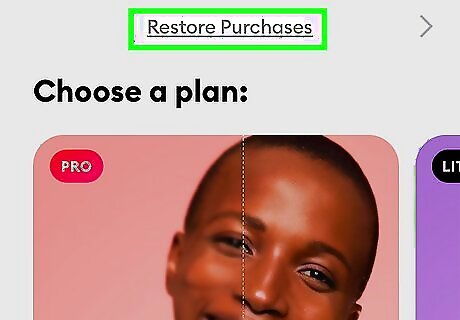
Tap Restore Purchase. This will vary depending on each app. Check the app's menu, store, Settings menu, or Options menu. If the app offers in-app purchases, there should be a Restore button. If needed, tap Yes to confirm Restore Purchase. You may need to contact Apple if you're unable to locate your in-app purchases, or contact the app developer directly.













Comments
0 comment