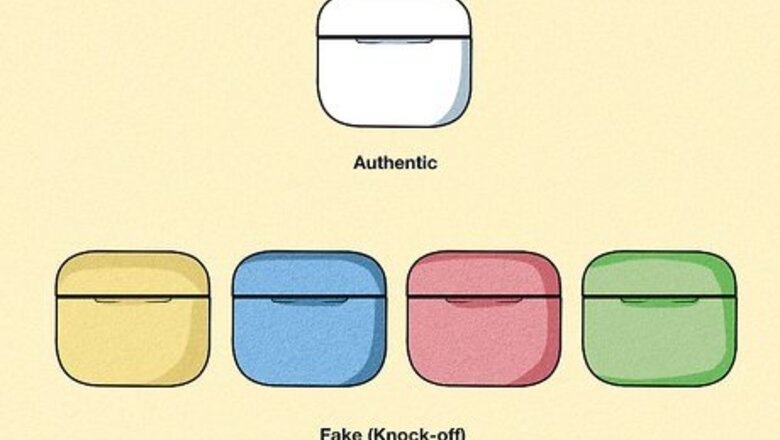
views
Meaning Behind “What Color Do You Want?”
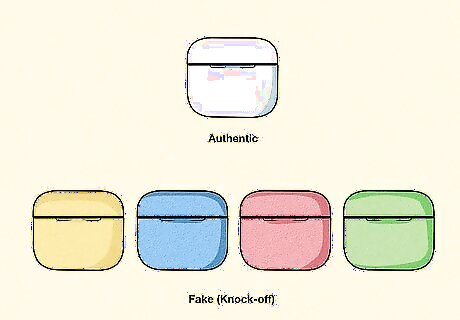
"What color do you want?" is code for knock-off airpods. If someone asks you what color you want, it's a dead giveaway that the airpods are fake, because Apple's version is all-white. On TikTok, it's all the rage to clown on a relative, usually a well-meaning parent or grandma, for buying cheap off-brand airpods, which come in a range of colors, like pink or blue. Many TikTokers use eyedrops or water to pretend like they're crying. Basically, they act like it's the end of the world and a great tragedy to receive a pair of fake airpods that aren't genuine Apple merchandise. Lots of TikTokers will also play a snippet from R. Kelly's over-the-top musical soap opera, "Trapped In The Closet," to be really dramatic. They're implying that they'll lose their mind, just like the character in the series. Some commenters will usually point out that it's not nice to complain about a gift and that the buyer might be on a budget and that fake airpods are all they can afford.
Customizing Your Airpods
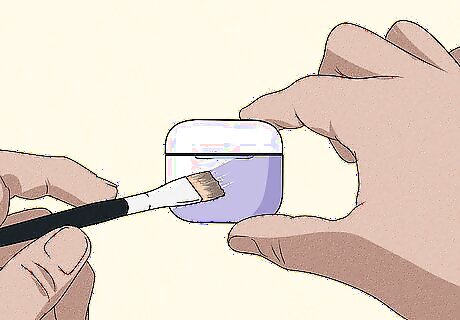
There are tons of techniques to personalize authentic airpods. There's a budding community on TikTok that likes to "trick out"—customize—their airpods so that they're not limited to an all-white color scheme. People usually paint the airpods' case, but some users also update the look of the airpods themselves. You can use paint, markers, or even nail polish to add a pop of color to airpods or a case. Some people also use epoxy to add figurines onto their airpods case. For example, you can form epoxy into the shape of an octopus or an anime character and glue it onto the case.
Meanings of LED Lights on Airpods
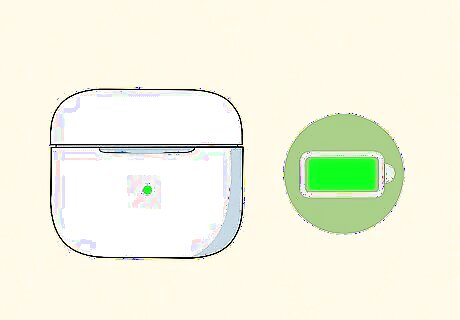
A blinking green light means that your airpods are fully charged. In the middle of your airpods case, a small green light will blink to let you know that your airpods are in good condition and that you can use them right away. You can jam out to your music for up to 3 hours.
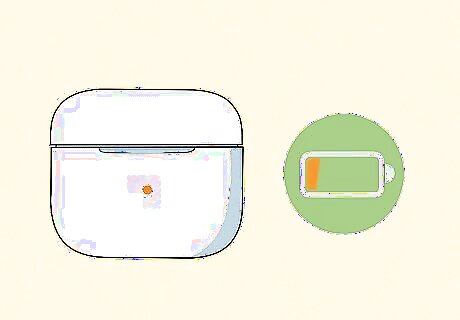
A blinking orange light means your airpods need to be charged. When your airpods are running low on juice, a small orange light will blink in the center of your airpods case. It's a sign that you should charge your airpods soon if you want to keep enjoying your music. It takes 15 minutes to fully charge your airpods.
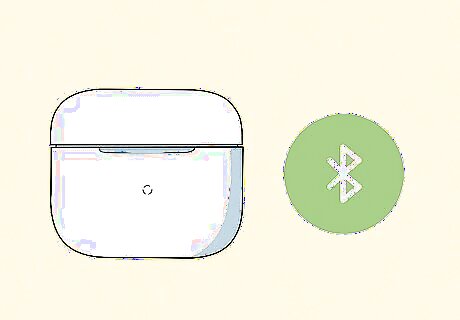
A blinking white light means your airpods are ready to be connected. If you haven't chosen a device to sync your airpods to, then your airpod case will flash with a blinking white light. Choose your phone, computer, or other type of tech to connect your airpods to.
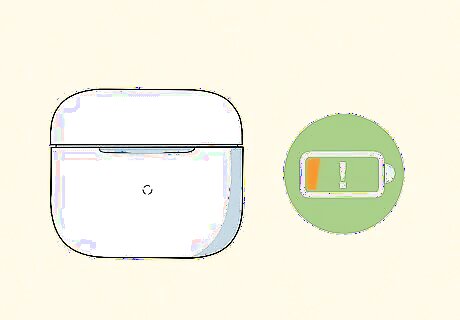
A blinking white light also means your airpods are waiting to be charged. Once you connect your airpods to a power supply, the case will flash a blinking white light. It's a sign that your airpods are charging up. When it's finished with that process, it will blink a green light. If your airpods blink a color like red or blue after they've already been charged, they're probably off-brand airpods instead of ones manufactured by Apple.










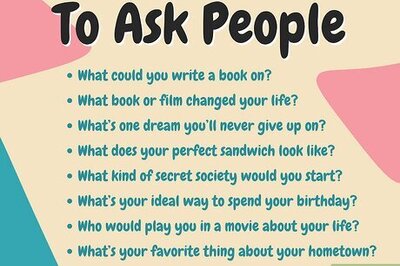







Comments
0 comment