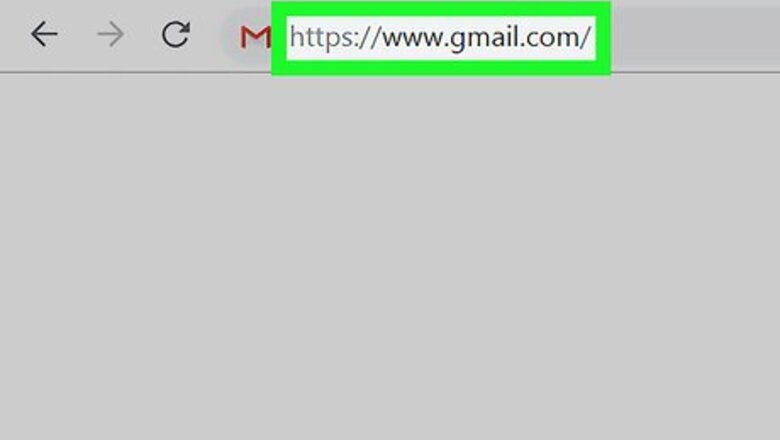
views
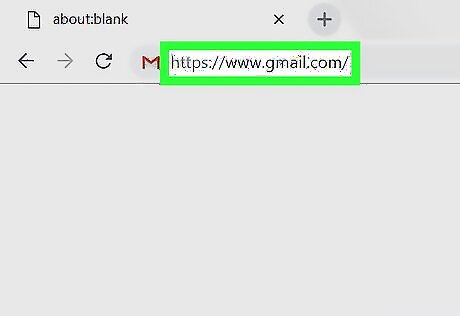
Open Gmail in a web browser. If you don’t see your inbox, follow the on-screen instructions to sign in now.
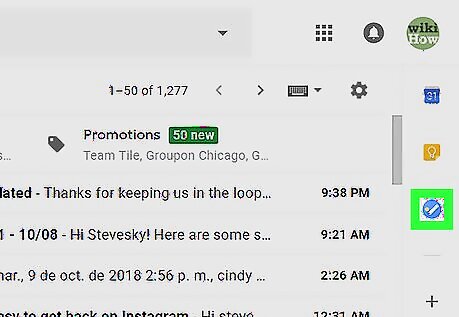
Click the Tasks button. It’s the round blue, white, and orange icon in the bar that runs along the right side of your inbox. Your tasks will appear.
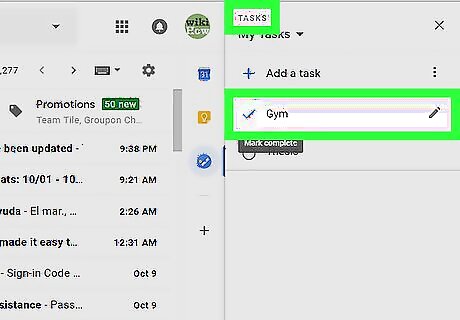
Select a task list to view. If you have more than one task list, click the drop-down menu at the top of the right column (under the ″TASKS″ header) to show all lists, then click the one you want to view. Click the radio button next to a task to mark it completed. To edit a task, click the pencil next to its name, make your changes, and then click the arrow at the top-left corner of the column to save. To delete the task, click the pencil next to its name, then click the trash can at the top of the column.















Comments
0 comment