
views
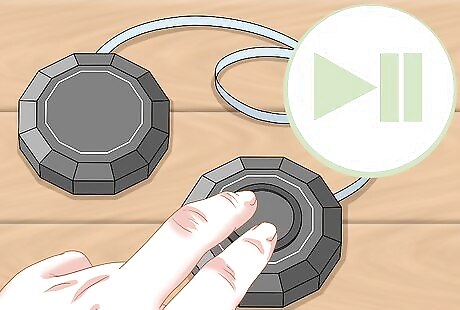
Control the audio when playing music. Press play or pause: Press right ear piece once. Increase volume: Press left ear piece twice. Decrease volume: Tap left ear piece once. Skip a song: Press and hold left ear piece till song skips. Skip back: Press left ear piece for 3 seconds.
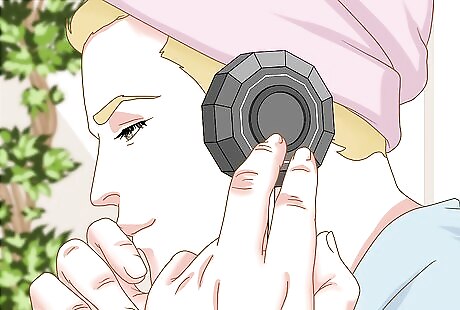
Talk on the phone. Answer an inbound call: Tap right ear piece. Hang up the call: Tap right ear piece. Turn up the volume: Press and hold left ear piece for 2 seconds. Turn volume down: Press left ear button. Decline an inbound call: Hold right ear piece for 2 seconds. Mute a call: Press right ear button twice during the call. Unmute a call: Press right ear button twice while muting. Stop using the CHIPS and send call directly to the phone: Hold right ear piece for 2 seconds while on the call.
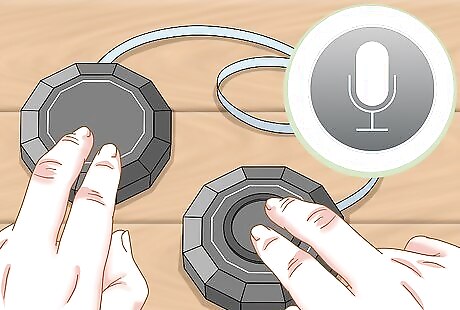
Use Siri or other voice activation programs. Press left and right ear pieces at same time. Let go when you hear Siri's voice prompt.
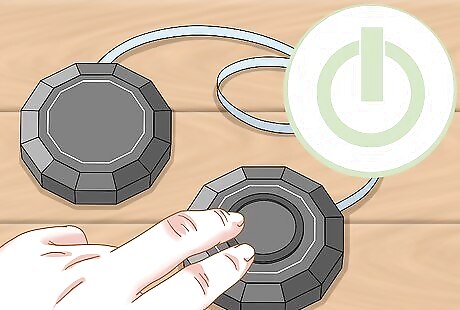
Set it up. Turn it on: Press right ear piece for 3 seconds. Turn it off: Press right ear piece for 3-5 seconds. Start bluetooth pairing: Press right ear piece for 5-7 seconds.










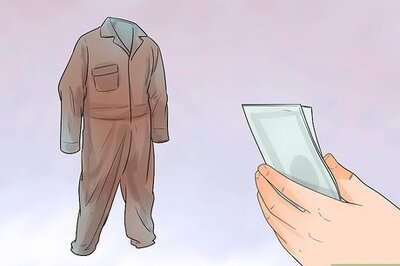
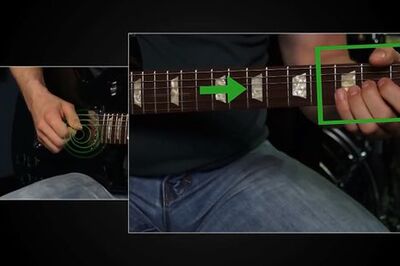



Comments
0 comment