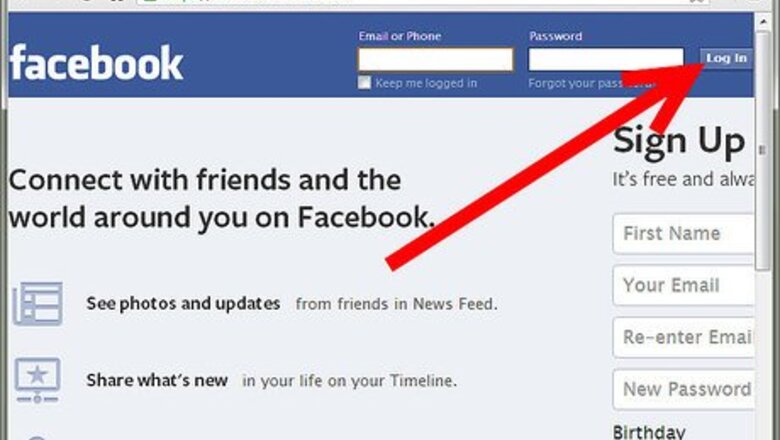
143
views
views
How to upload photo's to Facebook from almost any mobile/cell phone. You can also receive friend requests, messages, wall posts, and status updates on your phone, or upload videos on the go.
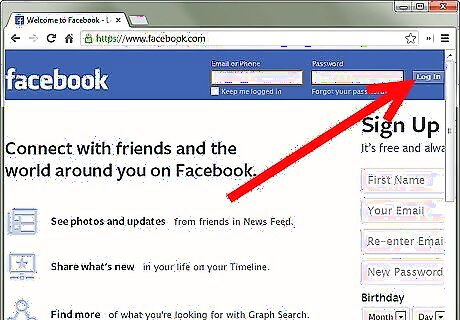
Log into Facebook.
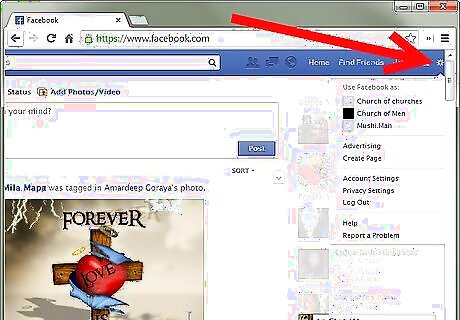
Go to Account on the top right.
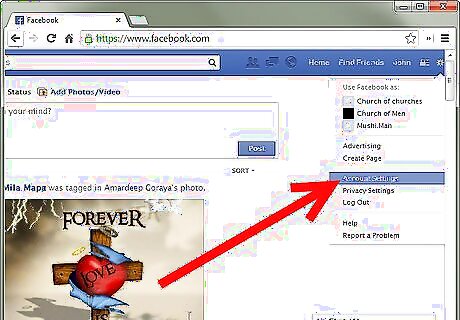
Go to Account Settings.
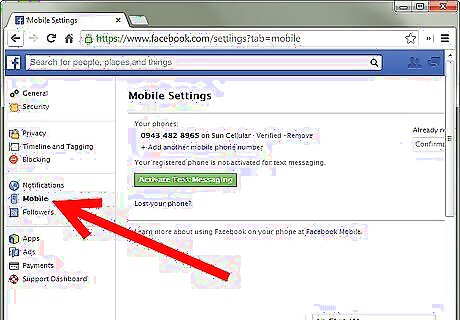
Click the Mobile tab.
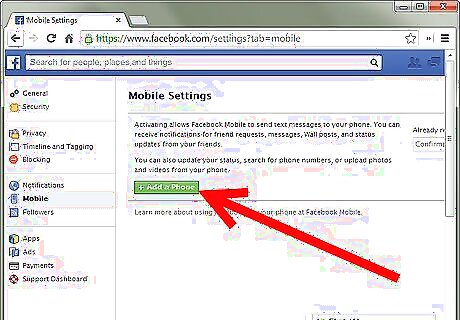
Set up your phone to receive SMS messages from Facebook.
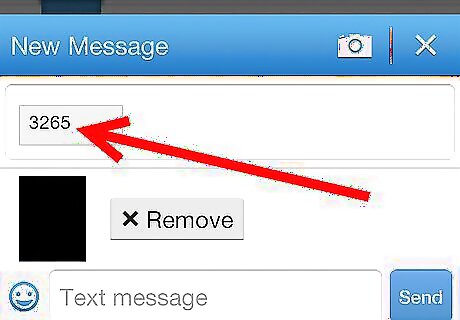
Now you can send a picture to 32665 and it will be on your wall.
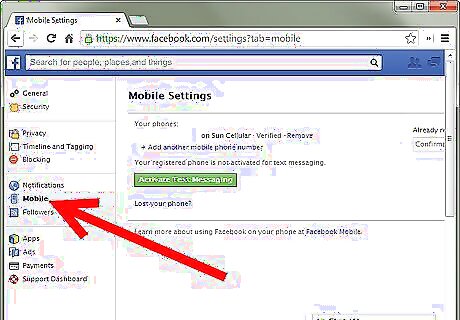
You can also do the steps above, then go back to account, account settings, mobile.
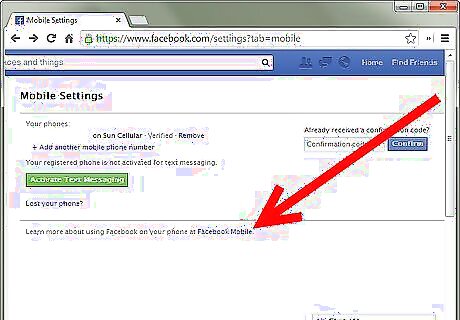
On the top right of that window is "Go to Facebook Mobile".
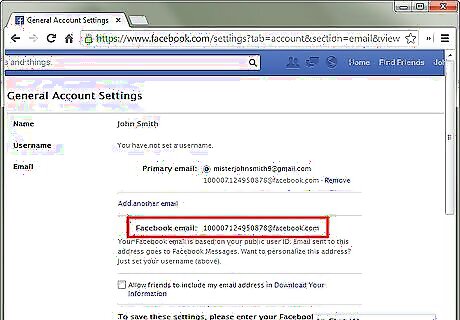
You can upload pictures to the email address provided there from your mobile phone as well if you have email on your mobile phone.

















Comments
0 comment