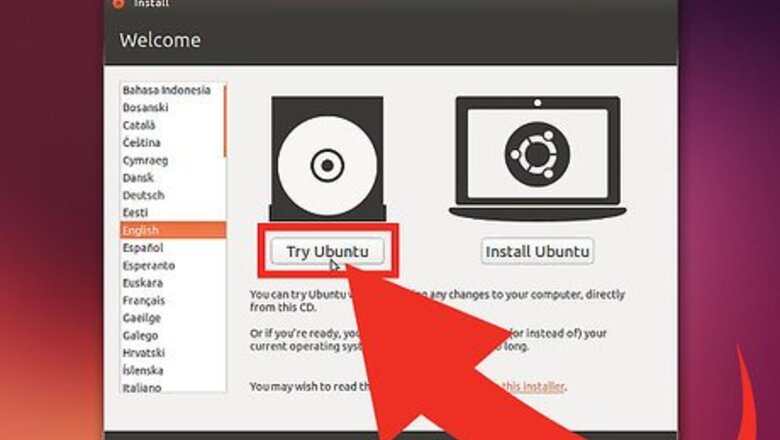
115
views
views
This article shows you how to uninstall Ubuntu Linux easily and safely(and also free!) using a software called OS-Uninstaller. For this you need a working Internet connection.
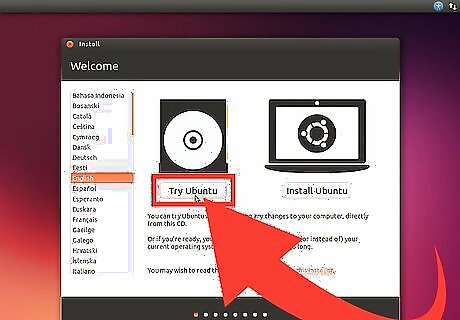
Boot Ubuntu live from an USB or CD. When it asks, choose "Try Ubuntu"

Open the terminal. After you have successfully launched Ubuntu, you have to open the terminal. There are two ways to do this. One way is to press (Ctrl + Alt + T) and the other is to click on the Dash Home button (or hit the Windows logo key on your keyboard) and search for "Terminal".
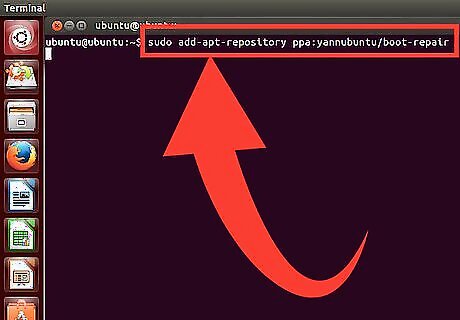
Install OS-Uninstaller. To do this type : sudo add-apt-repository ppa:yannubuntu/boot-repair and press enter. After this type : sudo apt-get update; sudo apt-get install -y os-uninstaller && os-uninstaller and press enter.
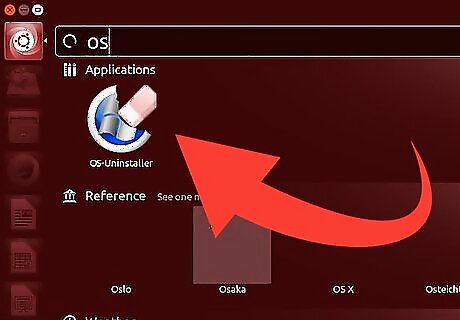
Open OS-Uninstaller. Click on the dash home button and search for "OS-Uninstaller".
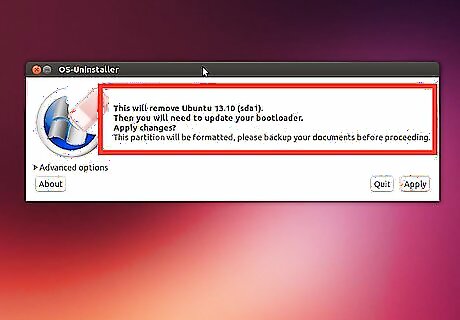
Select the OS you want to uninstall. In this case it is Ubuntu.
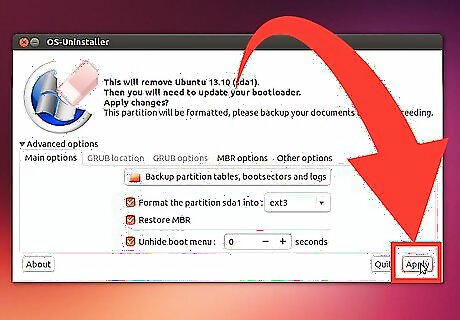
Press the OK button.










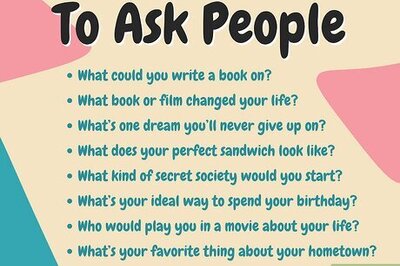







Comments
0 comment