
views
On Mobile

Open Pinterest. It's a red app with a white, stylized "P" on it. If you're logged into Pinterest, doing so will open the home page. If you aren't logged in, enter your email address and password, then tap Log In.
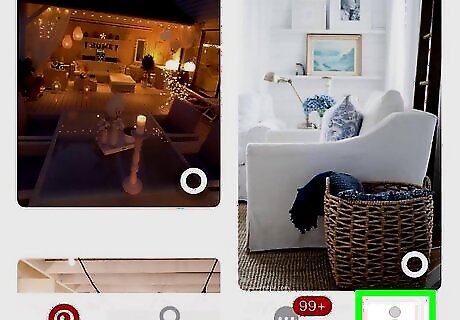
Tap your profile icon. This is the person-shaped button in either the bottom-right corner of the screen (iPhone) or the top-right corner of the screen (Android).
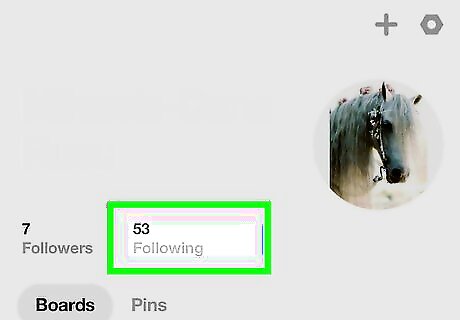
Tap Following. It's an option below your name on this page. On iPhone, you'll need to be viewing "Boards" and not "Pins" to see this option. First tap Boards on the left side of the screen first if you don't see the Following button. The Following option will have a number above it that indicates how many boards you're following.
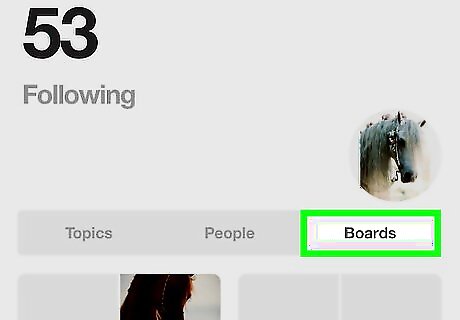
Tap Boards. This tab is on the right side of the screen, directly below your profile picture.
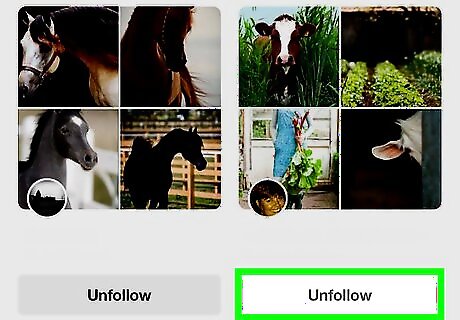
Tap Unfollow below a board. Doing so will immediately unfollow the board in question and remove it from your profile.
On Desktop
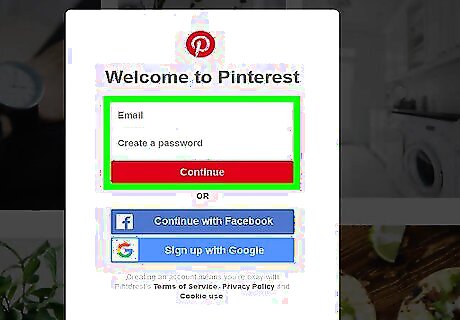
Go to the Pinterest website. It's located at https://www.pinterest.com/. If you're already logged into Pinterest, this will open your home page. If you aren't logged into Pinterest, click Log in in the top-right corner of the page, enter your username and password, and click Log in.

Click the "Profile" icon. This is the person-shaped icon in the top-right corner of the page.
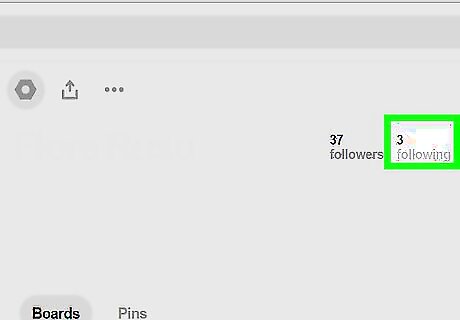
Click Following. It's to the left of your profile picture, which is on the right side of the page.
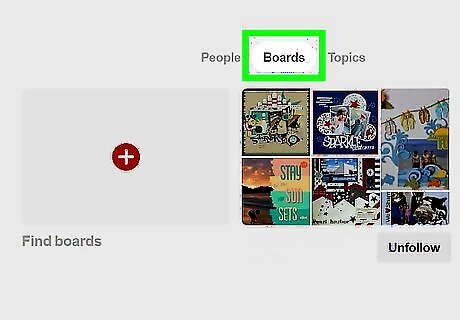
Click Boards. This tab is below the "Following" heading on the left side of the page.
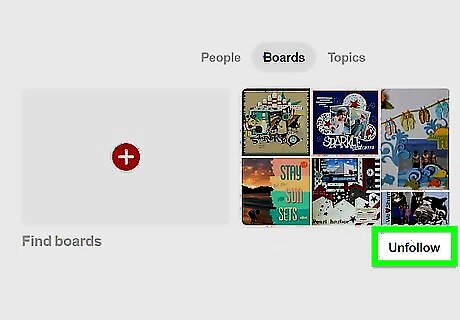
Click Unfollow beneath a board. Doing so will unfollow the board without asking for confirmation. You'll be able to click Follow under the board to re-follow it if you unfollow a board by mistake.













Comments
0 comment