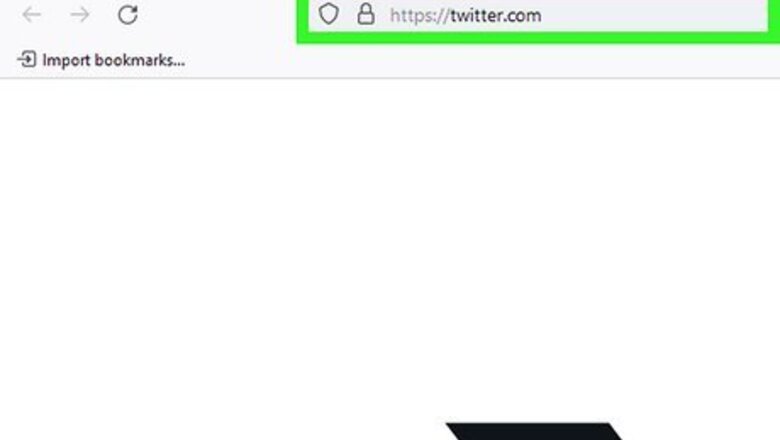
138
views
views
This wikiHow teaches you how to switch to a dark colour scheme on X, formerly known as Twitter.
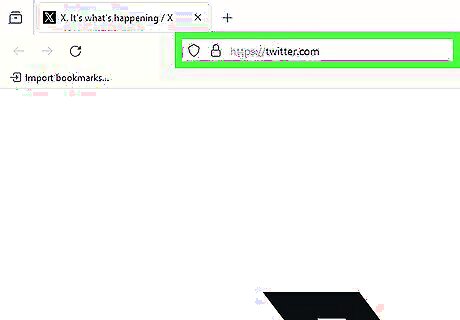
Go to www.twitter.com in your browser. You can use any web browser on your computer, including Firefox, Chrome, or Safari. Log in with your account, if you haven't already done so.
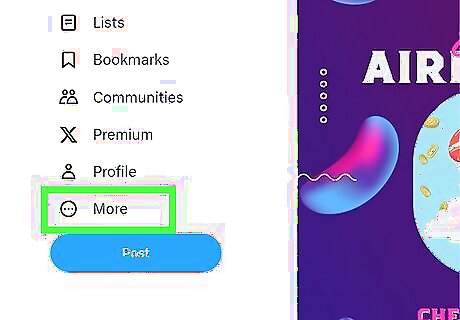
Click on the ⋯ More option. You will find this option in the left menu panel.
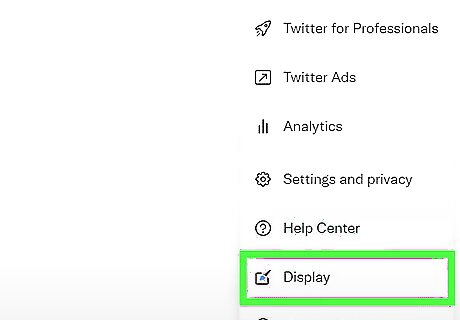
Select the Display option from the drop-down menu. It will be the second to last option on the list. This will open a pop-up window.
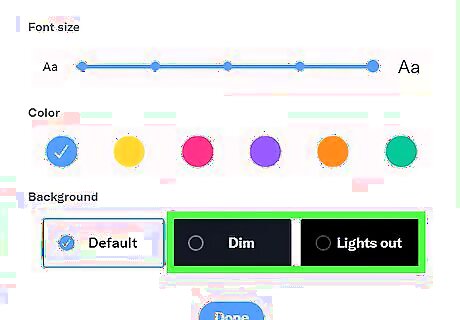
Select Dim or Lights out. Select “Dim” for a bluish dark theme. If you want to enable the true black dark theme, select the “Light out” option.
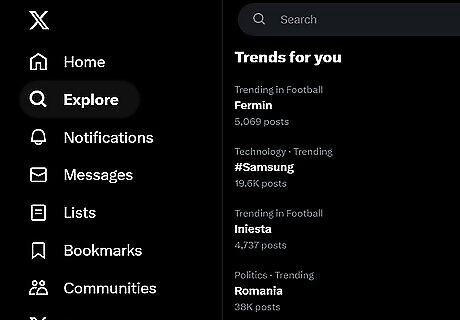
That's it! You can turn off the Dark Mode in the same way if you want to go back to the regular settings.


















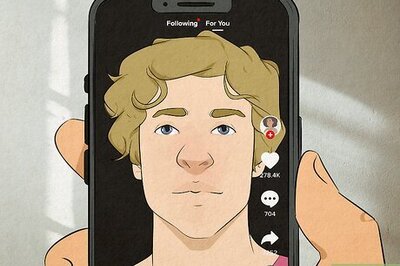
Comments
0 comment