
views
Disabling Read Receipts for All Contacts

Open your iPhone's Settings. This is the gray gear icon located on your Home Screen.
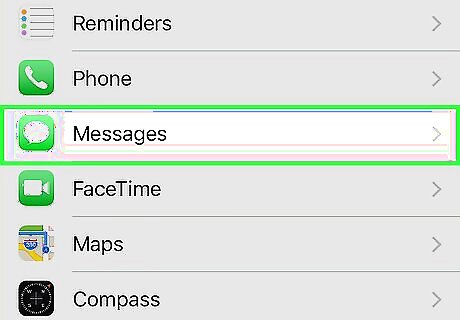
Scroll down and tap Messages. This will be in the fifth set of options in the Settings menu.
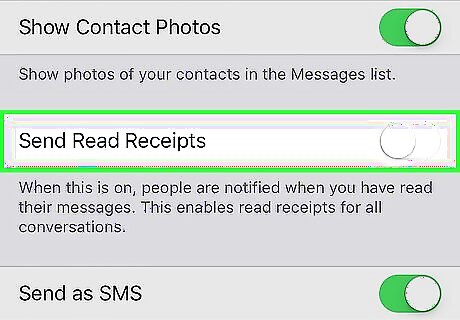
Slide the Send Read Receipts switch to off position. The switch will turn white. This will not affect your ability to receive read receipts, but other people will not receive read receipts from you. This option is turned off by default, and will only be on if you've previously changed your iPhone's settings. Read receipts do not work with SMS text messages. The switch for Send Read Receipts will disappear from the Messages menu if you turn off iMessage.
Disabling Read Receipts for One Contact

Open your iPhone's Messages app. This is the green icon with a white speech balloon on your Home Screen. If you find yourself in a conversation that you don't want to edit Read Receipts for, tap the back button in the upper-left corner of the screen.
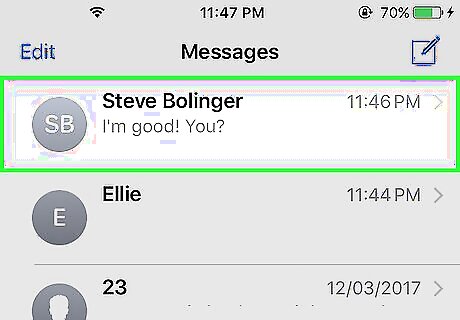
Tap on an iMessage conversation.
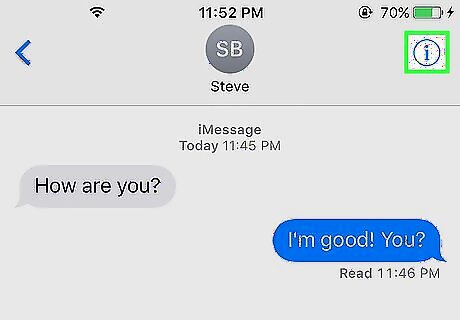
Tap the Info button in the upper-right corner of your screen. This is the blue "i" icon in a circle.
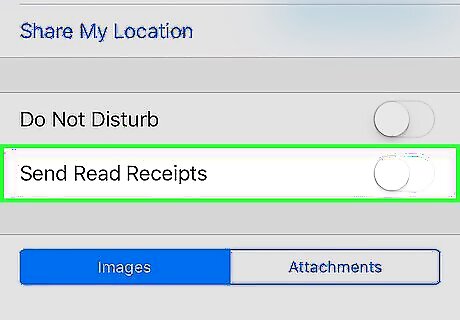
Slide the Send Read Receipts to off position. This will be in the second set of menu options below your contact's name. The switch will turn white when it's off, and your iPhone will stop sending read receipts to this contact. If you don't see the Send Read Receipts button here, that means your contact does not have an iPhone, or is not using iMessage. If Send Read Receipts is already in off position, then Read Receipts are already disabled for this contact. Your other contacts will still receive read receipts from you if you have "Send Read Receipts" turned on in your Messages settings.
















Comments
0 comment