
views
X
Research source

Open Postmates. This app icon looks like a white icon of a person riding a bike on a black background that you can find on one of your Home screens, in the app drawer, or by searching.
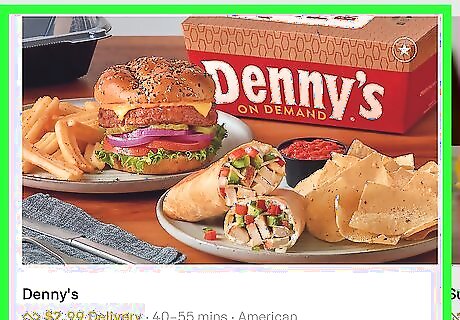
Order food. You can use the mobile app or a web app to order delivery. Choose the kind of food you're looking for, then the restaurant, then your food order. When you complete the order, you'll be prompted to enter the tip amount at checkout.

Choose the tip you want to add or tap Tip Later. You can add the tip to your bill before the food is delivered, or you can opt to add the tip after delivery. If you add the tip at checkout, you still have the option to change the tip amount after delivery. Between the time you've placed your food order and before your food is delivered, you can open the order in the Postmates app and tap the question mark icon to access "Help." You can change the tip amount here. You can also change the tip amount for 10 hours after the food has been delivered.













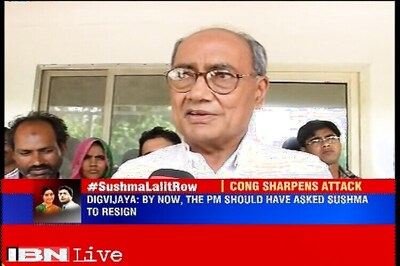




Comments
0 comment