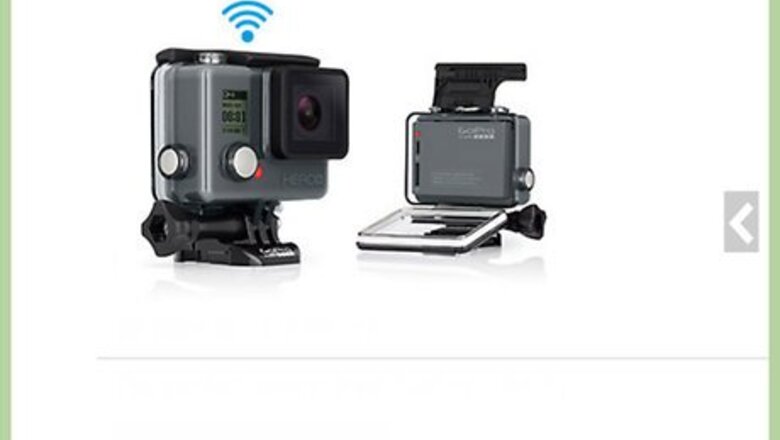
views
Using GoPro Hero2 (with Wi-Fi BacPac) or Hero3
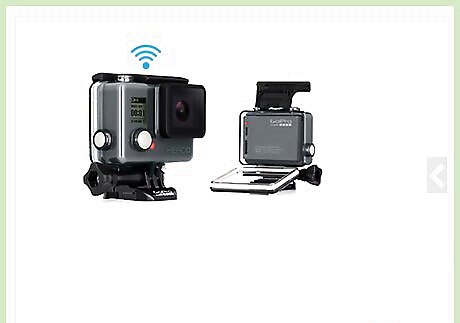
Turn on your GoPro Wi-Fi. This process is a little different between the Hero2 and Hero3 series. If you have a Hero2, first connect your camera to the Wi-Fi BacPac. Press the Wi-Fi button on the BacPac to open the Wi-Fi menu, then choose “Phone and Tablet.” If you have a Hero 3 or 3+, cycle to your GoPro’s Settings menu using the Mode button. Open the Wi-Fi settings and select “GoPro App.”
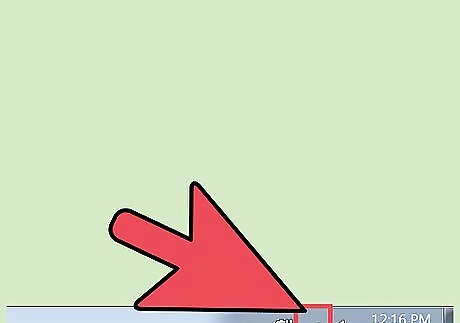
Connect your PC to the GoPro. Your GoPro should now appear in your PC’s list of available wireless networks. Connect to your GoPro as you would to any wireless network. The default password for your GoPro's wireless network is goprohero.
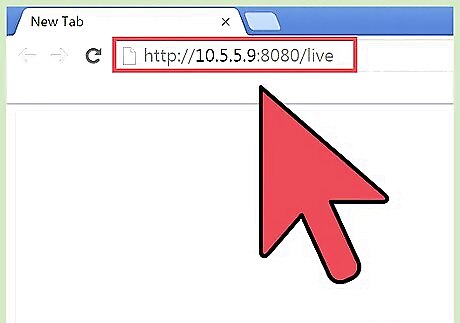
Get the URL of your GoPro stream. You’ll need this to send your GoPro stream to VLC Media Player. In your web browser’s address bar, type http://10.5.5.9:8080/live and press Enter. Click amba.m3u8. Copy the entire URL in the address bar by highlighting it and pressing Ctrl + C.
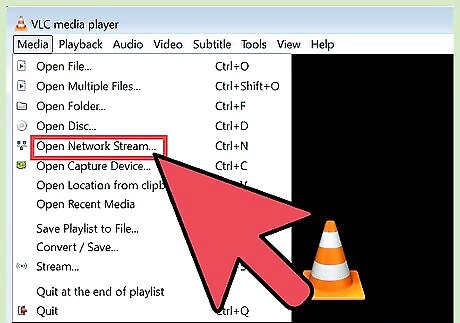
Configure VLC Media Player. Open VLC and navigate to the Media menu to select “Open Network Stream.” Paste the streaming URL in the box beneath “Please enter a network URL” by pressing Ctrl + V.
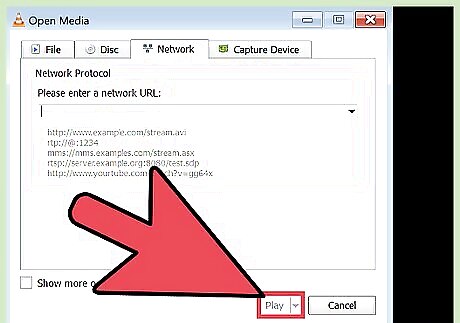
View your live stream. Press “Play” to launch the VLC Media Player.
Using GoPro Hero4
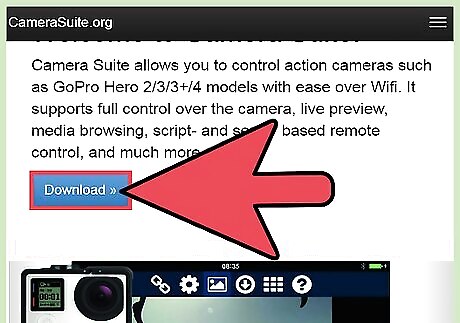
Download and Install Camera Suite from camerasuite.org. You’ll be directed to the software download as soon as your payment is processed.

Create a new connection in your GoPro. From your GoPro’s Settings screen, open the Wireless menu and select GoPro App. Choose “New” to display your 6-digit pairing code. You’ll need it in a minute.
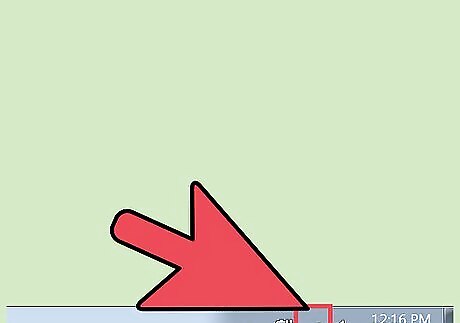
Pair your PC with GoPro. Using your PC, connect wirelessly to the GoPro Wi-Fi network (the default password is goprohero), then launch the CameraSuite software. Click the “Pair Camera” button and enter the 6-digit pairing code from the camera. Select “Pair Camera Now.”

Run the video streamer. In CameraSuite, click the Video Streamer link, then select Hero 4 as your camera model. Click Start to begin the stream, then click “Copy Player URL into Clipboard.
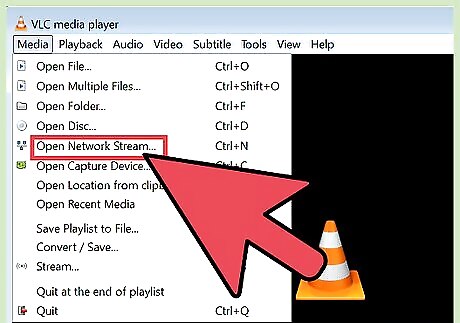
Configure VLC Media Player. In VLC Media Player, open the Media menu select “Open Network Stream.” Click in the box beneath “Please enter a network URL” and paste the URL by pressing Ctrl + V.
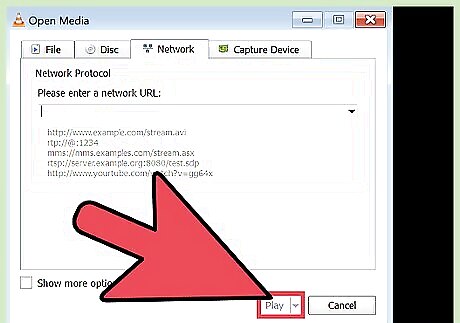
View your live stream. Press “Play” to launch the VLC Media Player.
Using a Different Media Player or Device
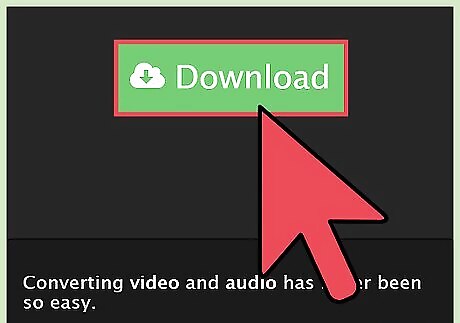
Find another PC media player. If you’re comfortable with command line computing and running Python scripts, a better option for streaming to your PC might be FFmpeg.
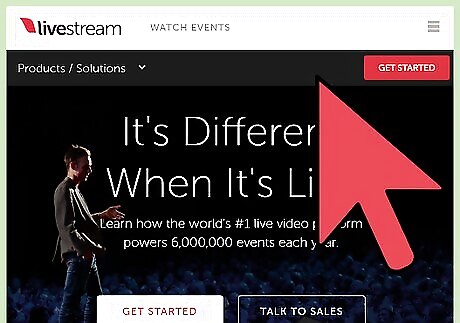
Stream to your mobile device. Popular services like Livestream, Periscope and Meerkat have mobile apps that will have you streaming your GoPro in a matter of minutes.

Try a PC webcam. You may find that a simple PC webcam will fulfill this particular need.














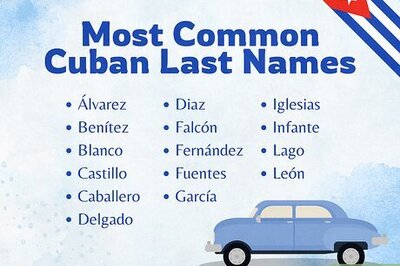

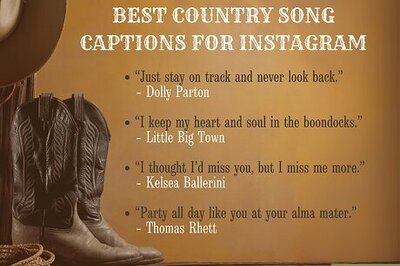
Comments
0 comment