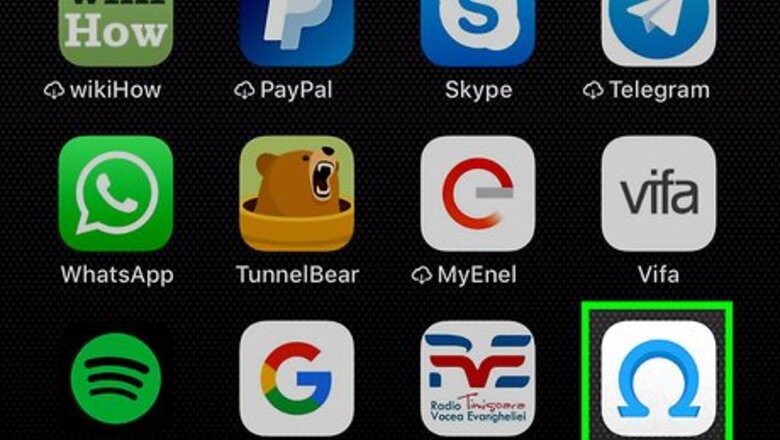
views

Tap the Omegle app icon to open it. The icon looks like a blue omega symbol on a white background.

Tap Man, Woman or Anyone. These options determine who Omegle will match you with for conversation. You will need a paid VIP account to choose to match specifically with men or women.

Tap Chat. Omegle will search for people you can chat with. You can also open a previous chat by tapping the Messages icon. The Messages icon is in the upper right corner of the screen and looks like three white dots aligned horizontally inside a blue voice bubble. Tapping it brings you to a screen that displays your past chat history in chronological order.
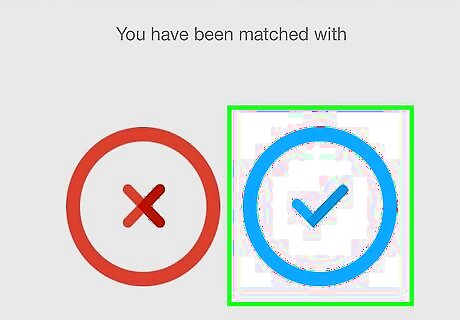
Tap the blue check mark when a match appears. The chat only starts if the other user also taps the blue check mark. If the other user does so, you'll be brought to a new chat screen.
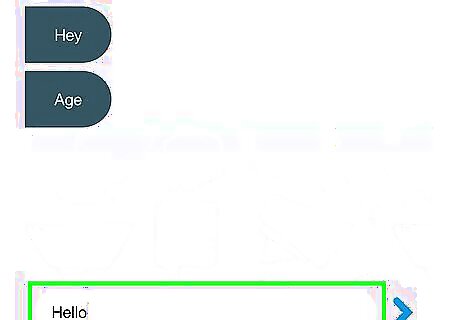
Tap the text field to start a message. The text field appears at the bottom of the screen. Use the onscreen keyboard to type what you'd like to say.
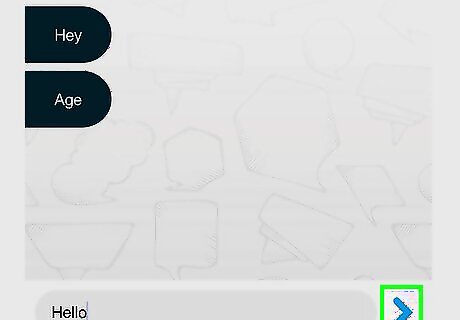
Press the blue arrow to send your message. The blue arrow appears on the right end of the text field.
















Comments
0 comment