
133
views
views
To restart Windows 8, move the cursor to the upper/lower right corner → Click Settings → Click the Power button → Click Restart. You can also use an alternate method that uses only the keyboard in situations where you cannot use the mouse.
Restarting Normally

Move your cursor to the top or bottom right corner of the screen. appears. The menu that appears is known as the Windows 8 “Charms” bar.
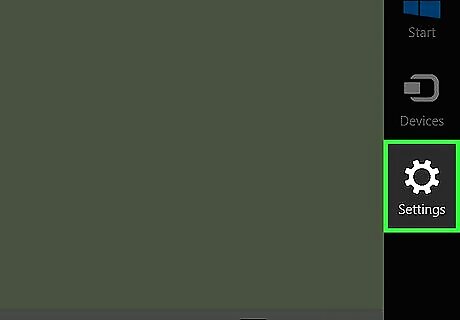
Click Settings.
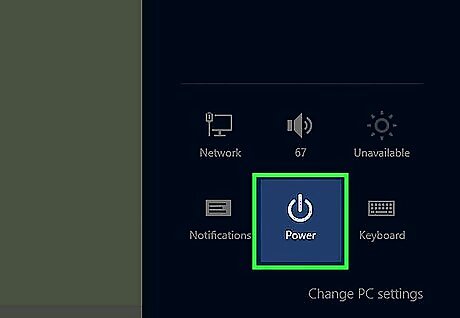
Click the Power button.
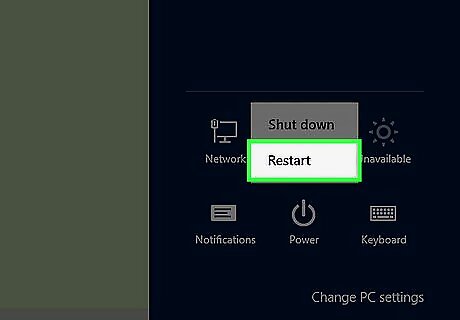
Click Restart. If you had other programs running before starting, some may prevent the process from proceeding. If this is the case click the Restart Anyway option.
Restarting With the Keyboard
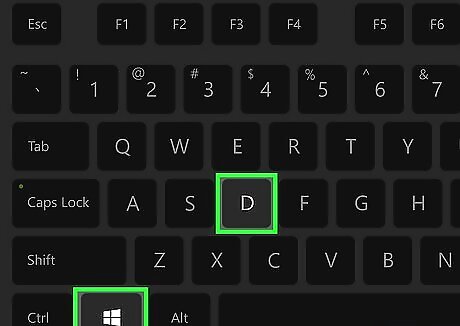
Hit ⊞ Win+D. This keyboard command shows the desktop.
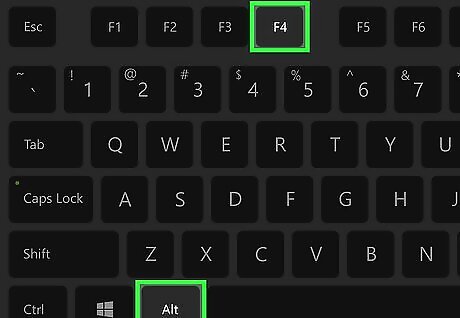
Hit Alt+F4. Make sure that the desktop is selected. If you have other programs open, this key combination will close whichever window is active.
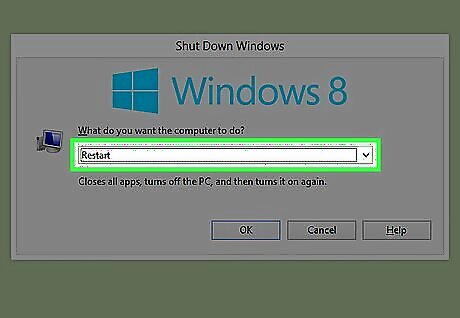
Select Restart with the arrow keys.

Hit Enter..














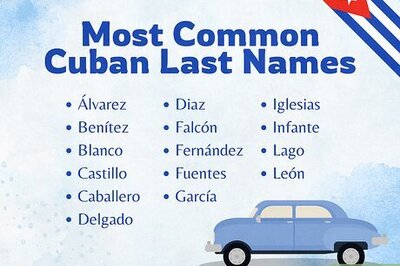

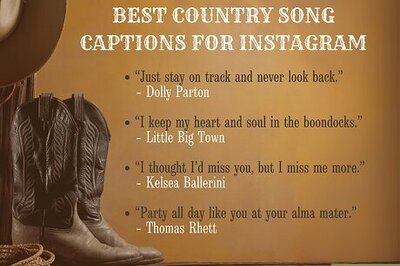
Comments
0 comment