
views

Load a game and household in Sims 4. Click the Sims 4 icon on your desktop, Start menu, or Applications folder to launch Sims 4. Then click Load Game on the title screen and click the household you want to load. Click the Play triangle icon in the lower-right corner of the menu to launch your game in Sims 4.
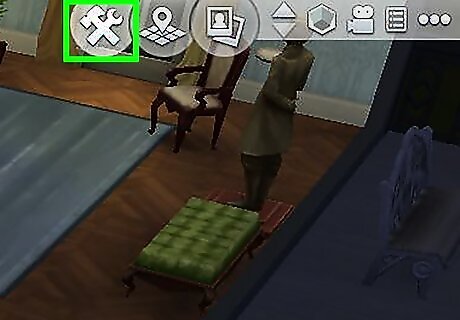
Click the wrench and hammer to enter Build Mode. The icon is in the upper-right corner.

Click an object you want to resize. You can resize an item that's in your inventory or an item that has already been placed in your home.

Press Shift + ]. The item you have selected will get bigger as you press the button combination. Alternatively, you can press Shift + [ to make items smaller. The game saves your changes automatically, so you shouldn't have to manually save after you make an item bigger. Instead, you can close the game or press the Build Mode icon again to return to Live Mode.















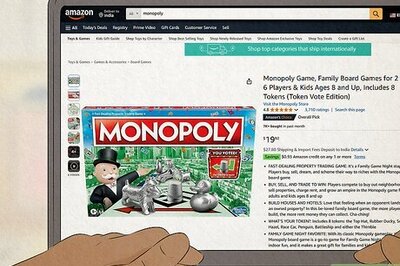
Comments
0 comment