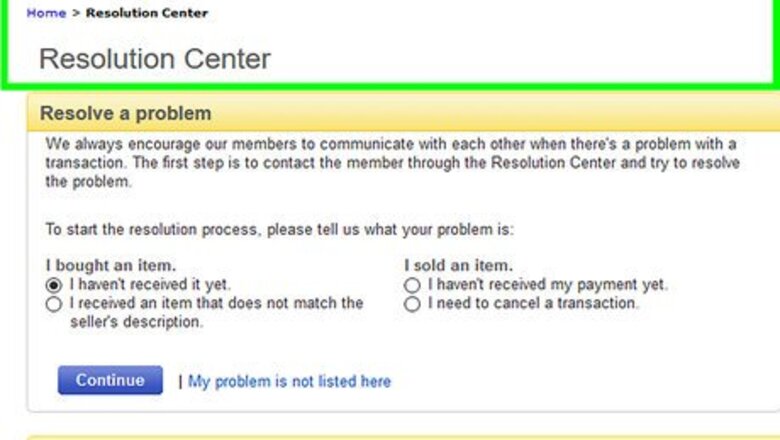
views
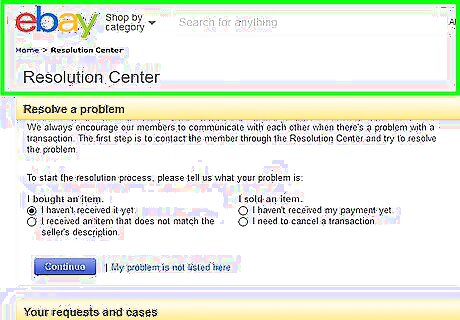
Go to https://resolutioncenter.ebay.com/ in a web browser. You can access eBay's resolution center with a computer, phone, or tablet. You should only report an item/seller when it infringes on someone else's copyright or if it's prohibited for sale on eBay. If you are reporting a seller for fraudulent activity, you can check out How to Report Fraud on eBay to learn more. Log in if prompted.
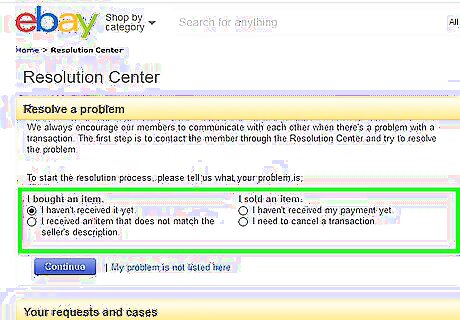
Select a reason for reporting. You can choose from the headers, "I bought an item" and "I sold an item." You can also click My problem is not listed here'" if you don't see your reason for reporting in the list.
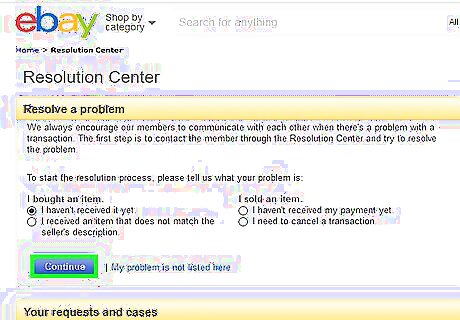
Click Continue. You'll see this below the reasons listed.
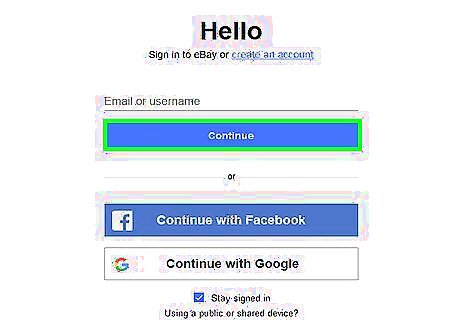
Log in if prompted. If you're already logged in, you won't be directed to this page.
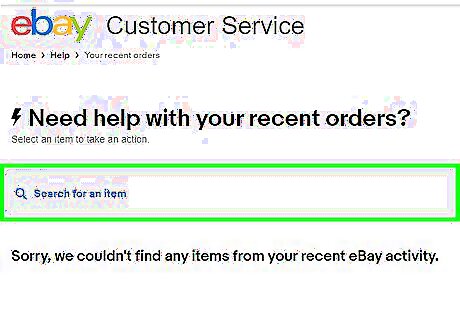
Select the transaction you're having an issue with. You'll be shown all your recent orders so you can pick the one that caused you an issue.
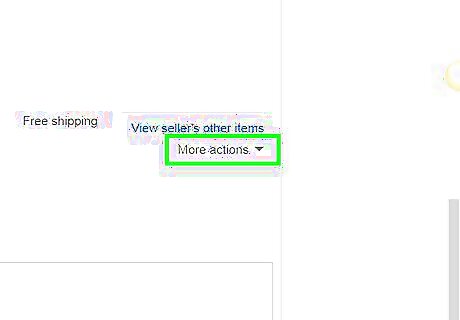
Click More Options next to the item's listing. You'll find this on the right side of the page in the listing.

Click Report. You'll find this with the option to leave positive or negative feedback.
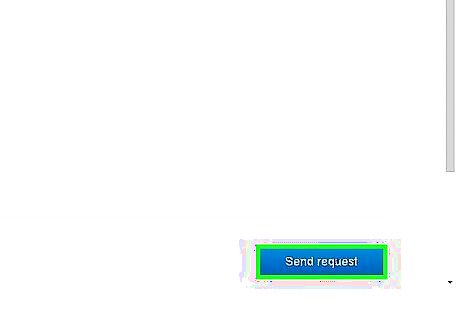
Complete the report and click Send. You'll need to give a reason for reporting the item and explain if the resolution center helped. You can report an item if it's prohibited or a seller if they violated an eBay policy.. If you want to report a buyer, go to https://www.ebay.com/help/selling/resolving-buyer-issues/reporting-issue-buyer?id=4084 and press Report a buyer. You can report a buyer if the buyer is demanding something that wasn't offered in the listing, you believe the buyer is making a false claim, the buyer asks you to move the sale off-site, the buyer is misusing the eBay Money Back Guarantee, or they are messaging you to the point of harassment without the intent to purchase anything.
















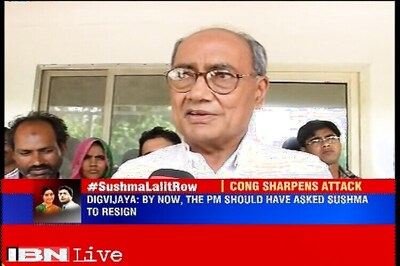


Comments
0 comment