
views

Select the Google Calendar app on your Android. It should say the current day of the month. The background of the calendar icon is blue.
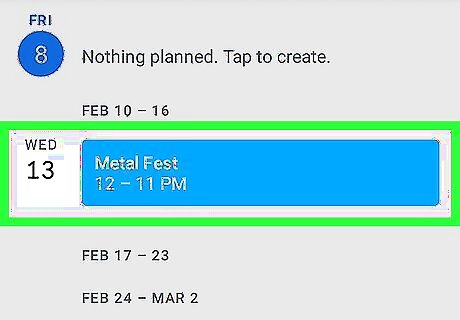
Tap on the event you would like to remove from the calendar. If your event is not immediately visible, press the “Search” button. It looks like a magnifying glass. Depending on the type of Android phone you have, you may need to locate the search button by pressing the button with three lines or three dots first and then tap “Search”. Type in a word or phrase that is part of the event title you want to remove. It must be part or all of the exact wording you typed when you entered the event. It can’t be a paraphrase because the search will not bring up the event.
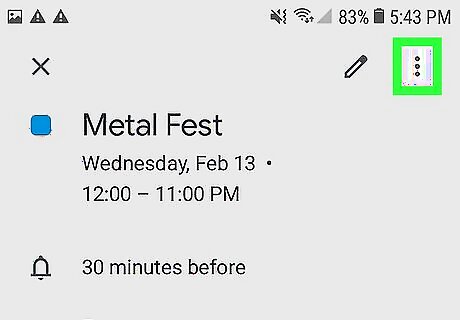
Press the button with three dots in the upper right corner.
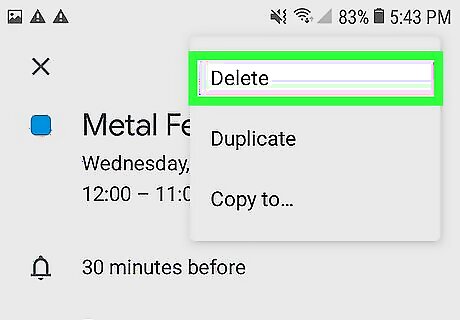
Select the delete option. On certain models of Android phones, there will be a garbage can symbol you can press instead of the three dots and the delete option.


















Comments
0 comment