
views
Preparing to Draft a Legal Document
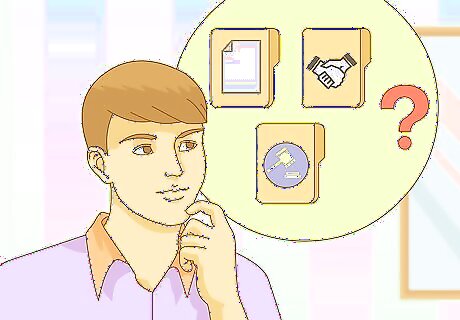
Determine the type of legal document you will prepare. The type of legal document you will be preparing will dictate both its format and its content. There are three basic types of legal documents that you may want to draft yourself: Letters, such as demand, notice, and negotiation letters, are all legal documents that you may be able to prepare without the assistance of an attorney. Letters may be written, for example, to an adverse party in order to resolve a dispute without a lawsuit, in response to another’s demand or offer, or as legal notice that a lawsuit will be filed. Directives and agreements describe parties' obligations to one another and/or how some event or series of events will be governed. Wills and trusts are examples of directives, as are contracts to purchase a home or agreements between businesses for the purchase or sale of products or services. Pleadings are documents that are meant to be filed with a court. A pleading may be a complaint, petition, motion, affidavit, brief, or a set of discovery interrogatories.
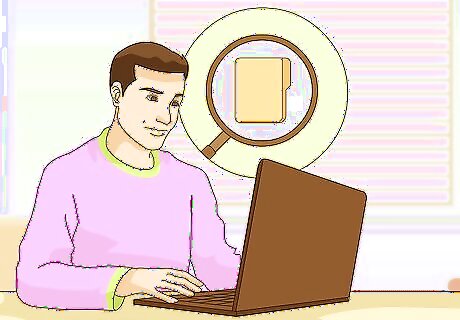
Research the legal requirements for that type of document. Documents such as contracts, wills, trusts, or any documents filed with a court will have specific requirements based on your jurisdiction. These requirements will dictate the format of the document or what must be included. Try searching the internet, contacting the clerk of the appropriate court, or visiting your public library to find more information on requirements that will be applicable to you. Search the internet for examples of the kind of document you wish to write. Then make an outline of those documents to see what points others have thought important enough to include in the document. The laws of your state relating to wills, trusts, guardianship agreements, etc. often have sample forms provided in the statutes themselves. All states' laws are available online.
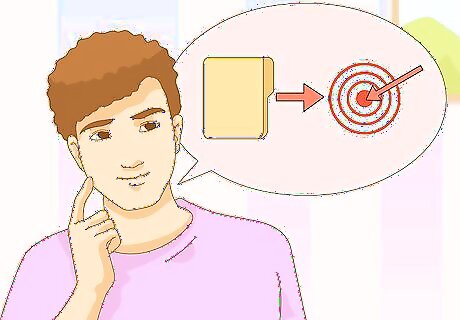
Know what you want the document to accomplish. Before you can start drafting your document, you will want to have a clear idea of what you want that document to do or what purpose it will serve. Planning out your objectives beforehand will help you focus on creating a legal document tailored to your particular purpose. Try making a separate list of the things you want the document to address before you actually start writing the document itself. This way, you can reference this as you are writing to make sure your document is fulfilling its intended purpose.

Consider hiring an attorney to draft your document. If the document you wish to prepare is particularly complex (such as a lengthy will for a large estate) or is a document that you must submit to a court (such as a pleading or answer to discovery), it will be very helpful to have an attorney who understands the rules in your jurisdiction draft the document. Contact an attorney you trust and ask what his or her fees will be to prepare the document in question to see what your options are. To save on attorney fees, try drafting the document yourself first if you can, and then simply having your attorney read it through for accuracy, instead of having him or her draft the document from the beginning.
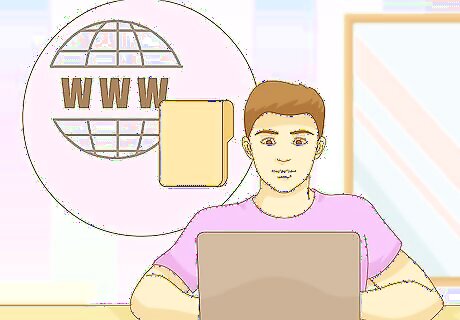
Consider using an online document-preparation service. There are many services online that offer software you can use in drafting standard legal documents, such as wills. Using this type of software will likely be cheaper than a lawyer's fees, but these programs lack the specialized product you would receive if you hired an attorney to draft your document from scratch.

Find some examples of the type of document you wish to prepare. Whatever letter, pleading, agreement, or legal document you need to prepare, it is almost certain that someone has done it before. Find a few forms and/or examples for the legal document you want to prepare, and use them as a template to create your own version. Some good places to find forms include: Your state court’s website. Many state courts offer free downloadable forms for attorneys and non-attorneys on their websites. Your county or city court. You can locate your county or city court from your state court’s website or by conducting a search online, and then review its webpage to see if it has the appropriate form available. Your local library. Many legal publishers publish entire books of forms and examples of legal documents that you may be able to check out from your local library. A free form site. Try conducting a search online to see if you can find what you are looking for.
Drafting a Legal Document
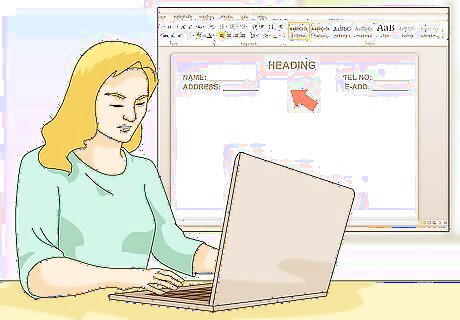
Create a heading. The first part of any legal document is the heading. It may take the form of a letterhead, case caption, or simply be the title of the document, depending upon the type of legal document you are drafting. Letterhead goes at the top of the first page of a letter, contains the letter-writer’s name, address, and telephone number, and may contain an e-mail address, fax number, or company logo. You may include anything you like in your letterhead, as long as it identifies you as the letter’s author and provides a way for the reader to contact you, such as a mailing or e-mail address. If you are drafting a pleading, you will need to put the case caption at the top of the first page of the pleading. A case caption contains the name of the state, county, and court, the names of the parties involved, and a case or cause number. A case caption can also contain other information specific to the case, such as the parties' addresses, social security numbers, or the name of a special judge hearing the case. Directives and agreements generally have headings that contain the name of the document in large and/or bold font. A document title for an agreement or directive may be something like "Last Will and Testament of Bill Smith" or "Paralegal Services Agreement."
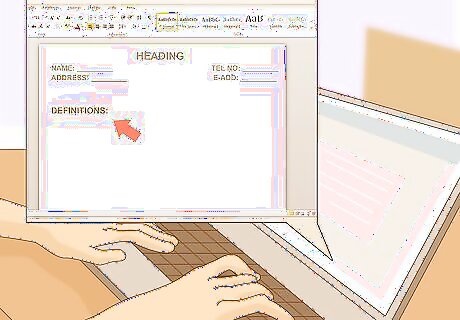
Include a definitions section if appropriate. Many legal documents contain a section near the beginning of the document defining certain terms that are used later on in the document to ensure a reader knows what a particular word might mean. For example, if you will be using the word "company" to refer to your company in a contract, make sure to state that "company" in your document refers to "ABC Painting, Inc." Clarity is your goal here. You don't need to define words if you are using their normal dictionary meaning. Don't define words in a manner that goes against their common meaning. For example, don't define "car" as "an automobile, bicycle, or scooter."
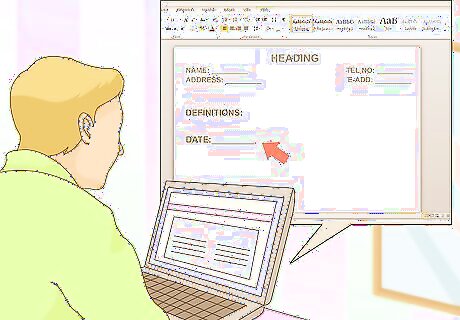
Date the document. Including the date on which the document was created or signed can provide a reference point, if needed, for the contents within. For example, if a power-of-attorney directive states that it becomes effective immediately but has no date, it will be difficult for interested parties to determine the date on which it became effective if events arise down the line that necessitate having this information.
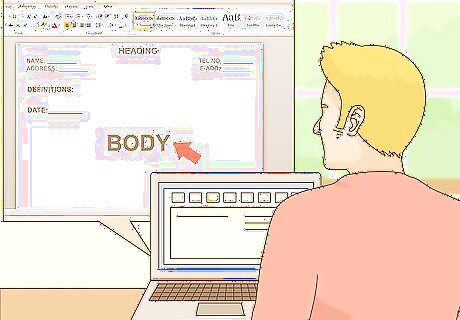
Draft the body of the document. After you have completed the above steps, it is time to actually draft the body of the document. Make sure to reference your plan of what you want the document to accomplish, and also keep in mind the relevant requirements of your jurisdiction. In addition to the following pointers, check the next section for guidelines on how to draft effective legal documents. Use a readable, standard typeface such as Times New Roman. Divide your document into sections as appropriate. Breaking down a large, complicated document such as a will or a contract into smaller sections that focus on separate issues will not only make the writing process easier, but will allow a reader to more easily find the information for which he or she is looking. Your language should be formal, but not unnecessary complicated. A legal document is no place for slang or conversational language, but you want to make it as simple and easy to understand as possible. If the meaning of a particular sentence in the document is called into question, you want to make sure everyone knows what it means. The order of the content in the document is important. Make sure to address the most important points first.
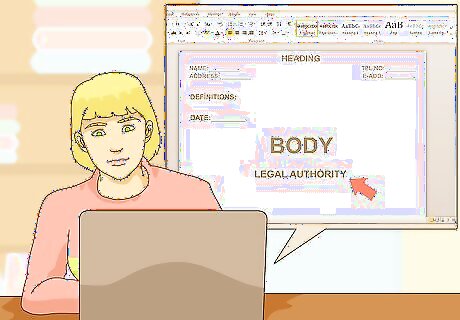
Cite legal authority if necessary. If the document you are preparing requires the use of legal authority (case law or statutes) to back up what you are saying (e.g., a brief), make sure that each sentence that references this authority is followed by a citation. Legal citation follows a very particular and unique format, and its format is specified by the appropriate court for your jurisdiction. Unlike citation in other forms of writing, where it is permissible to simply place one citation after a paragraph of information to show where that information originated, every sentence that references case or statutory law (or other forms of legal authority, such as scholarly articles) must be followed with a citation of some form. The Bluebook is the most commonly used manual for the format of legal citation.
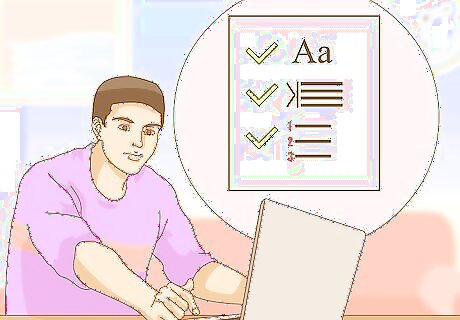
Make sure the document is formatted properly. Formatting is very important to keep in mind when drafting legal documents. The court in your jurisdiction will have certain formatting rules (typeface, margins, order of sections, etc.) in place with which you must comply when drafting any legal documents you plan to submit to that court. Other than these types of formal rules, making sure your document is neat and orderly overall will help a reader make sense of more complicated or lengthy legal documents. Numbered paragraphs, bold headings and sub-headings, and white space can all be used to make your document more readable and cohesive. While you might make a mistake on a lesser known rule of legal formatting or citation, prize consistency above all else. For example, if you write out numbers instead of using numerals, make sure this is the case for every number throughout the document.
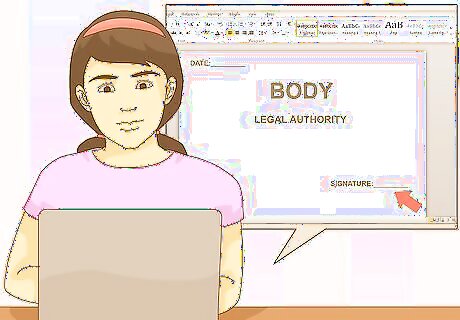
Create a space for signatures if appropriate. At the end of the document, provide a line for each person who will sign the document as appropriate, with his or her name typed or printed beneath the line. It may also include a space for the signatory to date the document.
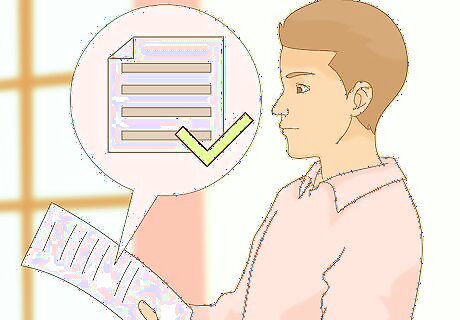
Read the document through to make sure it fulfills its goal. After you have drafted the document to your satisfaction, be sure to read through it again to confirm that it accomplishes what you set out to accomplish. Much litigation is centered on the meaning of a particular provision of a document, such as a section detailing payment terms in a contract, and it is of utmost importance that you make sure the document says exactly what you want it to say. You may want to have someone you trust read through the document as well, because often what is clear to you might not be so clear to another person who did not draft the document. You want to make sure your document means the same thing to anyone who reads it.
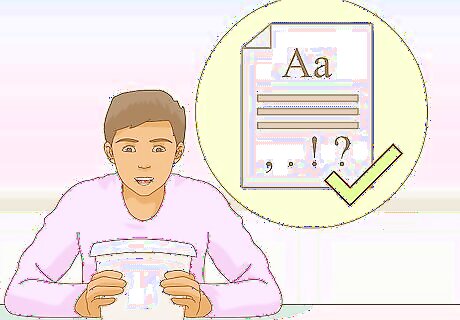
Read the document through again to check for spelling, grammar, and punctuation errors. After you have read through your document to check its content, you will want to go through again to make sure it reads like an official document should. Make sure to proofread thoroughly.
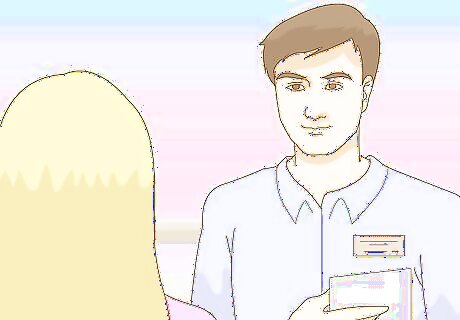
Make the document official. Once you are satisfied with your document, it is time to give it the official force of law. Depending on the type of document you have prepared, you might have to file it with the appropriate court, sign it yourself and obtain the signatures of other applicable parties, have other people witness the signing of the document and sign it themselves, or have it notarized by a public official. This will finalize your document and give it the legal force associated with the type of document it is.
Understanding Best Practices for Legal Writing
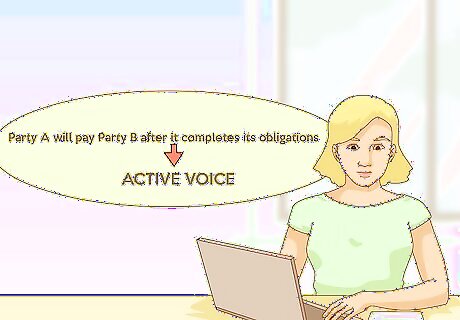
Use active voice. This type of writing will reduce confusion by forcing you to name the actor in a particular sentence. For example, don't say that "payment will be given to Party B after it completes its obligations." Say instead that "Party A will pay Party B after it completes its obligations."

Be specific. Again, your aim should always be to avoid ambiguity and confusion whenever possible to make sure everyone reading the document has the same idea of what it says. Say exactly what you mean and nothing more. For example, if describing a parent’s visitation schedule, instead of just saying "every other weekend and one day a week after school," say "every other weekend from 6 p.m. Friday to 6 p.m. Sunday and every Wednesday from 4 p.m. to 8 p.m. when school is in session, and from 11 a.m. to 10 p.m. during school breaks."
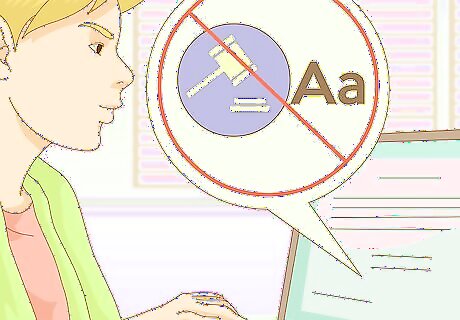
Avoid legalese when possible. A certain amount of legalese, or the "legal speak" that lawyers commonly use in their writing may be necessary. However, overusing phrases such as "to wit," "heretofore," or "hereinafter" can make a document hard to read and understand. There is almost always a simpler way to say something, and you should always strive to do so. For example, many pleadings begin with the phrase "Comes now the Plaintiff" or "Come now the Defendants," and that language is the standard language used to begin a petition or a motion. This would be an example of necessary legalese. Conversely, instead of saying something like "it is incumbent on Party A to render payment for services rendered," say "Party A must pay Party B for its services."
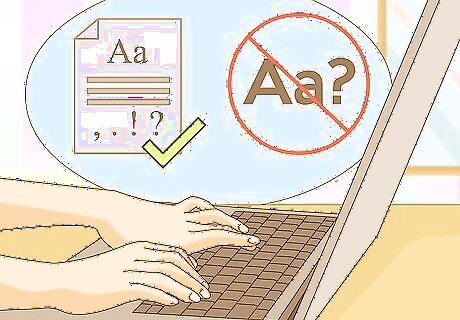
Avoid ambiguity. If two people reading your document have different opinions about what a particular phrase or section means, you need to rewrite it. Make sure the words you use accurately describe your purpose and intent, and make sure they are ordered correctly (and punctuated correctly) to ensure that everyone reading your document understands it in the same way. A lot of litigation centers around ambiguity in a particular legal document, so avoid this at all costs.















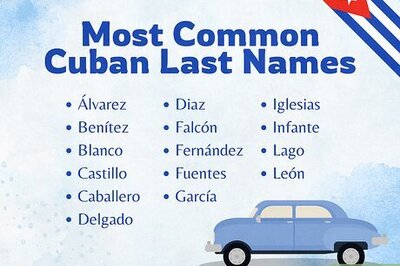

Comments
0 comment