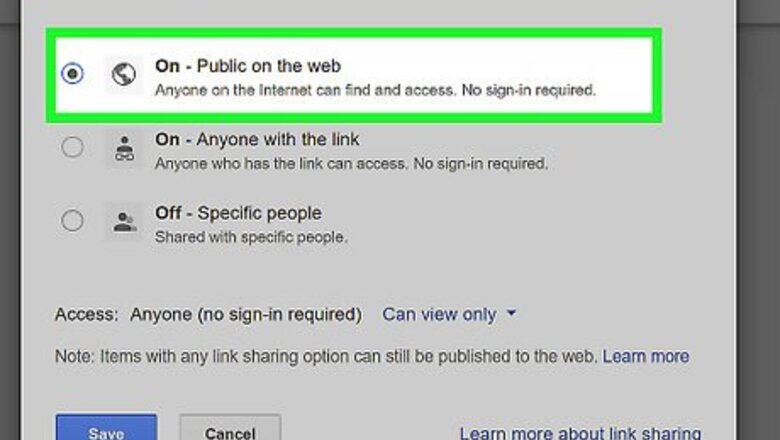
views
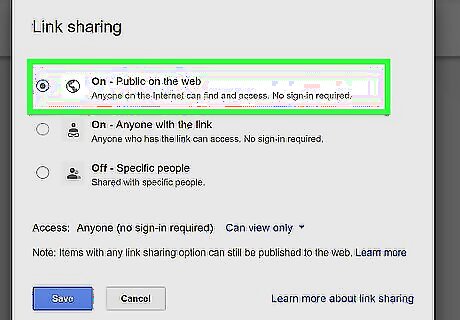
Create a folder in drive and share it to the public. Right click on folder, click share, and then from the appeared window, in the part "who has access", click change and select "Public on the web". Click "Save", then click "Done".
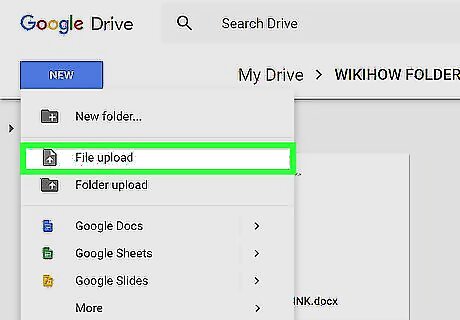
Upload your files to this folder. Or, if you've done so already, just move them to that folder.
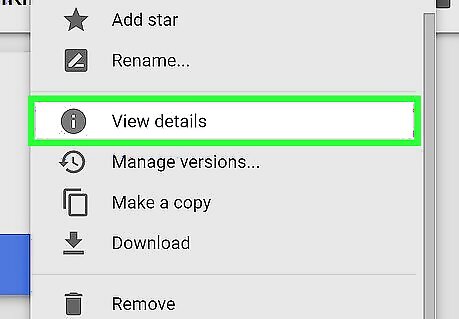
Open your shared folder (public). Check-mark your file, right click on it, and select "Detail and Activity". A pane will be added to the right of the screen.
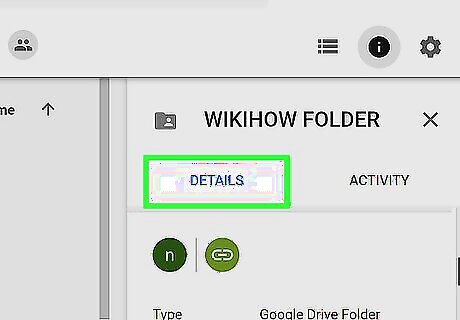
In the Details and Activity pane, go to the "Details" tab.
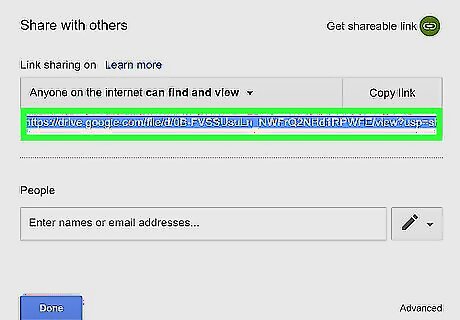
Scroll down until you see "Hosting". You now have direct link of your file on Google Server. Put this link in your blog, site, etc. This link can also be added directly to download managers and can be downloaded later, or you can resume it later.
















Comments
0 comment