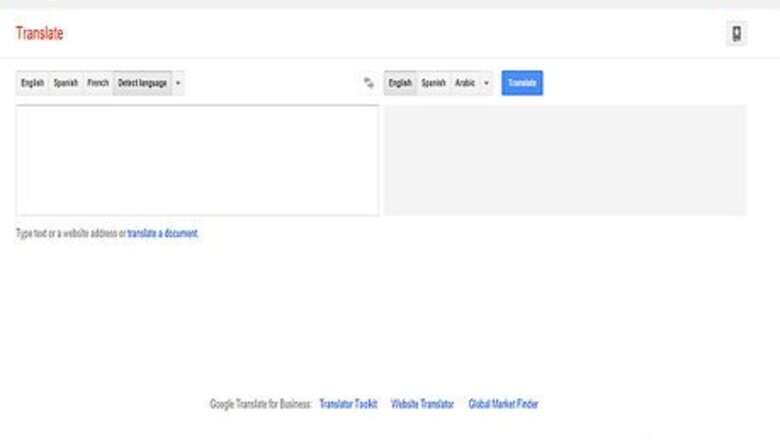
views
Know why you'll need to learn the basics of the language. Perhaps you're traveling to another country or want to impress a friend/loved one by speaking their language.

Open Google Translate. This is where you are going to start learning your language.
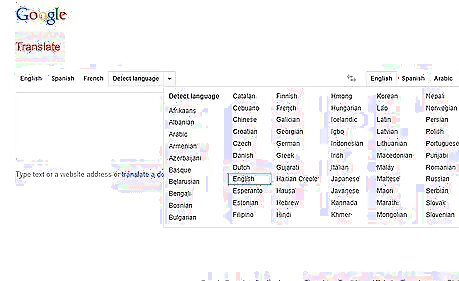
Click on the selection bar that says Detect Language. From the list of options on there, choose English.
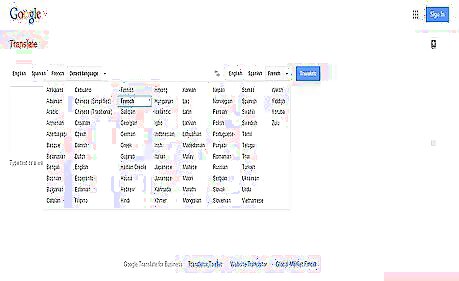
Click on the other selection bar next to the arrows. From the list of language options on that bar, choose the language that you want to learn.
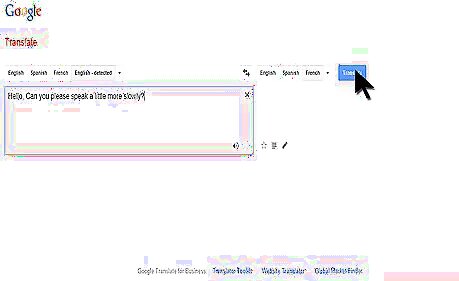
Type in the English phrase that you want translated to your new language. It could be something like "hello" or "thank you".
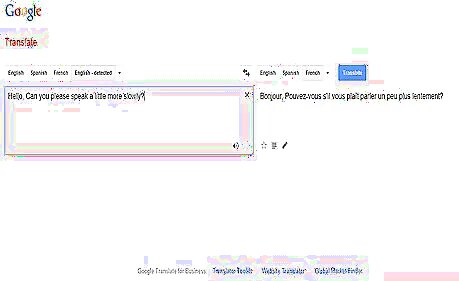
Click on Translate. If you're on an iOS device, such as an iPad, click on the magnifying glass.
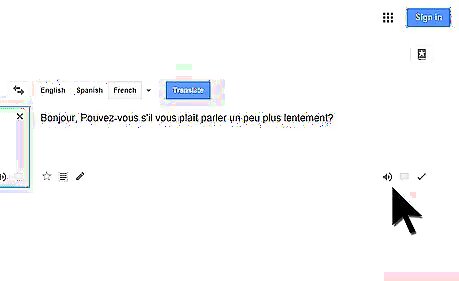
Look at the translation given to you. This will teach you what the English word means in the language you're learning. Hear its pronunciation by clicking on the button below that phrase, and keep practicing until you feel comfortable with the way it sounds. Go back over that phrase and repeat it every day, and eventually you'll master it!

Write the new phrase you learned down on paper, so that you'll remember it. You can also use flash cards and write down what the phrase means both in the language you're learning and English.














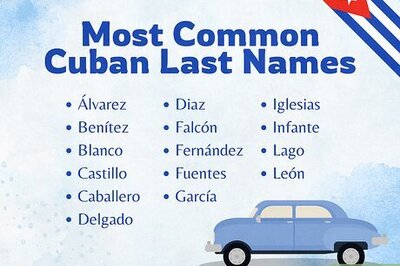

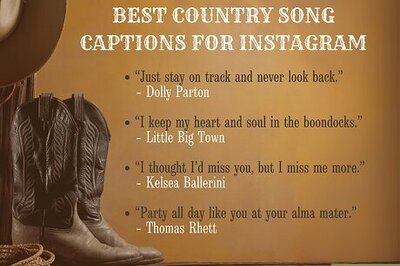
Comments
0 comment