
views
Preparing Your Transfer Paper
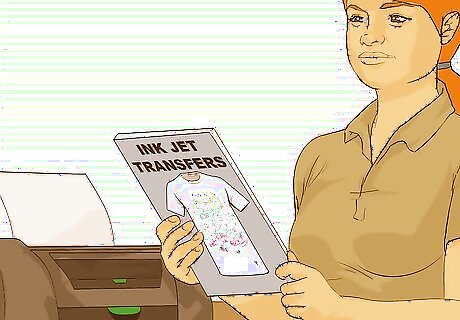
Choose your transfer. There are lots of different types of transfers you can press onto a t-shirt. You can print your own or buy a pre-printed one. You can even use iron-on appliqués! Listed below are the types of transfers that work with heat presses and t-shirts: Ink jet transfers are translucent and work best on white or light-colored shirts. You can print your own using an ink jet printer and special transfer paper. This won't work with a laser printer. Laser copier/printer transfers are also translucent. You can create them on a laser copier or printer using special transfer paper. Supplier and store-bought transfers are pre-printed. They are opaque and suitable for colored shirts, including dark colors (unless otherwise noted). Embroidered appliqués and patches also work with heat presses. They must have a heat activated adhesive on the back, however. Die cut vinyl lettering also work. You can layer them on top of each other to create different designs. This is especially common on sports apparel.
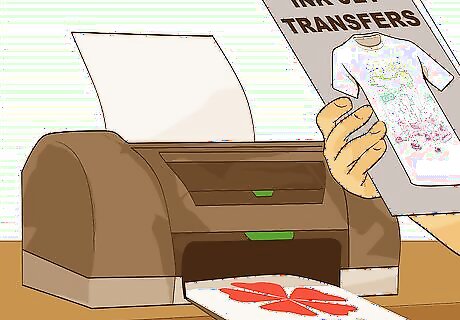
Print the transfer, if needed. Choose an image that you like, then reverse it using an image editing program. Print it out on special transfer paper using an ink jet printer. Make sure that you are printing on the film side of the paper. If you only have a laser printer, you will need to use transfer paper labeled for laser printers.
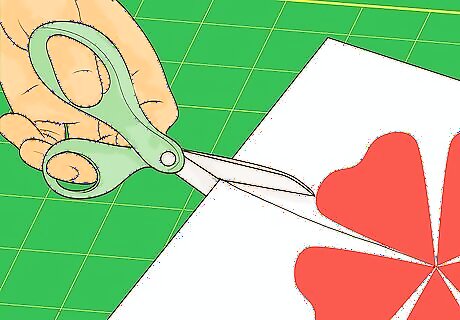
Trim the transfer down, if needed. This is only necessary for printed, supplier, and store-bought transfers. When you use the transfer, the film coating will be printed onto the shirt—including the parts that are not colored. You will need to trim around your image so that the blank parts of the film are not transferred. Focus on the main shape. You don't necessarily have to trim inside the shapes, like the holes in "O" and "D". You can leave a small border around the shape.
Setting the Heat Press Up
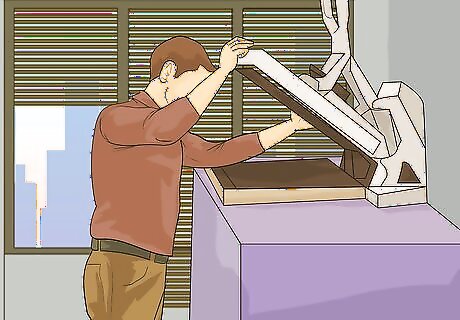
Open the press. Lift up the handle to open the press. Move the heat platen away from the silicone pad. Keep the press open while it heats up during the next step. The following instructions should work for most models of heat presses.
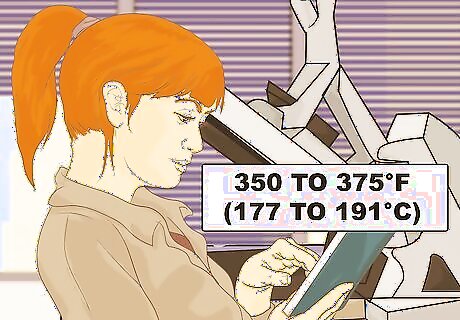
Adjust the temperature. Read the instructions on your transfer paper to find out what temperature you should be using. Turn the thermostat knob clockwise. Wait for the press to heat up; a light will flash on. Once the desired temperature is reached, turn the knob counterclockwise until the light turns off. In most cases, you will need to set the temperature to 350 to 375°F (177 to 191°C).

Adjust the pressure. Twist the pressure knob clockwise to increase pressure, and counterclockwise to decrease pressure. The pressure will be based on the thickness of your project; the thicker it is, the less pressure you will need. Be careful not to twist it too far, or the swivel arm may come off. In most cases, you will need to use medium to high pressure.
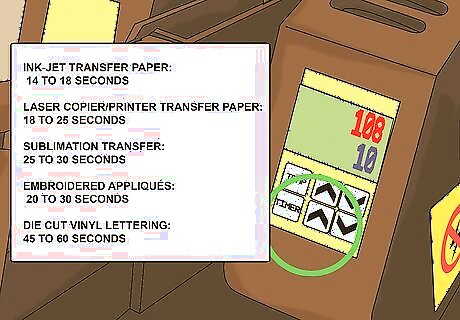
Set the timer. Hold down the minute and second buttons to increase or decrease the times. When you press the start button, the timer will start—but don't press it yet! Listed below are the recommended times based on the type of transfer you may be using. If your paper lists a different time, use that instead: Ink-Jet transfer paper: 14 to 18 seconds Laser copier/printer transfer paper: 18 to 25 seconds Sublimation transfer: 25 to 30 seconds Embroidered appliqués: 20 to 30 seconds Die cut vinyl lettering: 45 to 60 seconds
Pressing the Shirt

Place your t-shirt onto the plate. Make sure that the side you want to be printed on is facing up. Most transfers are translucent, so it would be best to use a white, solid-colored shirt. If your transfer is labeled as "opaque" or suitable for colored shirts, you can use any color of shirt you want.

Set the transfer face-down on top of the shirt. Make sure that the transfer paper is inside the pressing area, including the silicone pad and heat pad. If you are pressing an embroidered appliqué, set it down embroidered-side-up, adhesive-side-down. If you are pressing heat transfer vinyl, set it matte-side down, shiny-side-up.
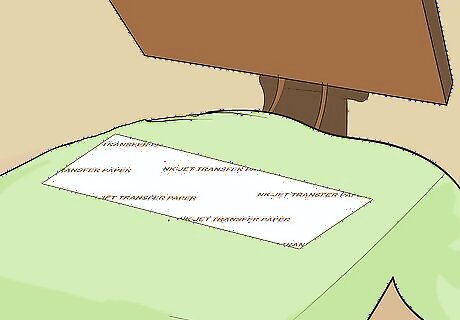
Cover the transfer, if necessary. Some types of heat presses already have a protective silicone pad. If yours does not, or if you are pressing an appliqué or heat transfer vinyl, you will need to lay down a thin cloth on top of your shirt and transfer. This will protect the transfer. A handkerchief, tea towel, or thin piece of cotton fabric will work great for this.

Close the press. Pull down on the handle, clamping the press shut. You may need to adjust the pressure, especially if you are pressing an embroidered appliqué or patch.

Press the start button. The handle will most likely lock into place, depending on the specific model you have. When the timer goes off, press the start button again. This will stop the press and reset the timer.
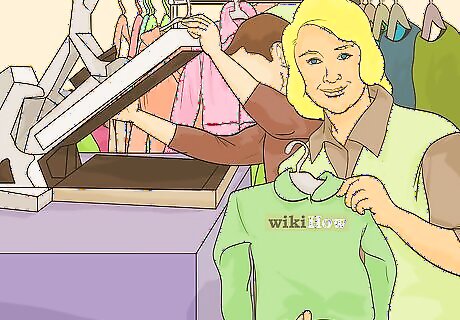
Open the press and remove the shirt. Peel the paper off of the fabric while the paper is still hot. The image should now be printed onto the shirt.

Press more shirts, if desired. If you need to press another design onto the back of your shirt, insert a piece of cardboard inside the shirt first. Adjust the plate height so that there is less pressure, then press the shirt again. This way, you won't accidentally reheat the first image.




















Comments
0 comment