
views
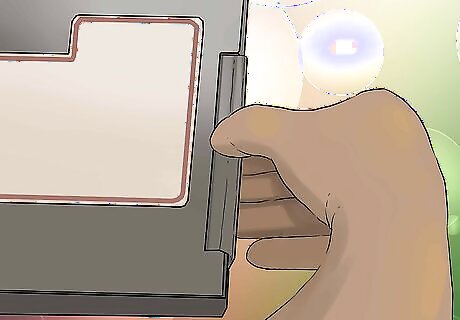
Disconnect the battery from your laptop. There should be 2 catches, slide them to unlocked and slide it out.
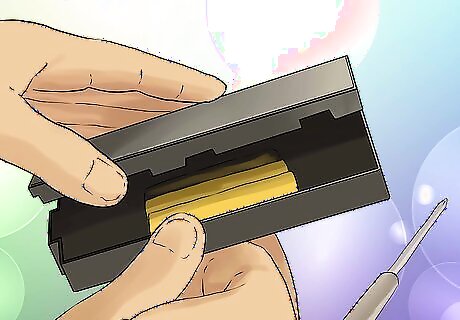
Pry the battery apart. You may also need some patience and a sharp flathead screwdriver or a butter/putty knife.
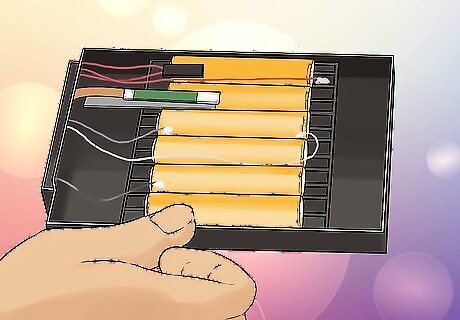
You will see 6-8 cells connected to a circuit board. This is the battery controller. Look near the connector to find the board, and trace the wires. Carefully examine every cells by a multimeter to ensure the cells are fully discharged.

Make a note of where the wires connect to. This is important.
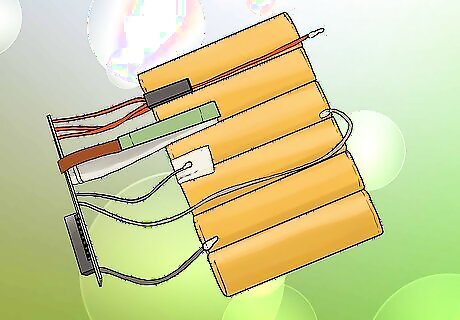
Use a soldering iron/electric welding tool to separate cells from the wires. Then take them out of the case.
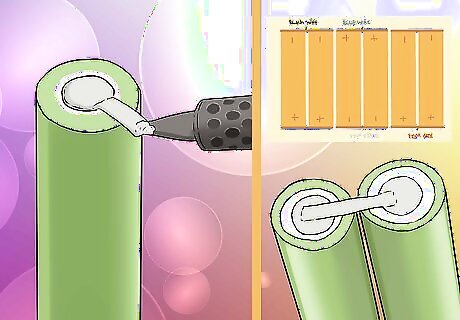
Then solder/weld the new cells together. Remember to refer back to the note you made in Step 4.

Put the new cells into the case. Solder/weld back the wires and cells.
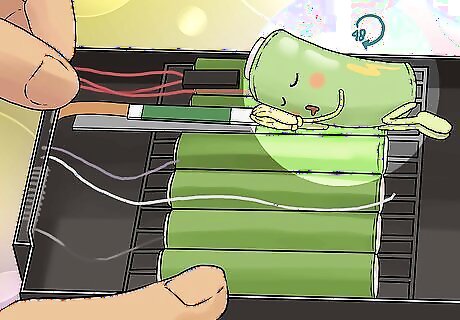
In the end put both rows of cells back together. Let it rest for about 48 hours.
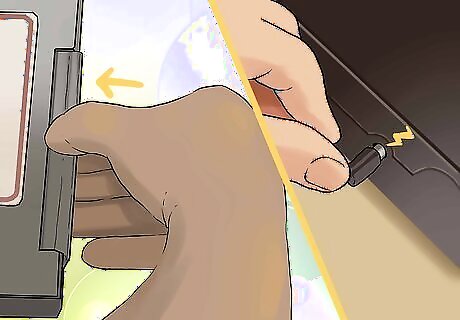
Your hack is complete! Insert your battery and start charging. Turn it on, and you're back in business!










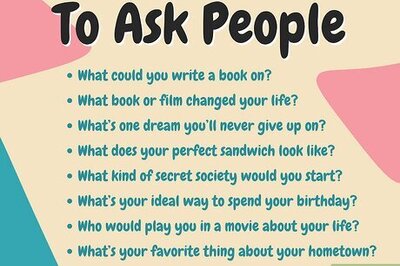


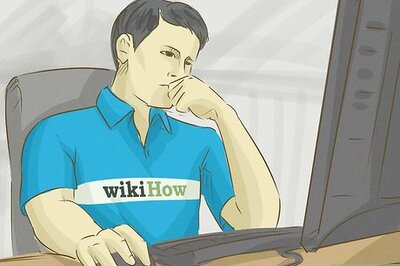




Comments
0 comment