
views

Open Audible on your phone or tablet. This app icon looks like a white silhouette of an open book on an orange background. You can find this app on your Home screens, in the app drawer, or by searching. If you're using a computer or don't have the Audible app, go to https://www.audible.com in a web browser and log in. The steps for gifting a book through the website and app are similar, so this method will work for both.
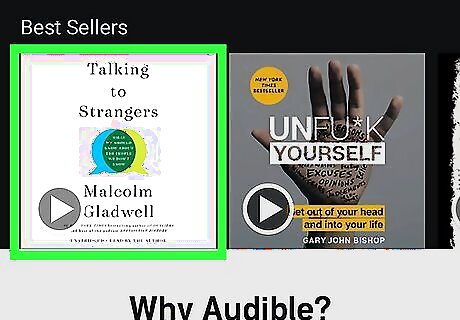
Click or tap a book title to go to the book's summary page. You can gift books from your library or you can browse the Audible's best seller list.
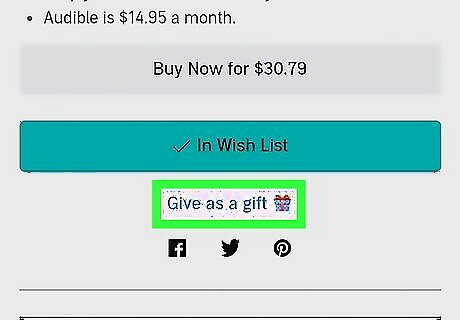
Click or tap Give as a gift. You'll see this under the buttons to purchase the book with credits or cash.
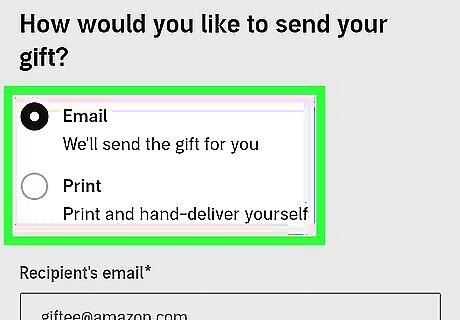
Choose to send the gift as an email or printable card. Whichever method of sending the redeemable code, you'll be prompted to fill out some information including the recipient's information.
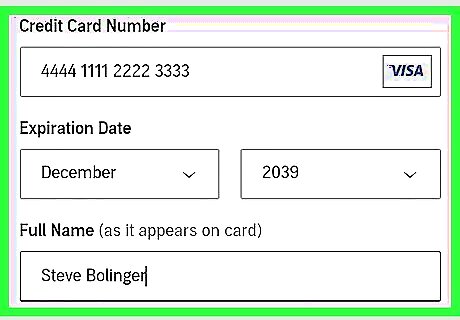
Confirm your payment information. After you enter the recipient's information, you'll need to confirm how you're paying for the gift, if you're using credits or using another payment method. You cannot use coupons to purchase a gift.
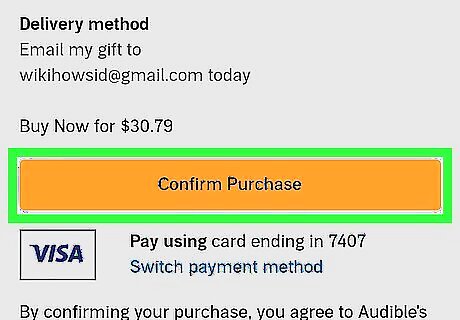
Click or tap Confirm Purchase. You'll get an email confirming your purchase and who the gift is being sent to.













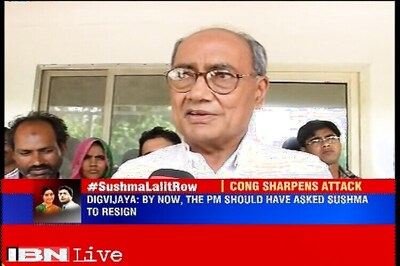





Comments
0 comment