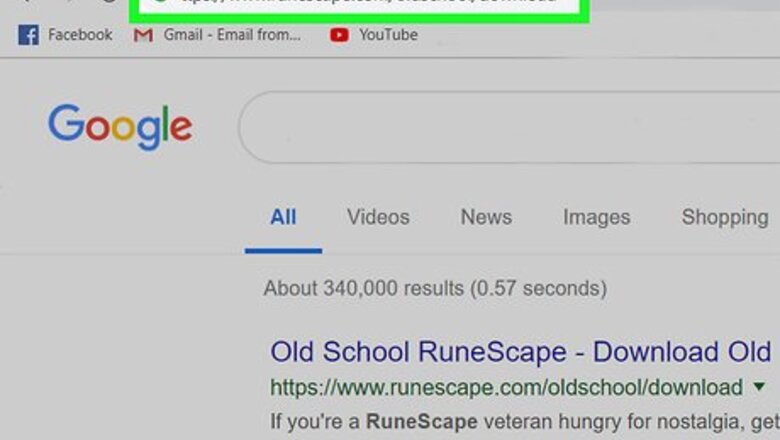
views
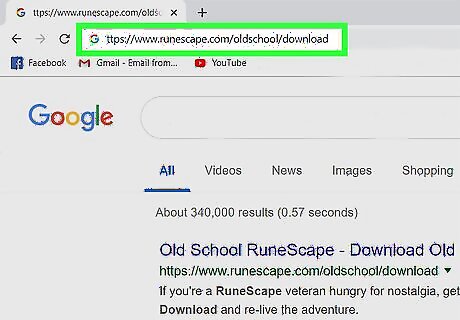
Go to https://www.runescape.com/oldschool/download in a web browser. Though Old School RuneScape is no longer available to play in a web browser, you can download the app to your Windows or macOS computer. You will need to have a version of the Java Runtime Environment installed on your computer. You can go to https://www.java.com/en/ to download Java.
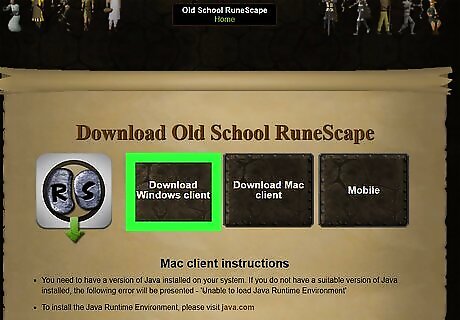
Click the Mac or Windows client download. Your file browser will open and you can change the location and name of the file or folder.
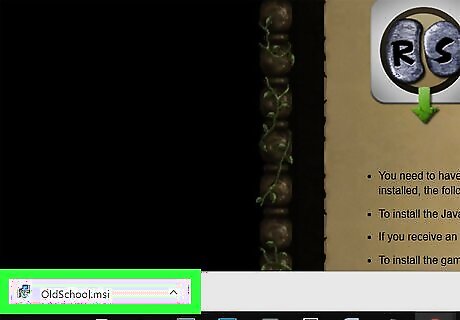
Click Ok to save the file to your computer. When the file is finished downloading, it should automatically open. If you're using Windows and the file doesn't open automatically, open your Downloads folder and double-click OldSchool.msi. For Mac users, you’ll see a .dmg folder. Open the folder to see the files inside. Drag the application file from the .dmg folder you’re currently in to the Applications folder. This will start the installation process.
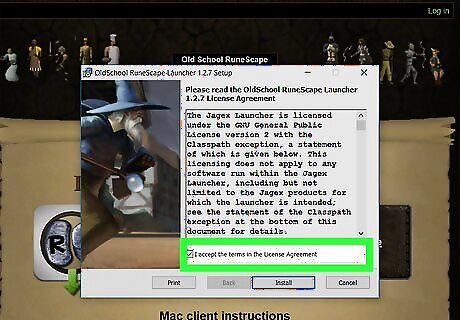
Check the box next to “I accept the terms in the License Agreement." Make sure you read any and all agreements before continuing.
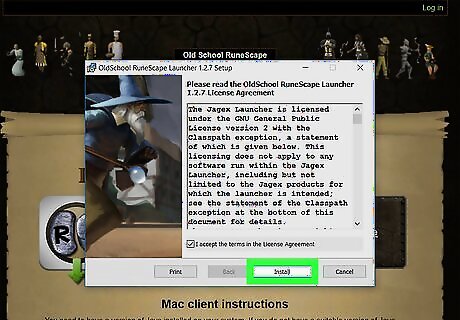
Click Install. You will see a progress bar as the installation progresses and finishes.
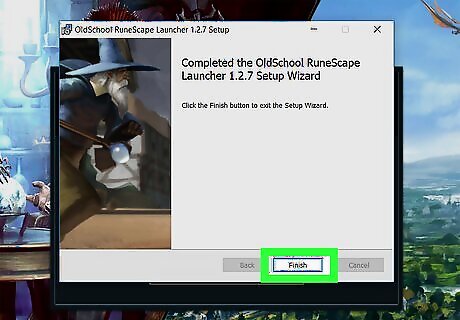
Click Finish to close the installer.
Open Old School RuneScape. You’ll find this on your Start menu or in your Applications folder.

















Comments
0 comment