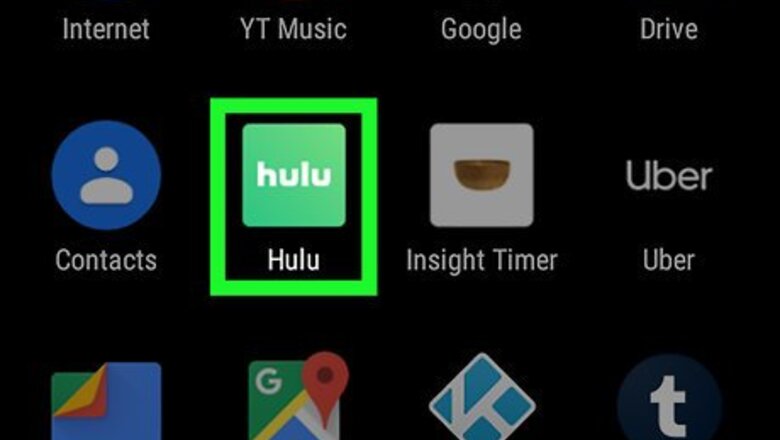
views

Open Hulu. It's the green app that says "Hulu" in white. Download Hulu from the Google Play Store Android Google Play and log in with the email address and password for your account if you haven't done so already.
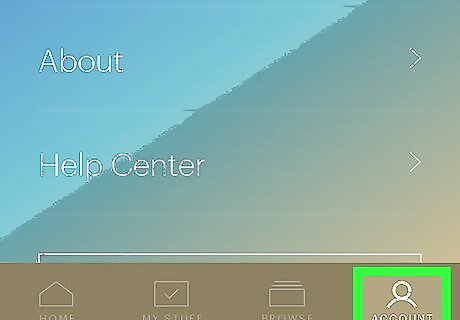
Tap {[MacButton|Account}}. It's profile icon at the bottom-right corner of the screen. This will load your account page.

Tap Account. It's the first option at the top of the page.
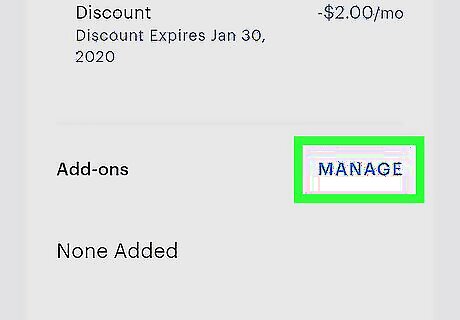
Tap MANAGE in the "Add-ons" section.

Scroll down to HBO and tap +Add This. It's below the HBO description in the "Premium Add-ons" section of the page.
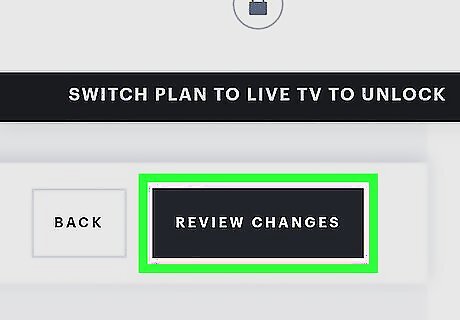
Scroll down and tap Continue. It's the green button at the bottom of the page.
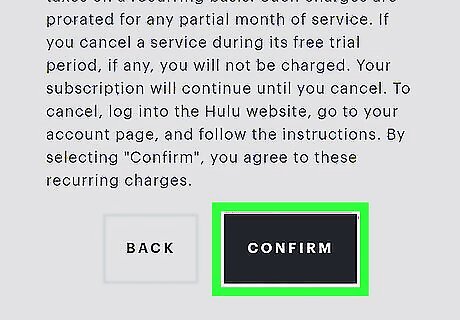
Tap Continue to confirm. This adds the monthly HBO purchase to your Hulu account.
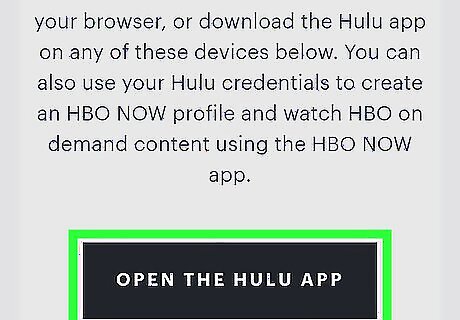
Tap Start Watching. You can now watch HBO on Hulu.












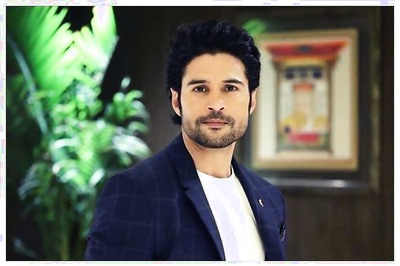



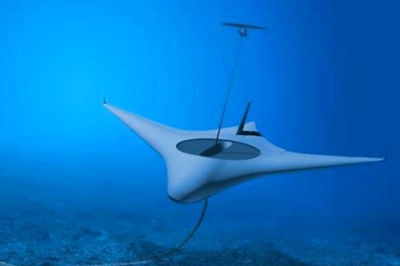



Comments
0 comment