
views
Looking Up on Your Settings Menu

Open your iPhone or iPad's Settings. Find and tap the iPhone Settings App Icon icon on your home screen to open your Settings app.
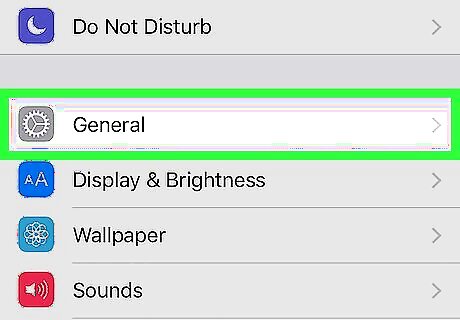
Scroll down and tap General. This option is listed next to the iPhone Settings General Icon icon at the top of the third block on your Settings menu.
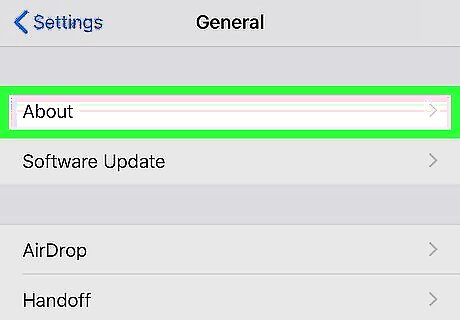
Tap About on the General menu. This option will open your hardware and software information details on a new page.
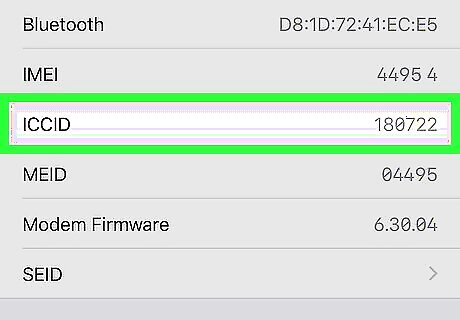
Scroll down and find the "ICCID" box. This box is located below the "IMEI" number on the About menu.
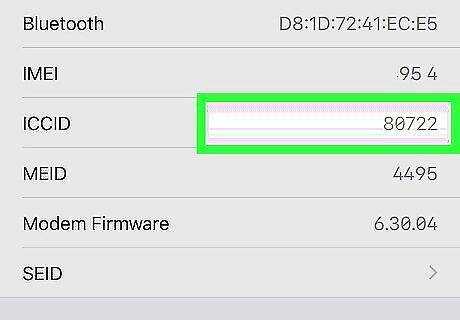
Note down the number next to ICCID. This is your SIM card's integrated circuit card identifier number. This number is a unique identifier of your SIM card. It can be thought of your SIM card's serial number.
Taking Out Your SIM Card

Turn off your iPhone or iPad. Hold down your iPhone or iPad's lock button, and then slide the power icon to turn it off.
Find the SIM card slot opener that came with your iPhone or iPad. This device looks like a small, metal pin. It fits into the tiny hole on the side of your iPhone or iPad, and opens the SIM card slot.
Push the metal pin into the tiny hole on the SIM card slot. Your SIM card slot is located on the side of your iPhone or iPad. When you slide the metal pin into this hole, your card slot will pop open.
Find your ICCID number engraved on your SIM card. Your unique integrated circuit card identifier (ICCID) number is engraved on your SIM card. You can think of it as your SIM card's serial number. This is the same ICCID number as the one you would find in the About section of your iPhone or iPad's Settings app.












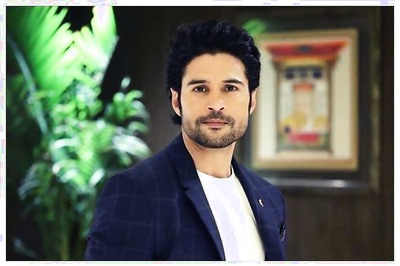



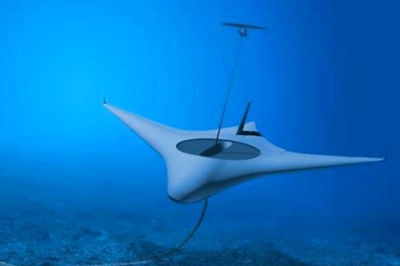



Comments
0 comment