
views
Searching by Username

Open Spotify on your PC or Mac. It’s the green icon with three curved black lines inside. You’ll find it in the Applications folder on a Mac or in the All Apps area of the Start menu in Windows. If you’re not already signed in to your account, sign in now.

Click the search bar. It’s at the top-center area of the app.
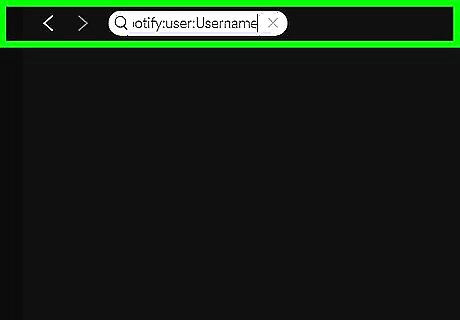
Type spotify:user:Username and press ↵ Enter or ⏎ Return. Replace “Username” with the username of the person you want to find. For example, to find user John, you would type spotify:user:john and press ↵ Enter or ⏎ Return.
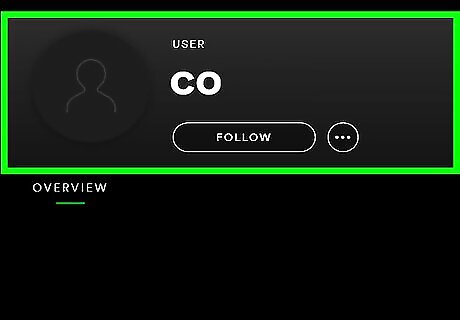
Click the person’s name.
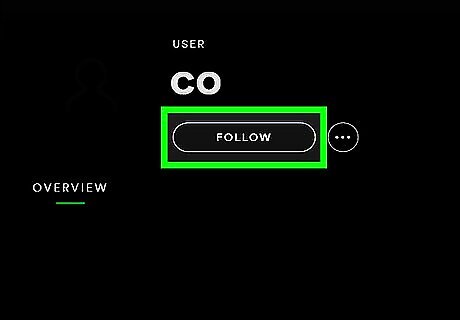
Click FOLLOW. If you want to keep tabs on what your friend’s listening to, you can follow their activity this way. This is optional.
Connecting to Facebook

Open Spotify on your PC or Mac. It’s the green icon with three curved black lines inside. You’ll find it in the Applications folder on a Mac or in the All Apps area of the Start menu in Windows. If you’re not already signed in to your account, sign in now.
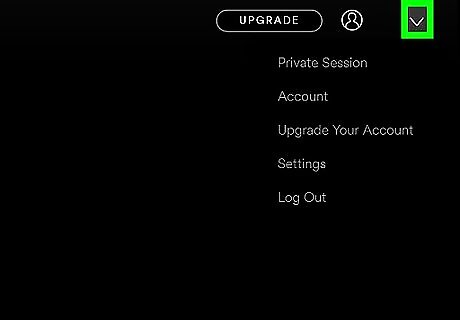
Click the downward-pointing arrow next to your username. It’s at the top-right corner of the screen.
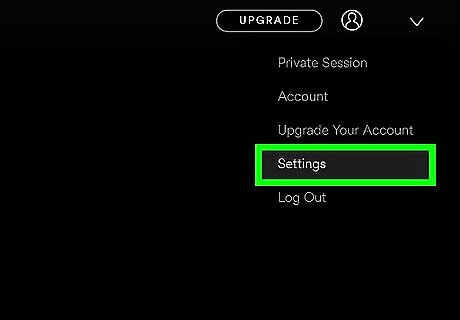
Click Settings.
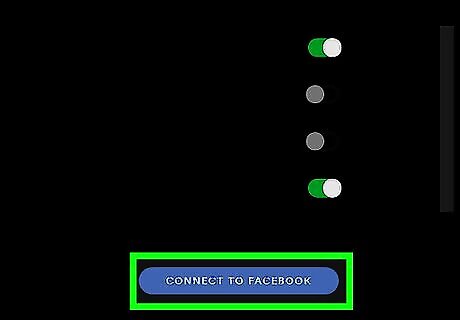
Scroll down and click CONNECT TO FACEBOOK. It’s under the “Facebook” header. A Facebook sign-in window will appear.
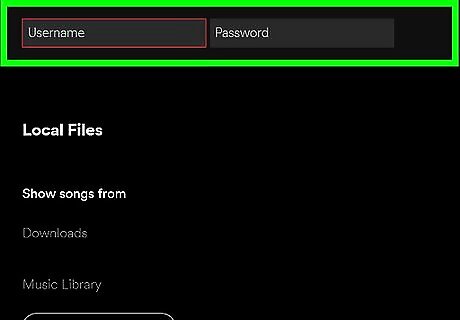
Enter your login details and click Log In. You are now signed in to Facebook.

Click the Search bar. It’s at the top of the screen. You can use this bar to find your Facebook friends who have Spotify accounts.
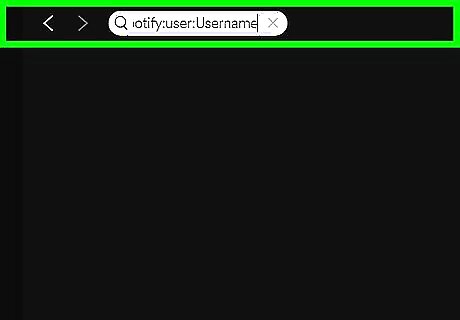
Type the person’s name. As you type, a list of matching search results will appear.
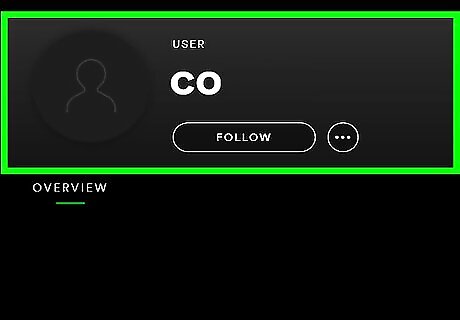
Click the person you want to view. This opens their Spotify homepage.
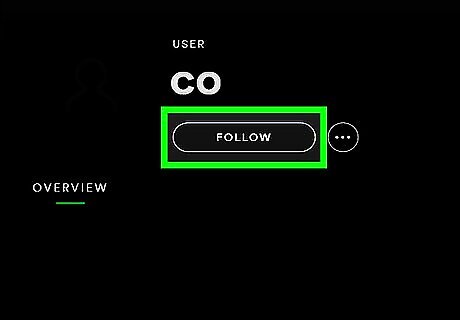
Click FOLLOW. If you want to keep tabs on what your friend’s listening to, you can follow their activity this way. This is optional.














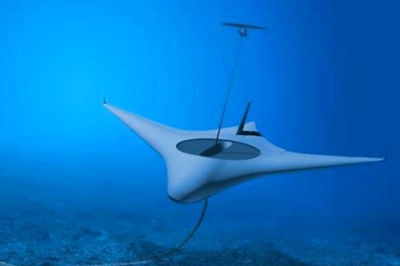

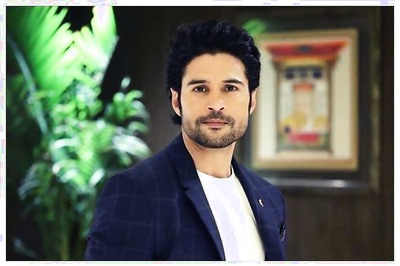


Comments
0 comment