
views
Bedrock Edition players: Not all strongholds have portal rooms, but there is an infinite amount of strongholds, so you can travel far away from your current stronghold to find another one if necessary.
Creative Mode players: If you can't get the portal to activate, build a new one around you while standing in the center. This guarantees that the blocks are facing the right direction.
- Enter the Nether to collect blaze rods and ender pearls, then craft them into Eyes of Ender. Use Eyes to locate strongholds and activate portals.
- Copy your world seed and make a Creative mode world with it. Write down the coordinates of strongholds, then return to your normal game and enter them.
- Enter the portal and slay the ender dragon! Pass through the obsidian gateway to return to the normal game play area.
- Seed 612935 has an exposed stronghold.
Making Eyes of Ender

Enter the Nether. Finding and activating an End Portal requires ingredients you can only find in the Nether, Minecraft's underworld. Make a Nether portal and travel through it to get started. To make a Nether Portal, place obsidian blocks in a rectangle 4 blocks wide and 5 blocks high, skipping the interior of the rectangle. If you are low on obsidian, you can skip the corners. Activate the lower obsidian blocks with a flint and steel. The Nether is a dangerous area. Prepare yourself with high quality food and enchanted diamond equipment. You may also want a shield, a bow and arrow, and wood to craft with.

Kill blazes to collect blaze rods. Blazes are yellow, floating monsters surrounded by smoke. They are only found in Nether fortresses — structures supported by pillars over a lava ocean. Defeat blazes and collect the blaze rods they drop. You'll usually need at least 5 blaze rods to find and activate the end portal, and it often takes 7 or more. It's much easier to find Nether fortresses if you travel along the x-axis (east or west). Killing blazes is difficult, and the rods only drop if you kill them directly or with a tamed wolf. It helps to have an enchanted bow, or plenty of snowballs (it takes seven to kill 1 blaze).

Kill endermen to collect ender pearls. Endermen are the black, tentacled mobs that only attack when you look at them. If you don't have plenty of ender pearls yet, kill Endermen until you do. You'll need two ender pearls for each blaze rod. This task is made less tedious if you have the Looting enchantment on a diamond sword as it will increase your chances of getting Ender Pearls. Endermen are found in the Overworld in groups of 1-4. They do spawn in the Nether, but at a very rare chance, in groups of 4. They spawn in light levels of 7 or less. Be careful when killing the Enderman, because they're powerful enough to kill you.
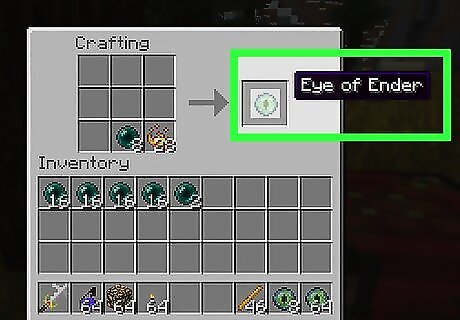
Craft eyes of ender. Eyes of ender have the ability to locate end portals, and to activate them. You'll usually need at least 11 eyes of ender for this, often more. Craft them using these recipes: Place a blaze rod in the crafting area to turn it into 2 blaze powders. Place a blaze powder and an ender pearl anywhere in the crafting area to make an eye of ender.
Finding an End Portal
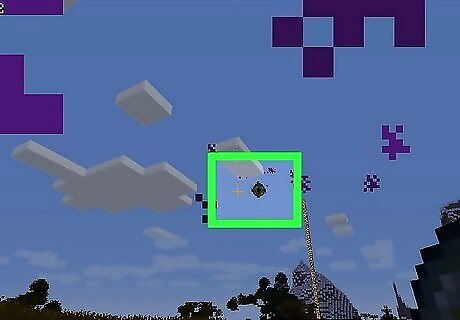
Use an eye of ender. Equip the eye of ender and press “use” while you’re holding it. It will float up into the air, then travel a short distance horizontally in the direction of the nearest stronghold. (All end portals are found inside strongholds.) In the Computer version of Minecraft, the closest strongholds are over 1407 locks away from the world's origin point. Get to at least this distance before using any eyes of ender. The eye of ender will leave a faint purple trail behind as it moves, so you can follow it even if you lose sight of it. The eye of ender will only work in the Overworld, not the Nether.

Collect the eye of ender. Each eye of ender has a 20% chance of breaking each time you use it. The other 80% of the time, you can pick it up from where it fell. This is why it’s important to have a couple at a time.

Walk in the direction of the eye. Strongholds are very far apart in the Computer and Bedrock editions, and there is only one in the entire world in Console edition. To avoid wasting eyes of ender, walk at least 100 blocks before using an eye again. Try to walk in the straightest line possible. If you keep your cursor on the eye as it floats, the direction you're pointed in should be perfect. Check your coordinates and keep the Facing as steady as you can.

Keep throwing eyes until one travels downward. If the eye travels down to the ground, you are close to an underground stronghold. If the eye floats back the way you came, you passed the stronghold already.

Dig out the stronghold. Dig a staircase down until you find a room in the stronghold. The eye of ender just points to the stronghold, not the end portal. You might not see what you're looking for yet, but you're close.

Find the portal room. They have a staircase with a silverfish spawner leading to a platform over a pool of lava. The end portal is on top of the platform, with a border of green squares. Be prepared to fight silverfish on the stairway. On Java Edition, every stronghold has a portal room. Only some strongholds have a portal room on Bedrock Edition. Strongholds can have many rooms, which can sometimes be hidden behind walls. If you only find dead ends, dig around the surrounding area to find more rooms. There's a small chance that another structure (such as a mineshaft) breaks into the portal room. If it destroys the portal, that portal is not usable and you will need to find another stronghold to get to the end.

Activate the end portal. Unless you're very lucky, the portal won't be active when you first find it. To activate it, put an eye of ender into each of the 12 green squares (ender portal frames) around the portal. The portal usually spawns with a couple eyes of ender already attached, so you usually don't need to make all 12 yourself. There’s about a 10% chance that a square will have an eye of ender in it already, so usually there will be one or two you don’t have to worry about.

Jump into the portal. When you place the last eye of ender in the portal, a starry black portal will appear. Jump into this when you're ready to enter the End and fight the Ender Dragon. Be warned: this is a one-way trip (for now). You can’t come back from the portal unless you slay the mighty dragon or die trying.
Using Two Eye Throws (Java Edition Only)
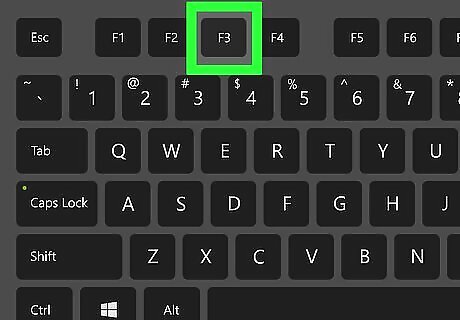
Open your coordinates. Press F3 on the computer, or equip and use a map on the console. Locate the x, z, and Facing values on the number overlay. On some Mac computers, you'll need to press Fn+F3, or ⌥ Option+Fn+F3.
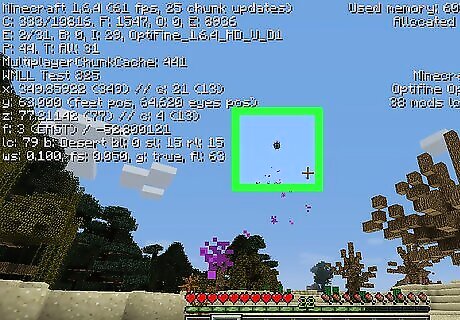
Throw an eye of ender. Move your cursor to the point where the eye hovers. Write down the x, z, and Facing values on your screen. The x- and z-coordinates describe your position on the map, and Facing tells you the direction you are looking. You only need the first number listed after Facing, not the second.
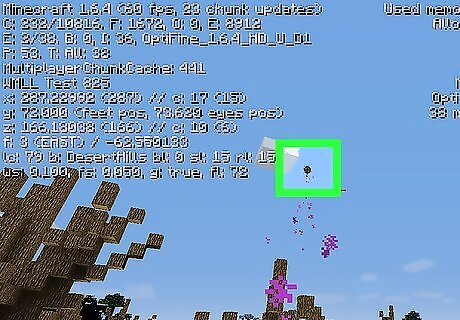
Repeat this at another location. Travel 50 to 100 blocks away from your last position. Do not walk in the direction the eye traveled, or directly opposite it. Use an eye of ender again, move your cursor over the point where it hovers, and write down a new set of x, z, and Facing values.
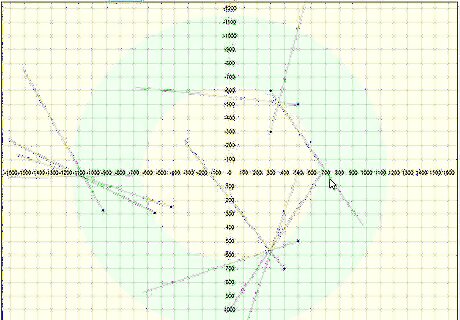
Enter these values into an online tool. The information you wrote down describes 2 lines on your Minecraft map, each pointing to the stronghold. Finding the intersection of the lines takes some trigonometry, but there are several online tools that will do the math for you. Try this one, or search online for "minecraft stronghold locator." The tool should give you the x and z coordinates of the nearest stronghold. Since the Computer edition has many strongholds, there's a small chance that the two eyes were pointing to different ones. This is unlikely as long as the two points were less than a few hundred blocks away from each other.
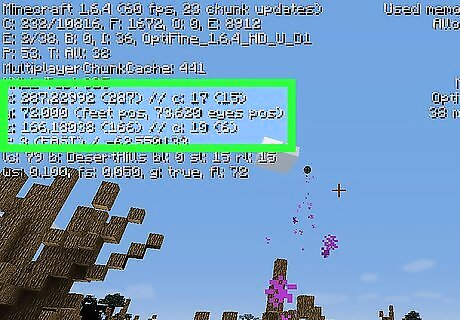
Calculate it yourself. If you can't find an online tool, you can calculate the coordinates using these formulas: Label one group of coordinates X0, Z0, and F0 and the other group X1, Z1, and F1. If F0 > -90, add 90 to get DEG0. If F0 < -90, add 450 instead. Repeat with F1 to get DEG1. This sets the f-values to between 0 and 360 degrees. Use a calculator to find S 0 = tan ( D E G 0 ) {\displaystyle S_{0}=\tan(DEG_{0})} S_{0}=\tan(DEG_{0}) and S 1 = tan ( D E G 1 ) {\displaystyle S_{1}=\tan(DEG_{1})} S_{1}=\tan(DEG_{1}). Set the calculator to degrees, not radians. The x-coordinate of the stronghold X S {\displaystyle X_{S}} X_{S} is Z 1 − Z 0 + S 0 X 0 − S 1 X 1 S 0 − S 1 {\displaystyle {\frac {Z_{1}-Z_{0}+S_{0}X_{0}-S_{1}X_{1}}{S_{0}-S_{1}}}} {\frac {Z_{1}-Z_{0}+S_{0}X_{0}-S_{1}X_{1}}{S_{0}-S_{1}}}. The z-coordinate of the stronghold is S 0 X S + Z 0 − S 0 X 0 {\displaystyle S_{0}X_{S}+Z_{0}-S_{0}X_{0}} S_{0}X_{S}+Z_{0}-S_{0}X_{0}.
Finding a Stronghold Using Your World Seed

Get your world seed. Each Minecraft world has a string of letters and numbers called a "seed." This determines the whole terrain layout, including the stronghold locations. Locate and copy (or write down) this string: Java edition: Type /seed. If commands are not enabled, turn them on first using Esc → Open to LAN → Allow Cheats → Start LAN World. Console edition: Go to the select world menu and look for the seed next to your world. (If it isn't listed there, you may need to download a seed finding tool.) Bedrock edition: Go to the main menu. Hit Play, then Edit. The seed appears underneath each world name.

Create a Creative world with the same seed. Create a new world set to Creative mode. On the world creation screen, enter the seed exactly as it appears. (Click More World Options first in the Computer edition.) Select the same world type as your main world.

Locate a stronghold. Since you're in Creative mode, you can put unlimited eyes of ender in your inventory. Use them and fly in the direction they're moving until you reach a stronghold.

Write down the x-, y-, and z- coordinates of the stronghold. Since you used the same world seed, your Survival world should have a stronghold in exactly the same coordinates. On the computer, press F3 to view your coordinates. On some Mac computers, press Fn+F3, or ⌥ Option+Fn+F3 instead. On a console, use a map item to find your coordinates. On Pocket Edition, the easiest method is to use a third-party program.
Leaving the End

Fight and kill the ender dragon. Once you’ve gone through the end portal, the only way out is to kill the dragon first. You’ll need to use your sword, bow and arrow, and plenty of armor to wear the dragon down bit by bit. It can take a lot of preparation and work, so you should only go through the portal once you’re ready. The dragon is guarding the portal back to the Overworld, which is why you have to defeat it first.

Go through the obsidian gateway. Once you’ve defeated the dragon, you can enter the gateway that it was protecting. This will bring you back home and return you to the normal game play area. You’ll even get to watch Minecraft’s “credits” since you reached the very end of the game.

Return to the last place you rested if you die. The other way to get out of the end portal (besides killing the dragon) is to be defeated in combat and die. This will teleport you back to the last place you rested, but you will lose everything you were holding, so it’s not a great option. This is why it’s important to be prepared to fight the ender dragon once you travel through the portal. If you aren’t prepared, you’ll probably lose your items. If you want to play with friends from different devices, you can create servers to play with them. For example, you can use a Minecraft pocket edition server. It is a Minecraft world on the mobile version of the game.













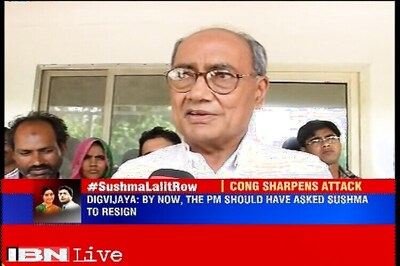





Comments
0 comment