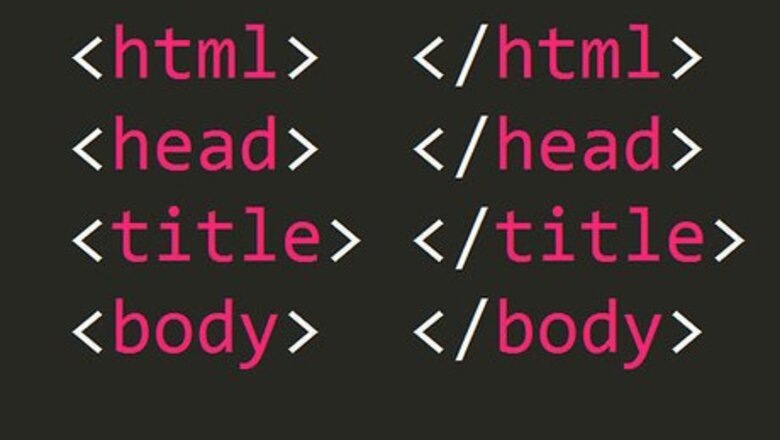
views
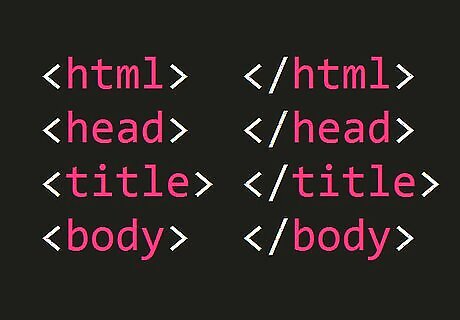
Know how to use markup tags. Markup tags are very important to understand when using HTML; they determine whether the code you are using is starting or ending. If there is no forward slash symbol, the code between the angle brackets will remain true. lf there is a forward slash after the first angle bracket, the code will then end (also known as the "ender").
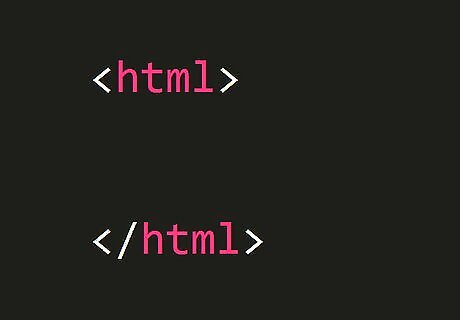
Use HTML tags. Always begin with . This tag will tell your computer that you are creating a web page. It will always be the first tag you use.
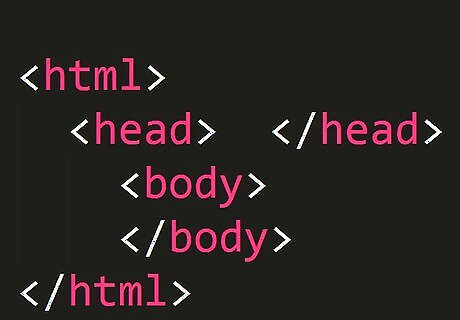
Get the formatting right. There are two parts to the format for HTML. First one being the head, which is the tag itself. HTML will always begin and end with a tag. Then there is the body, the information between the tags.
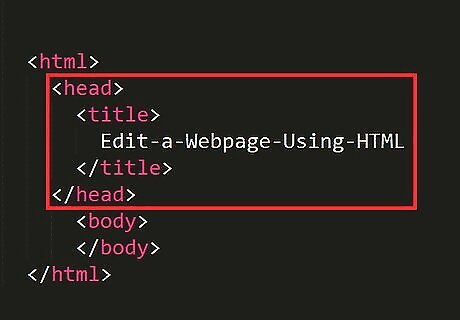
Use head tags. Head tags are the container for all head elements. The tag
is the heading of the document. Your title comes after your head tag, and will inform viewers what your webpage is about. Note that this will show only in the webpage's tab; it will not appear on your website.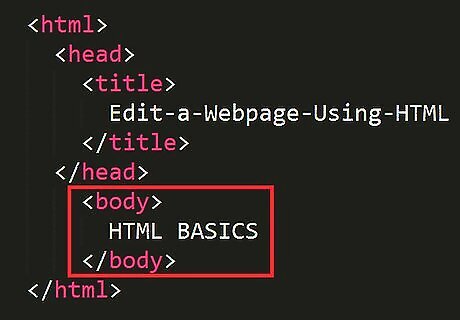
Use body tags. The body of the page will begin when you enter the
tag. It will end when you enter . There are many ways to customize your body paragraphs.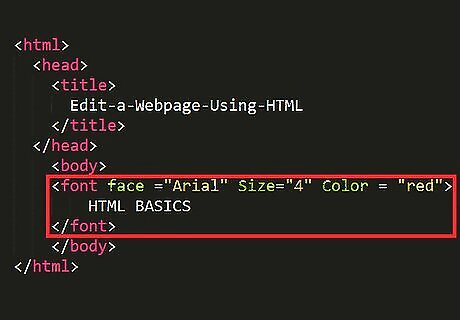
Change elements of the webpage. Change the font, size, and color of your body paragraph by entering the code in red above. You can add any preferred font name, size, and color in-between the quotations and everything in-between and will be the font type, size, and color that you choose.
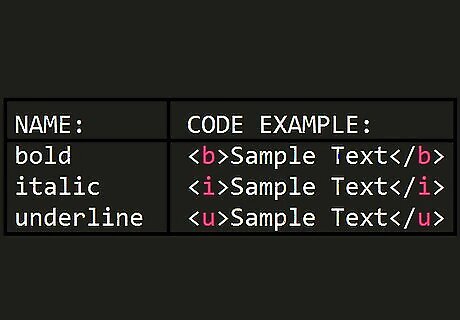
Bolden, italicize, and underline text. You can accomplish this with the use of the tags on the chart above.
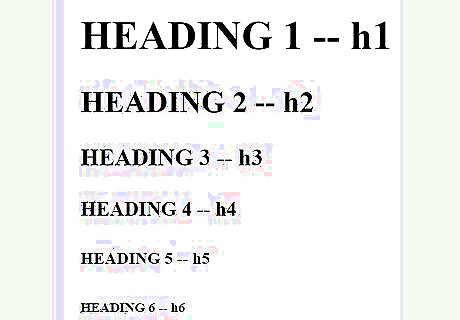
Change the heading and its sizes. You can change the headings of your text with the use of the tags on the chart above. "H1" will be the largest and "H6" will be the smallest. Note: Keep in mind that there is a difference between the tags <"head"> and <"H1">
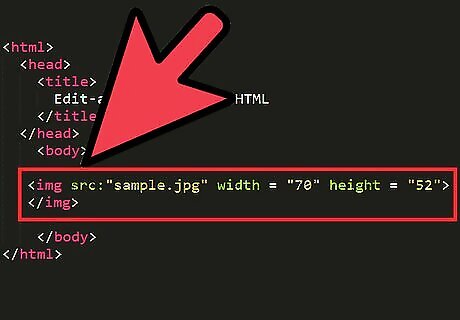
Insert an image. You can insert an image using the tag with the closing tag . The image source (URL) should be in jpeg format and you can adjust the width and height to your own preference. You can make your adjustments where the text is red.
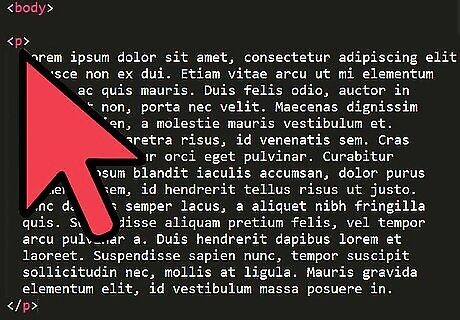
Add a paragraph. The tag < p > will create a line break and a space between the lines. You can use this tag to separate different text bodies within your webpage.
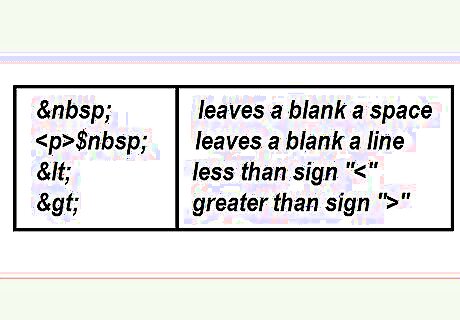
Add special characters. Special characters can be used to make your webpage more organized. Refer to the chart above.
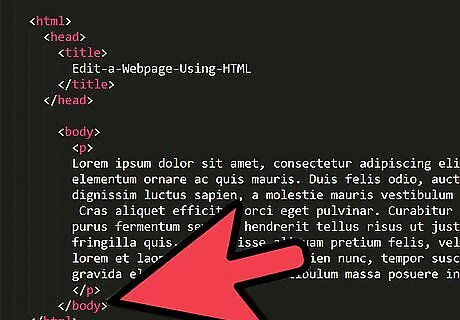
Check for closed tags. It is very important that you make sure all your tags are followed by closed tags. That will make sure there are no errors in your webpage.
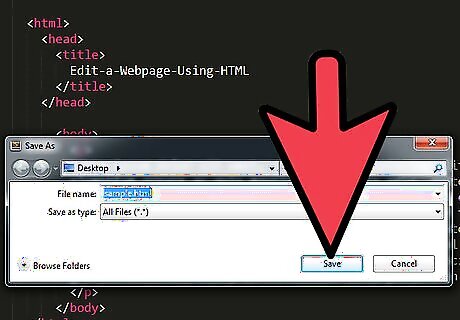
Save your page. Two things must be done to finish up your webpage and have it working correctly. You need to save it with file name and an extension of .html. Also, make sure you choose "all files", "text", or "web page" (Mac Users) under the file type/format drop box. Your webpage will not work correctly if you do not follow both of these steps.


















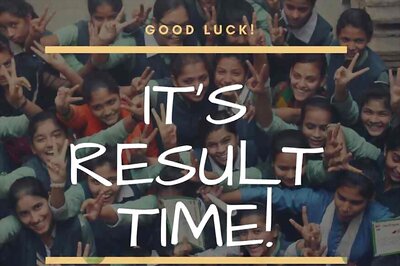

Comments
0 comment