
views
Best Ways to Get Free Packs in Pokémon TCGP

Open a free card pack every 12 hours. With a free account, you get to open 2 booster packs a day, and they replenish every 12 hours. Once you open a pack, a countdown begins telling you how long you have to wait to open another. Keep your notifications turned on so you know when a booster pack is ready to open. You can hold a maximum of 2 booster packs, so open them right away to make room for the next one. If you have a Premium Pass, you also get to open 1 extra booster pack every 24 hours.
Spend Hourglasses to reduce your time between packs. If you don’t want to wait the full time between opening packs, each Hourglass removes 1 hour from the wait time. When you select a pack to open, a prompt appears asking if you would like to use your Hourglasses. Check that you have enough Hourglasses in your inventory and confirm the selection. Opening another pack immediately after using your free ones costs 12 Hourglasses, but the cost drops by 1 for every hour that passes since your last pack opening. If it’s been 3 hours since your last pack, then you only need to spend 9 Hourglasses. We’ll cover how to earn Hourglasses later in the article.
Complete limited-time missions for extra packs. Pokémon TCG Pocket frequently runs limited-time events that add new missions and chances to earn boosters. When a new event drops, check the mission rewards for bonus booster packs, and work toward completing the mission. Some missions are as simple as logging into the app while others may be more difficult, like completing specific sets of cards.
Best Ways to Get Free Cards in Pokémon TCGP
Wonder Pick for a random card. A Wonder Pick lets you see the cards another person opened and gives you the chance to randomly add one to your collection. Wonder Picks use varying amounts of Wonder Stamina based on the rarity of the cards, and new Wonder Stamina is generated every 12 hours. While it may be tempting to use all your Wonder Stamina, avoid using it on packs that only have cards with a common rarity. Wait to Wonder Pick when a booster has a rare card or two. You can also spend 12 Wonder Hourglasses to recover 1 Wonder Stamina if you don’t want to wait. Wonder Picks expire after a certain amount of time, but you can spend 1 Rewind Watch to choose an expired pack.
Check for bonus pick events with promo cards. During certain events, a special Wonder Pick may appear at the top of the list. These picks usually have special cards or items that you can add to your collection if you’re lucky enough to select the right one.
Exchange pack points for cards in the booster set. Every time you open a booster pack, you earn pack points for that expansion. If you want a specific card in your collection, tap on the small card pack icon in the bottom-right after selecting a pack. You’ll see how many pack points you currently have, all the cards in the set, and how many points each one costs. Cards usually range from 35 pack points for a common to 2,500 pack points for a Crown rarity.
Spend shop tickets to get basic item cards. Some item cards are always available in the shop, and they cost 2 shop tickets each. Even though you can only have 2 copies of a card in a deck, you can still buy as many of these item cards as you need. The basic items are: Professor’s Research Potion X Speed Hand Scope Pokédex Poké Ball Red Card
Complete limited-time battles to open bonus packs. During events, special solo battle challenges give you the chance to open a promo pack that contains 1 card. There are usually 5 possible cards you can get in a promo pack, so keep doing the battle challenges until you unlock them all. You may only receive some of the item rewards the first time you complete them, but you can always replay them to open more promo packs.
Best Ways to Get Pack Hourglasses

Complete 3 daily missions each day. Daily missions refresh in the app every day, and they are simple tasks that help you earn rewards just for logging in. Even though there are 5 missions, you only need to finish 3 of them to get the reward of 4 Hourglasses. The possible daily missions are: Log in Use pack stamina to open 1 booster pack Use pack stamina to open 2 booster packs Wonder Pick 1 time Participate in 1 battle
Earn rewards from solo battles. Rather than facing off against another person, solo battles are challenges against computer players. Each solo battle has specific missions, such as using a certain card or winning in a certain number of turns, that give you rewards like Hourglasses once you complete them. New solo battle challenges are added whenever new booster packs are released, so check for new battles frequently.
Finish missions during limited events. Pokémon TCG Pocket has a lot of limited events that add new missions to complete, such as collecting cards or completing specific sets. Check the missions regularly to see which ones earn you Hourglasses and work toward completing them.
Level up for Hourglasses and other free rewards. When you open packs and battle, you gain experience points that eventually level you up. Every level gives you 12 Hourglasses, basically giving you a free pack of cards! Leveling up also earns you 12 Wonder Hourglasses, 1 Rewind Watch (for choosing expired Wonder Picks), and 1 PokéGold.
Spend shop tickets for extra Hourglasses. The in-game shop uses shop tickets you earn from battles and claiming gifts, and they have Hourglass packs for sale. You can either buy individual Hourglasses or get packs of 6. Single Hourglasses usually cost 2-3 shop tickets and a 6-pack costs about 18 shop tickets. You can only buy 10 of each listing in the shop, but the limits reset monthly. The shop also has a free daily gift of 1 shop ticket and 1 Wonder Hourglass that you can claim. Because there are so many other ways to get Hourglasses, try to save your shop tickets to buy the cosmetic options you want in game.
Claim Hourglasses from ranked battles when the season ends. Seasons for ranked battles usually last around 1 month, and you move higher up in the ranks each time you win. You’ll always get a small item reward, like Hourglasses or Shinedust, but you earn more if you have a higher rank.
Exchange leftover trade tokens for Hourglasses. Trade tokens are an old in-game currency you used to trade cards with other players, but now they’ve been discontinued. If you still have trade tokens leftover, you can convert up to 60 of them to pack Hourglasses. From the app’s home screen, tap on Shop. Select Limited Time/Events from the tabs near the bottom. Tap on Other from the list of options. Select the Hourglasses and choose how many tokens you want to exchange. If you have more than 60 trade tokens, convert the remainder to Shinedust instead.
How to Redeem Pokémon TCGP Gift Codes

Check for gift codes posted by official Pokémon accounts. Gift codes are usually released through the Pokémon social media pages, drops during Twitch streams, and in-person events like tournaments. Keep your eyes peeled for codes listed for TCG Pocket that you can use to unlock Hourglasses, items, and potentially even promo cards. Some gift codes given out during Pokémon events are more limited. Sometimes, people share their codes on the Pokemon TCGP subreddit to give free items to other players. Gift codes usually only work for a limited time, so check for the expiration date when you find one. Check these Pokémon social media accounts for new gift code: Facebook Pokémon Instagram Pokémon TCG Instagram X Twitch
Enter your support ID and gift code on the redemption site. Once you have your gift code, you can only redeem it online and not in the app. Type in the support ID code for your profile and the gift code in the text boxes and select Send. Your gift items will appear in the gift menu in the app, located at the top-right of the home screen. If you don’t know your support ID, open the Pokémon TCG Pocket app and click the 3 horizontal lines in the bottom menu and check for the code in the top-right corner of the pop-up. Once you see the gift in the app, tap on Claim to add the items to your account.













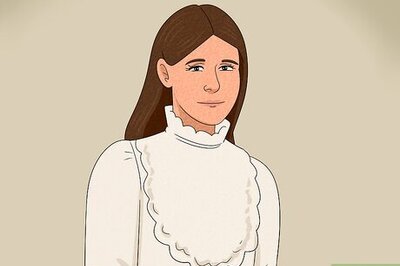






Comments
0 comment